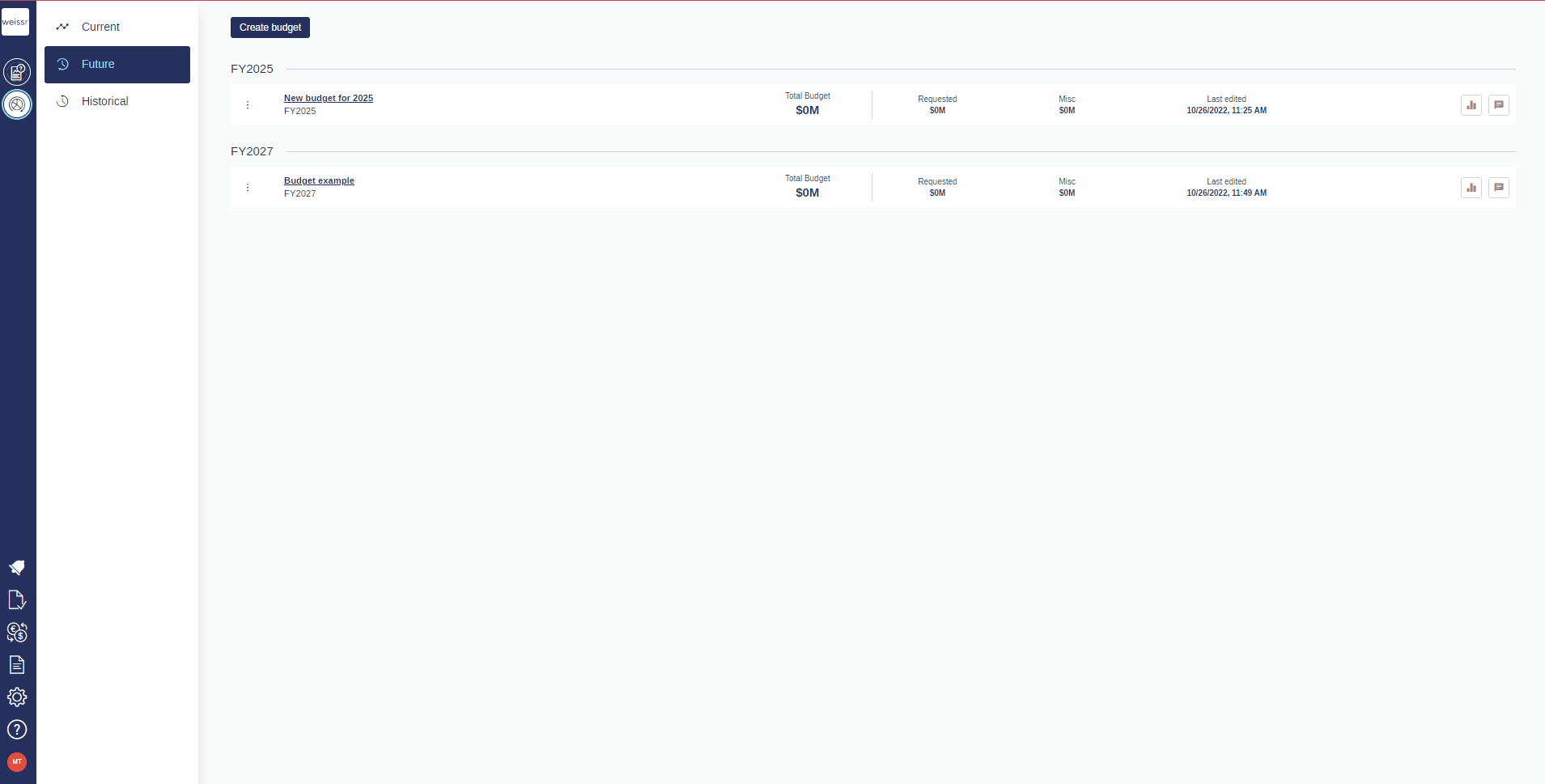How to duplicate a budget
You would like to duplicate a budget, let's see how
Once you've opened the Capex Management module, enter the Capital Budgeting module and find the budget you want to duplicate.
Click on the context menu on the left side of the budget row and select Duplicate or Duplicate before edited.
Creating duplicated budgets allows you to create several budget versions to present to the BoD!