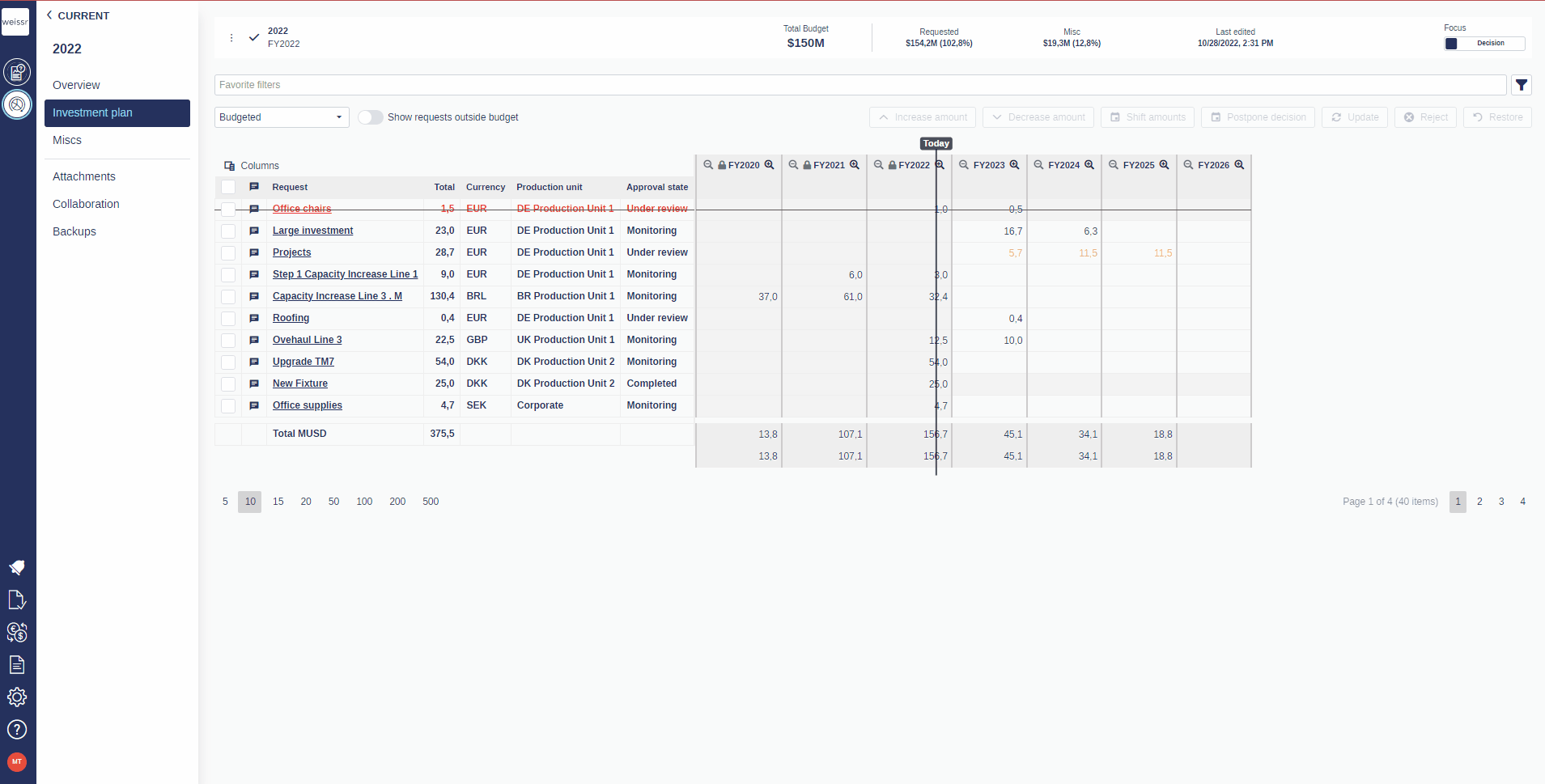How to restore changes made to a request within a budget
You would like to cancel the changes previously made to a request within a budget, let's see how
Once you’ve opened the Capex Management module, enter the Capital Budgeting module and click on the budget you wish to open.
To the left of each request there is a small empty white box. Tick the box of the request(s) you wish to restore.
Click on the Restore button located above the list of requests to restore the chosen requests.