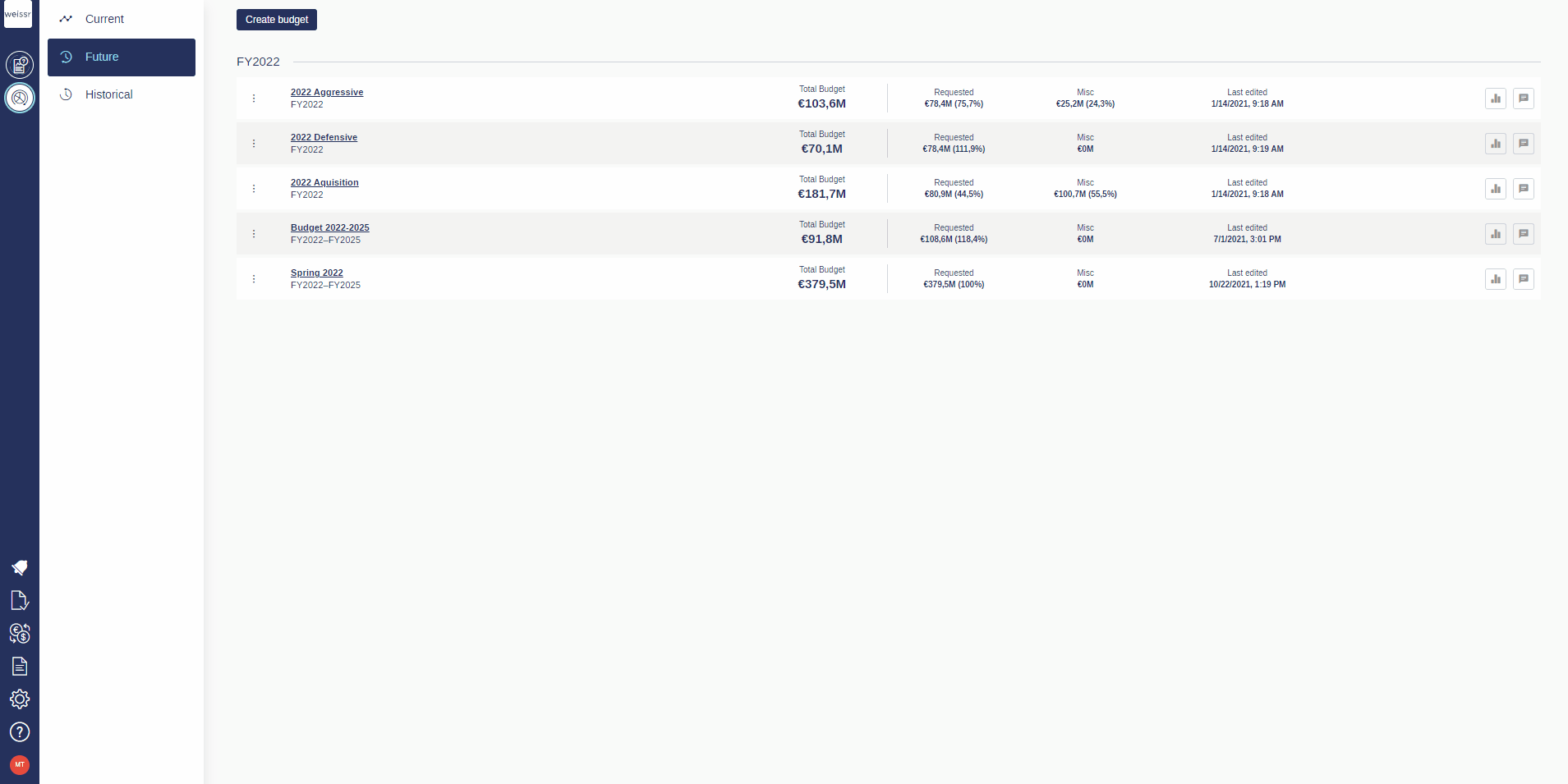How to approve a budget
You would like to make a budget official, let's see how
Once you've opened the Capex Management module, enter the Capital Budgeting module and find the budget you want to approve.
Click on the context menu on the left side of the budget row and select Approve budget.
Approved budgets will prevent you from creating same-year budgets, meaning if a 2022 budget is approved, you won’t be able to create another 2022 budget unless you first un-approve the approved budget.
After the new budget is created, you can approve the old budget again.
Approved budgets will be connected to the Capex Management module by the available budget-properties.