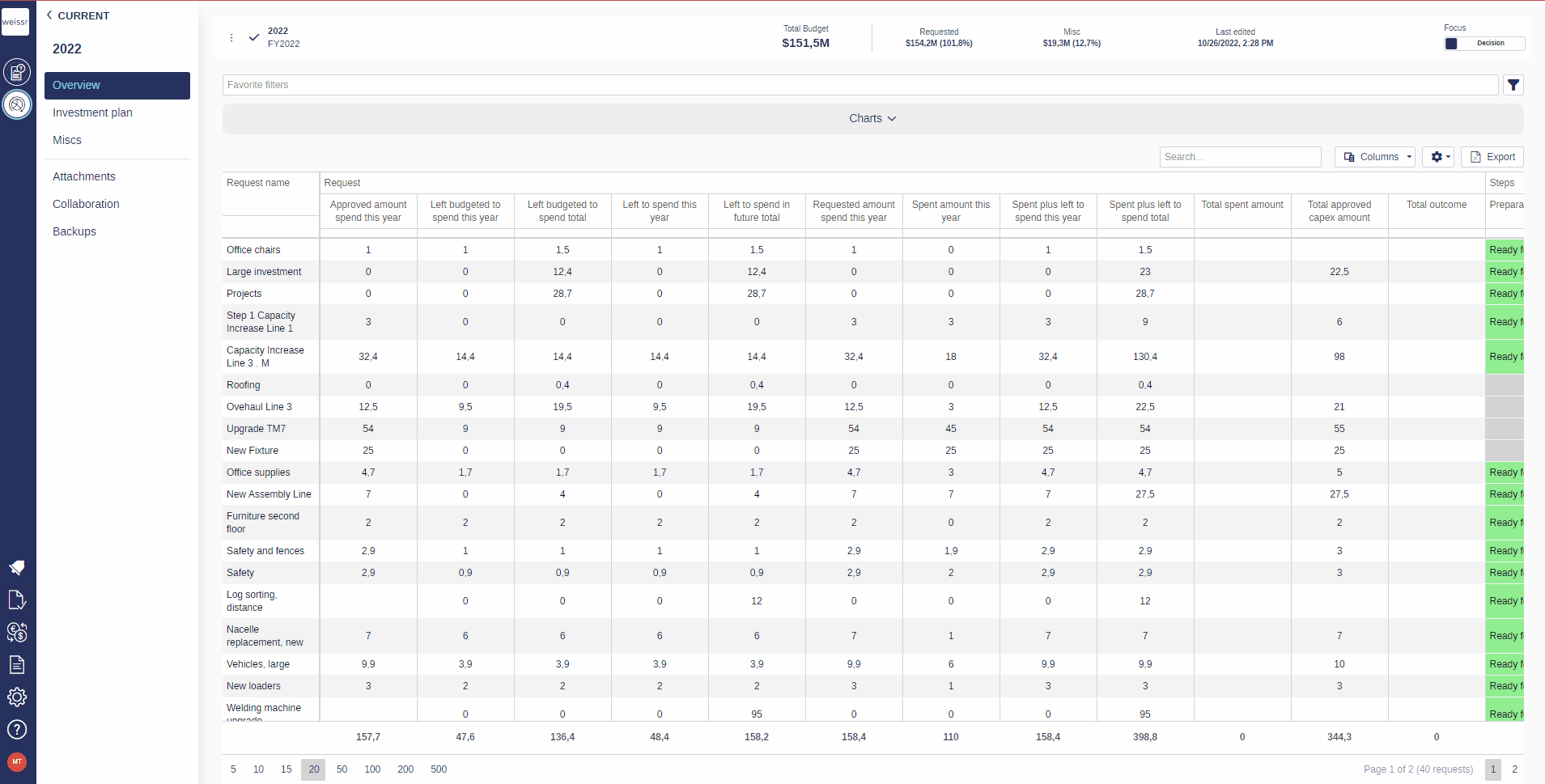How to navigate between pages of requests in a budget
You would like to switch from one page to another inside a budget, let's see how
Once you’ve opened the Capex Management module, enter the Capital Budgeting module.
Open the budget of your choice.
In the bottom left of your screen you can change the number of requests visible per page. These can be set to 5,10,15, 20, 50, 100, 200 and 500.
In the bottom right of your screen you can change the page number of your requests.
If you increase the numbers of requests per page, the system might take longer to load when you navigate between the different tabs!