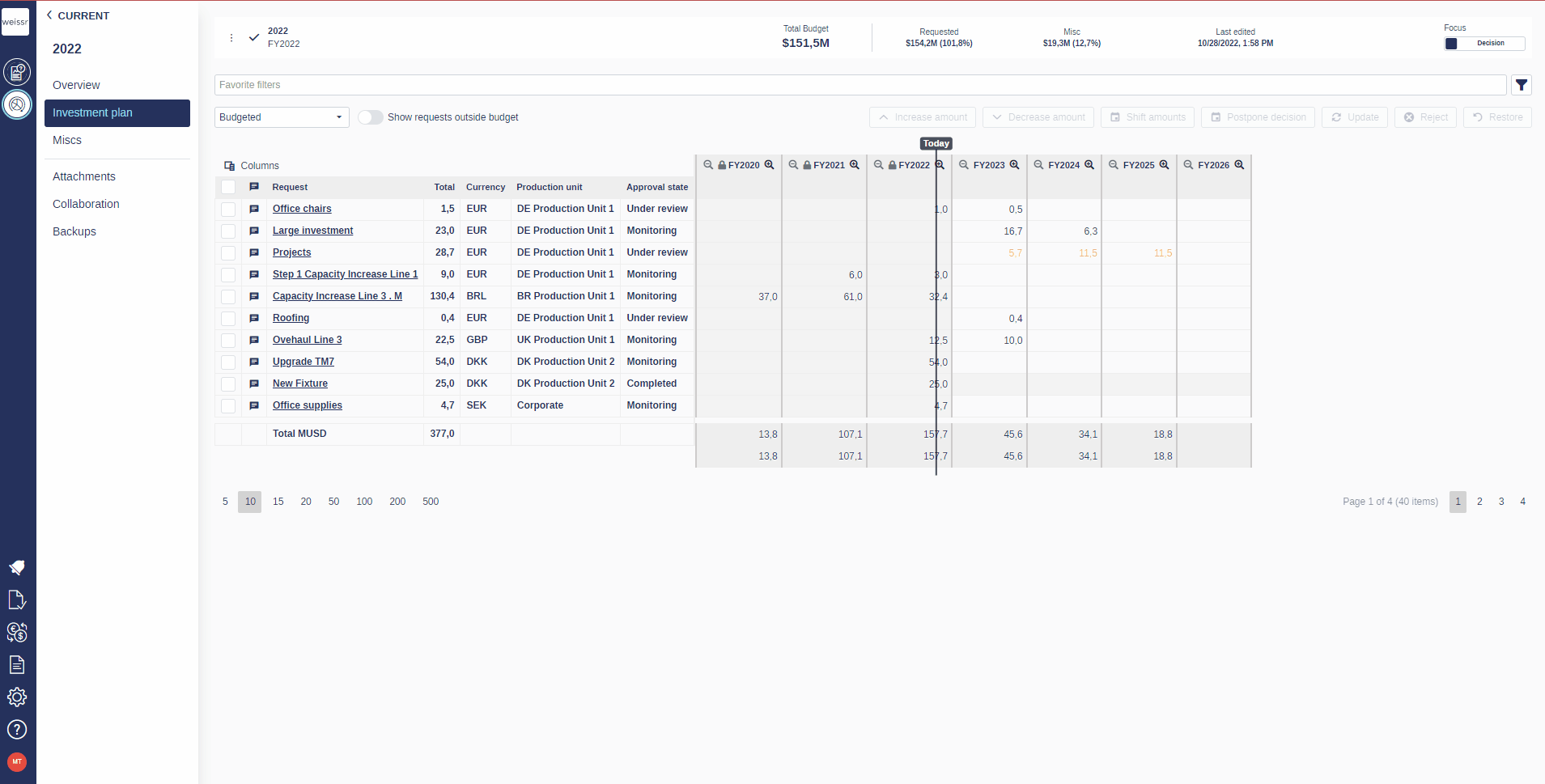How to increase/decrease the amount of a request within a budget
You would like to change the requested amount of a request in a budget, let's see how
Once you've opened the Capex Management module, enter the Capital Budgeting module and select your budget.
Within the budget, enter the Investment plan tab.
To the left of each request is a small, white box. Tick in the box of the request(s) you wish to increase/decrease the requested amount for.
Click on the Increase Amount button or Decrease Amount button located above the request list.
Type the percentage by which you want to increase/decrease the original requested amount by and press Increase/Decrease once satisfied.
If you wish to change the budgeted amount by the same percentage (and direction) on multiple requests, you can tick in multiple boxes at the same time!