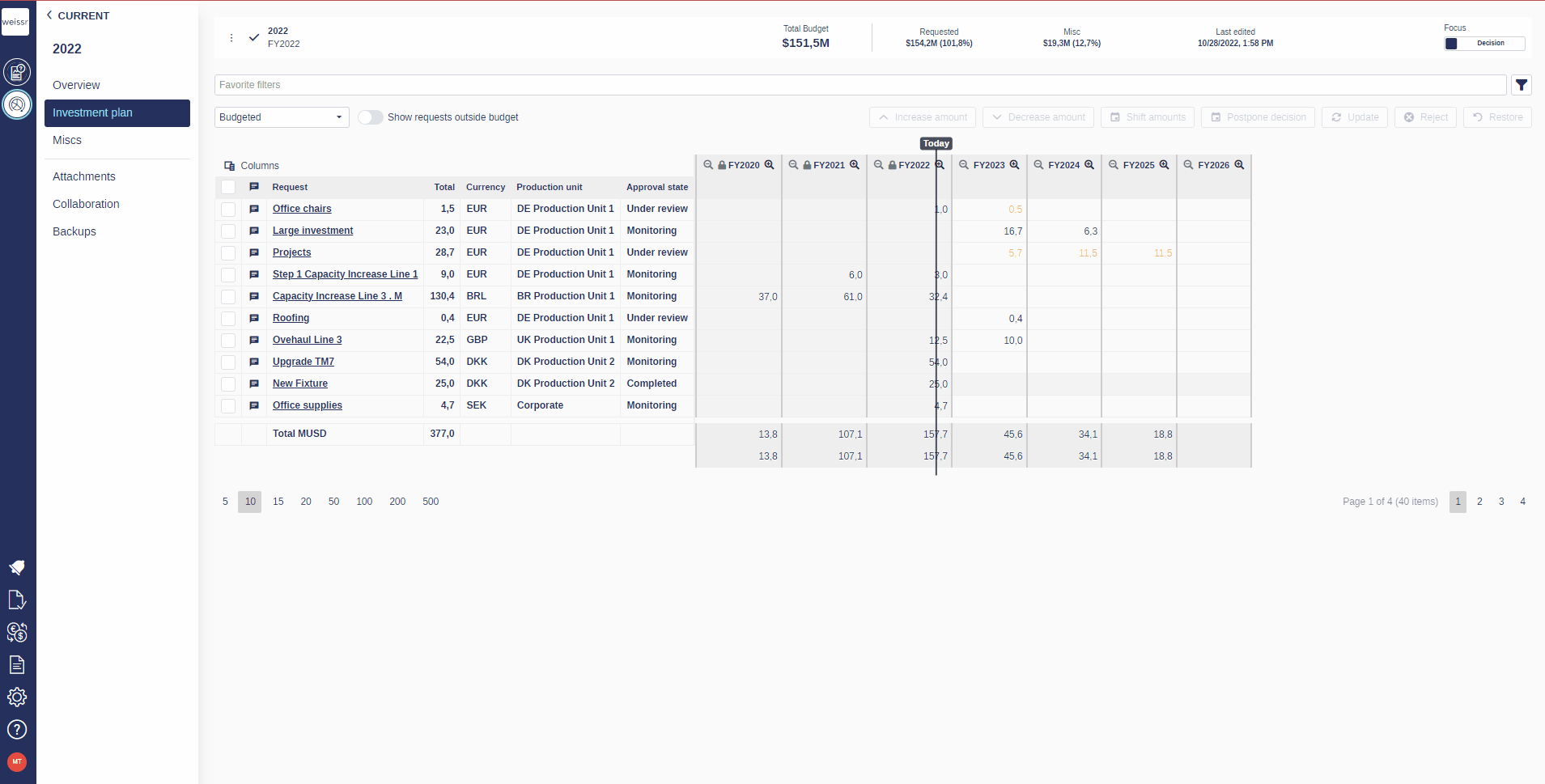How to leave a comment for a request within a budget
You would like to leave a comment for request within a budget, let's see how
Once you’ve opened the Capex Management module, enter the Capital Budgeting module and open the budget containing your request.
Wile inside the budget, enter the Investment plan tab.
At the left of each request row there is a comment button. Press this and type your comment.