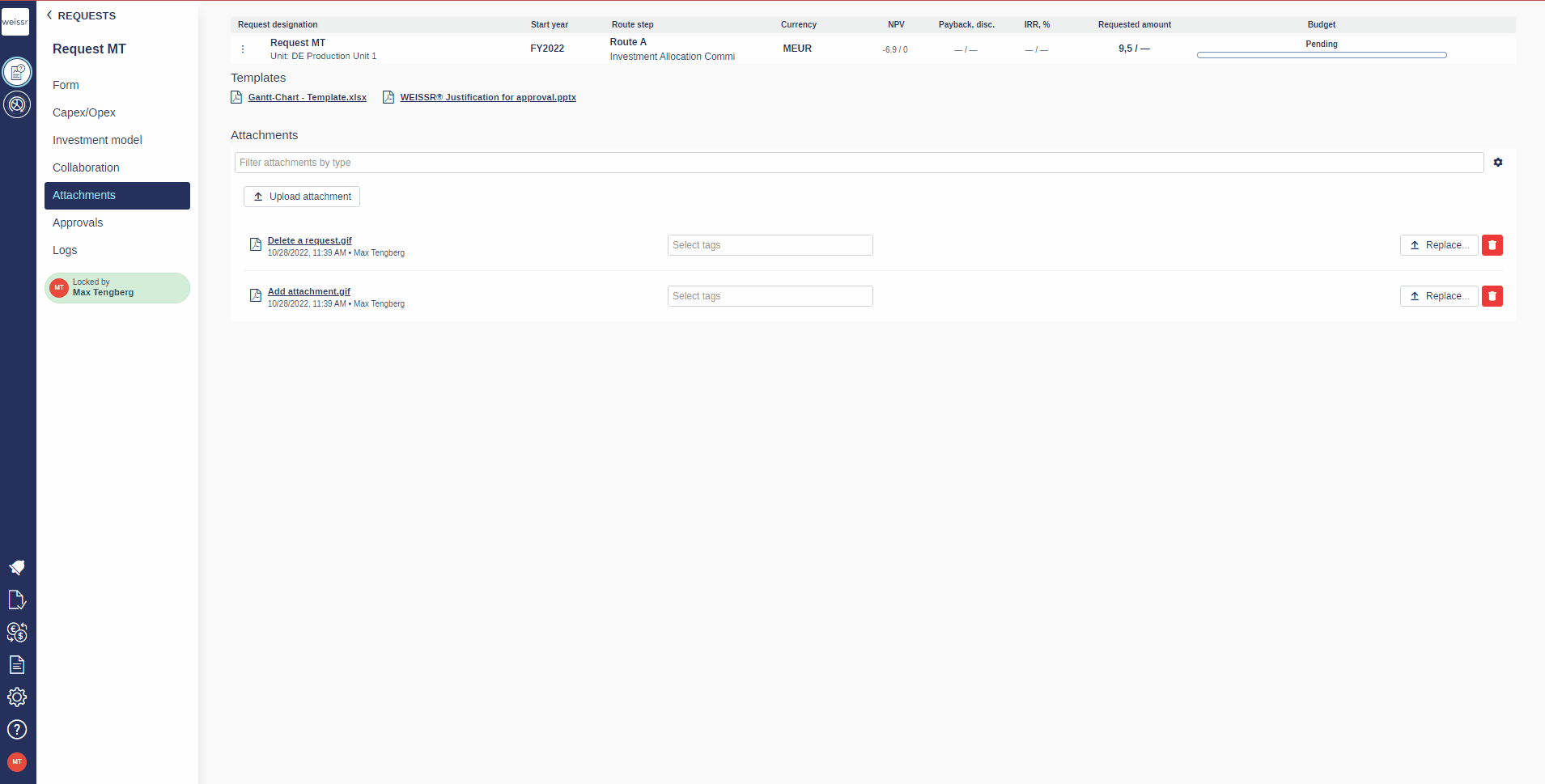How to tag and filter attachments
You would like to add tags and filter attachment(s), let's see how
While inside the request, enter the Attachments tab.
Upload attachment(s).
To add tags, click on the Select tags field and select one or multiple tags for the attachment.
To filter by tags, click on the Filter attachments by type bar and select which tags to filter on.
Filters are created by your organization.