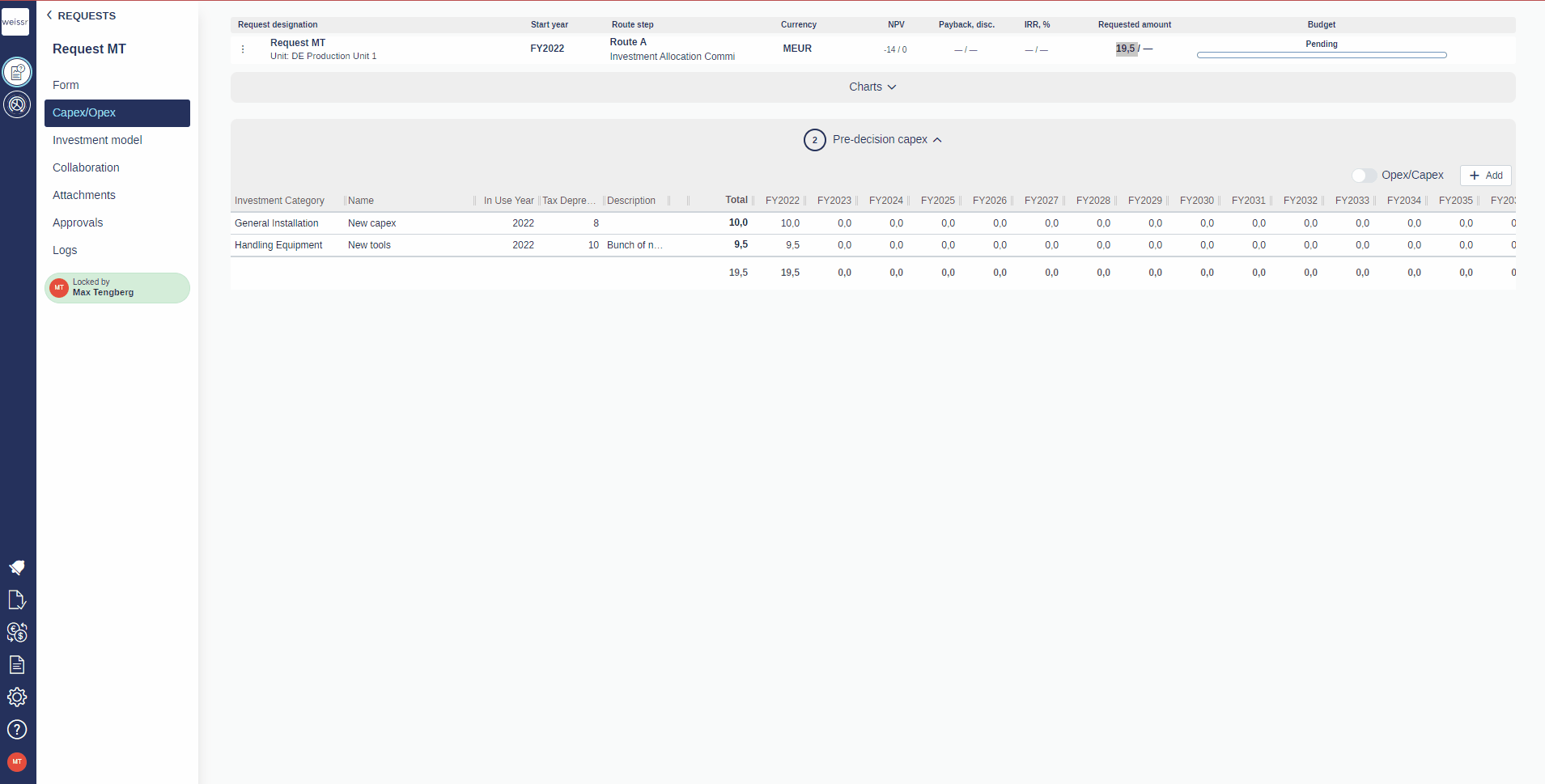How to delete a capex
You would like to delete a capex, lets see how
In the requests list, find the request in question and open it.
While inside the request, enter the Capex/Opex tab.
Find the capex/opex that you wish to delete and press Delete located to the right of the row.
When a request has entered the Project execution phase, the original outlay grid become un-editable. Instead, a Post-Decision grid will appear which is a duplicate of the original grid. This is where you now add/remove/edit outlays for the request.
When a request has entered the Post-completion review phase, the outlay grids become un-editable.