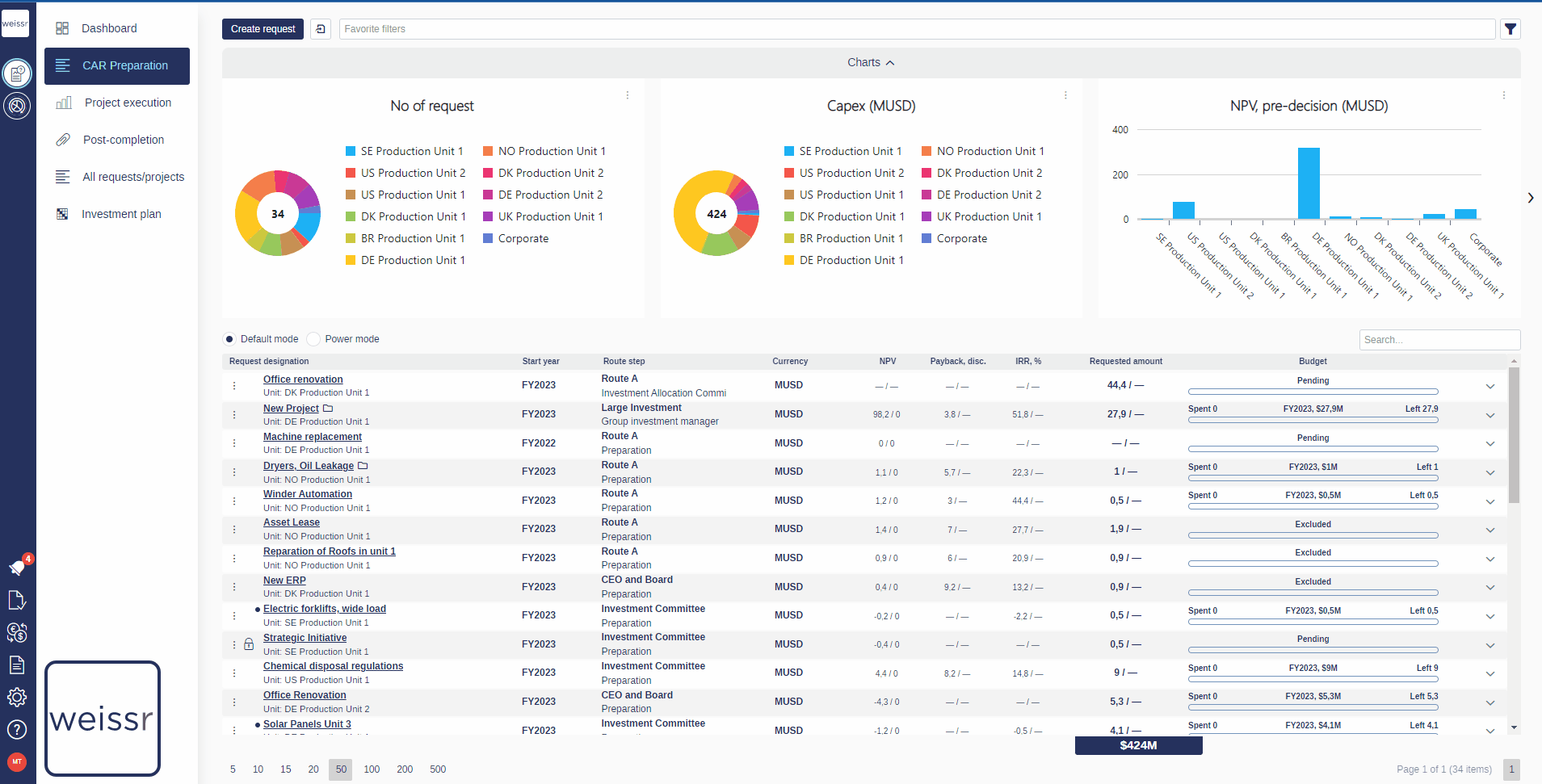How to confirm capex/opex changes
You would like to confirm capex/opex changes, let’s see how
Enter the request that has been marked with a black dot, indicating that a capex/opex value has been changed.
To confirm the expenditure changes, click on Confirm capex changes. The black markers indicating there have been changes will now disappear.
The highlight is automatically removed if the sum of changes is zero.
To confirm and/or see capex/opex changes, a specific permission is needed.
In order for it to count as a change, at least one decision step has to be approved.