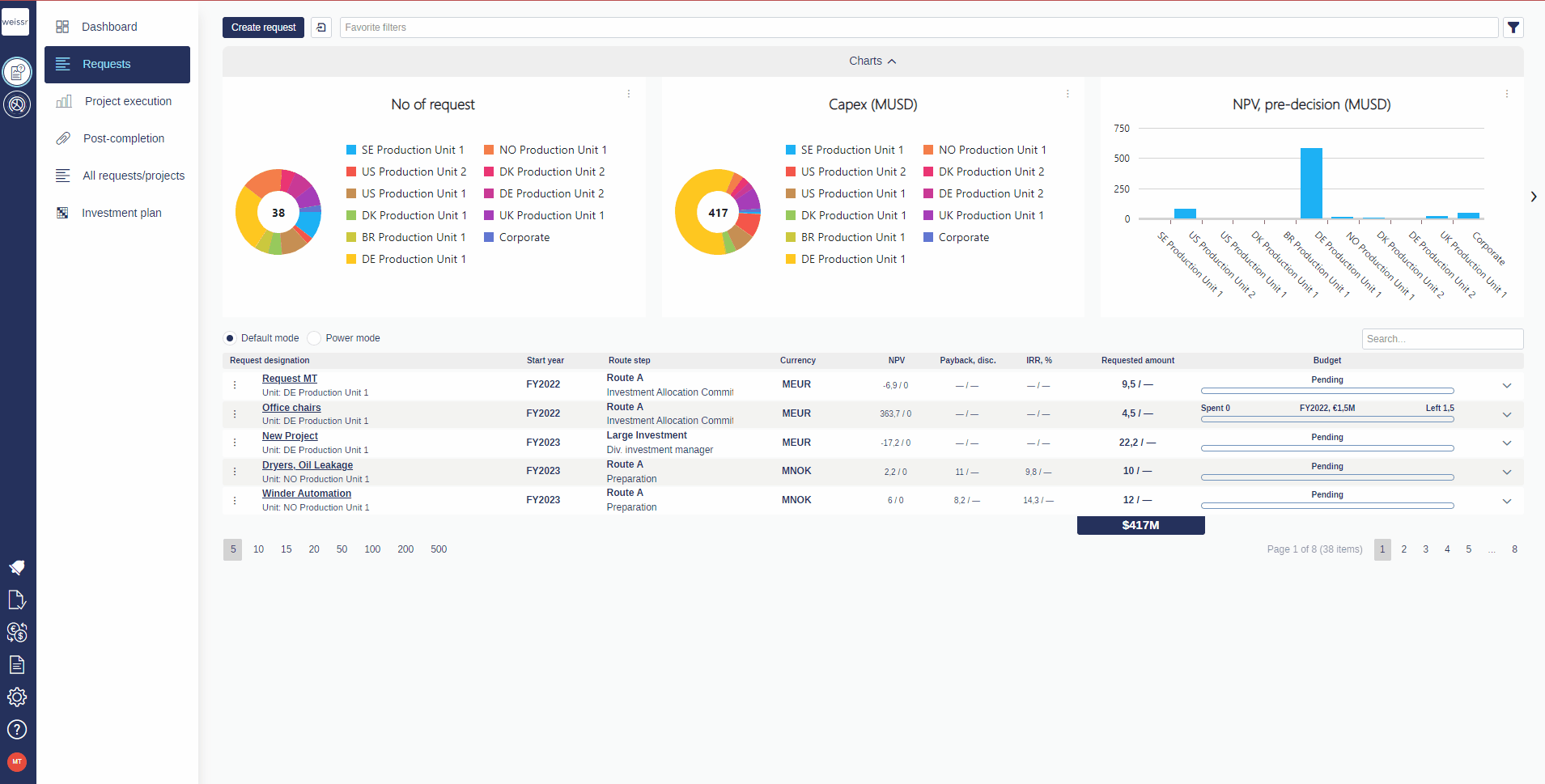How to navigate between pages of requests
You would like to switch from one page to another, let's see how
Each page of the requests list can show 5, 10, 15, 20, 50, 100, 200 or 500 requests depending on your choice of layout. To change the number of requests visible, press your desired number in the bottom of the request list.
If you count more than one page, click on the numbering in the bottom right of the request list to navigate between the pages.