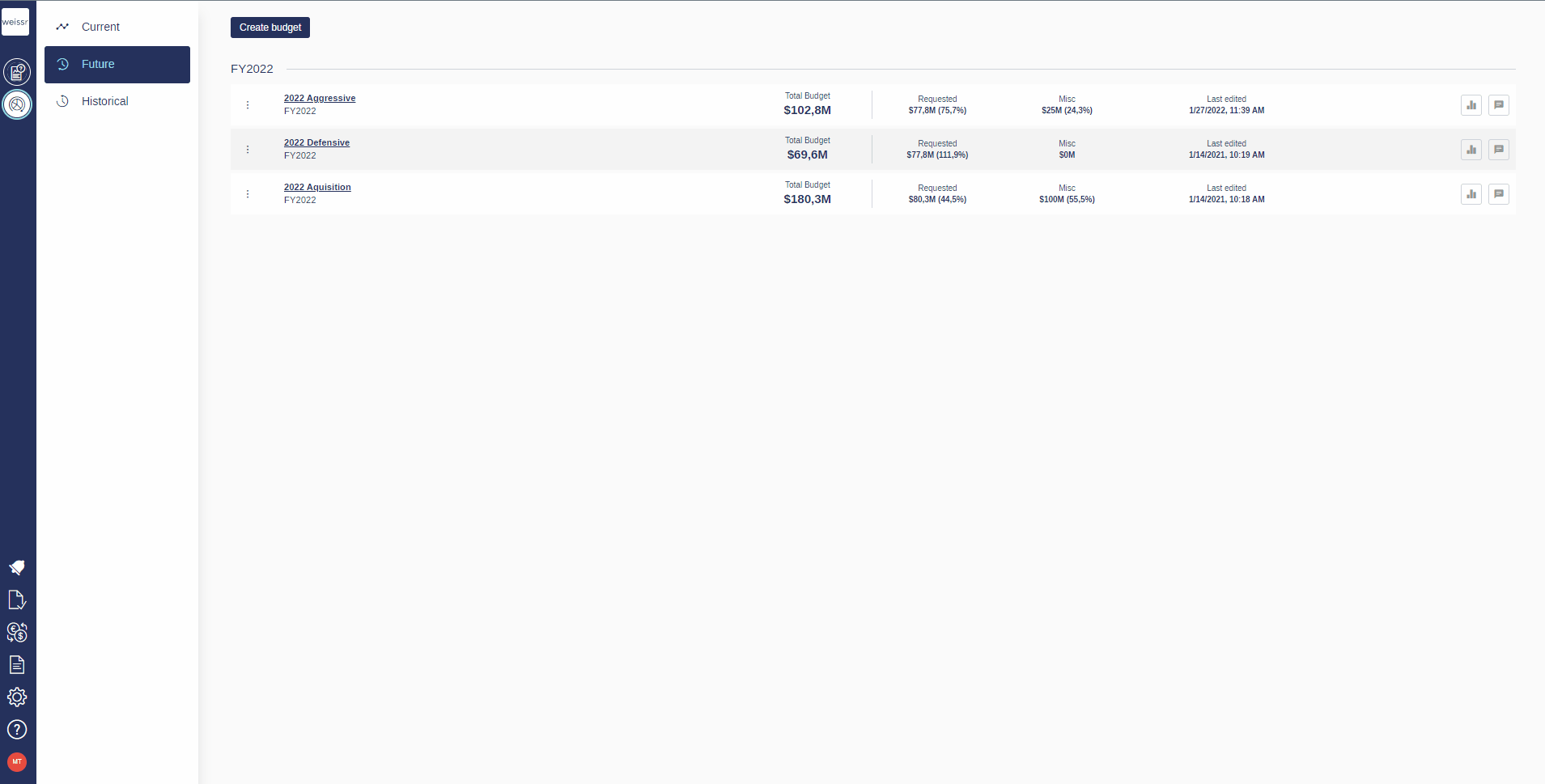How to create a budget
You would like to create a new budget, let's see how
Once you’ve opened the Capex Management module, enter the Capital Budgeting module and click on the Create budget button.
Enter a name, budget year period in the small window that appears and click on Create.
If there are requests with a budget year prior to the year of the budget you are creating, the system will ask you if you want to change the budget year of these requests. To do so, click on the name of respective request you wish to include in the budget, look for the “Capex budget year” property (name of property may differ from your organization) and change the year. Close the window when you are done and move on to the next request(s).
Click Save to confirm budget creation.