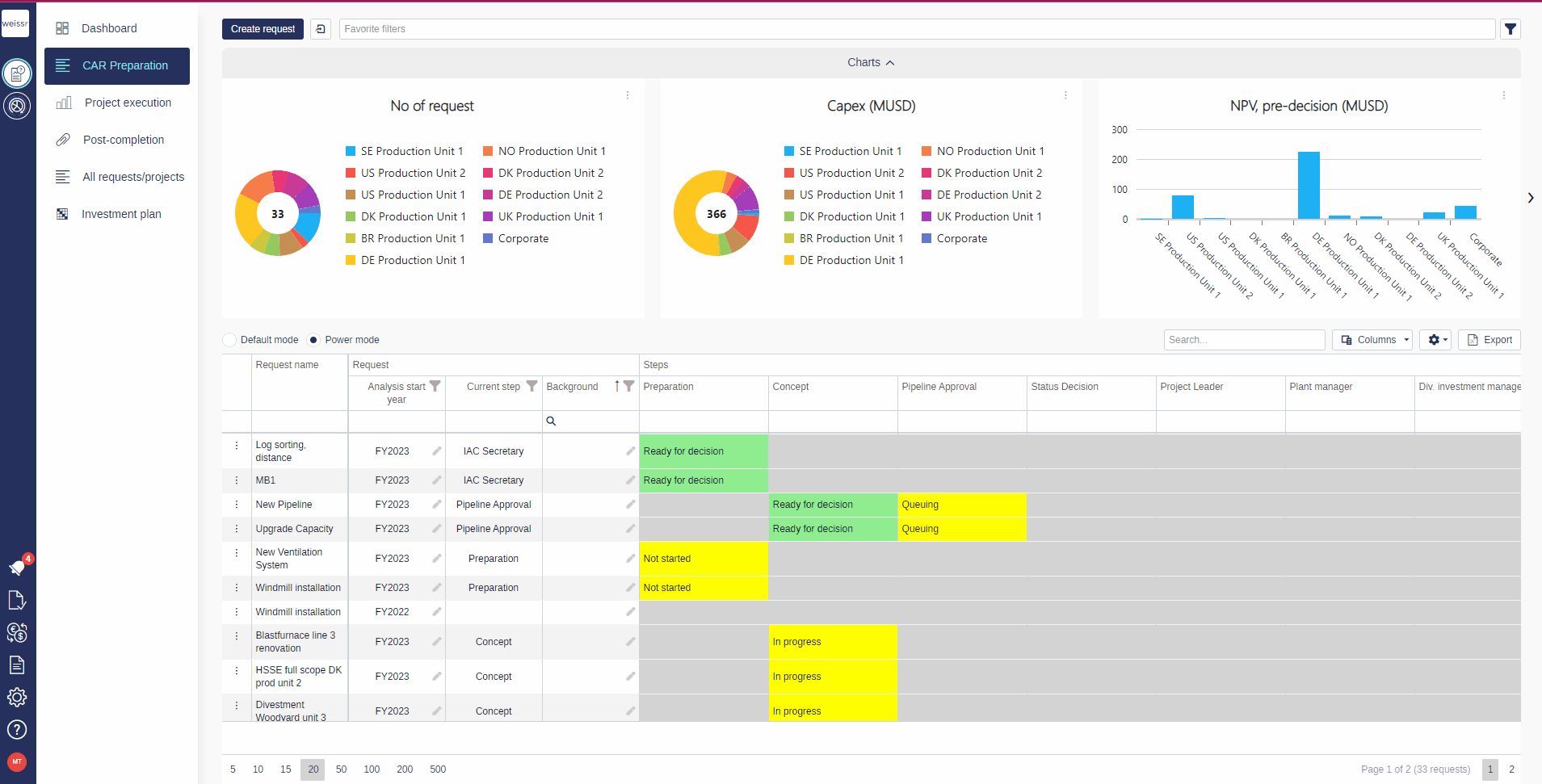How to sort request list in Power mode
You would like to sort the requests in Power mode by a certain property value, let’s see how
Select Power mode
Find your property that you want to base the sort order on and click on the column header (property name). Note that this only works for the following type of properties:
Code-property (code, category, country, currency, current step, node, project state category, route, user),
Textbox-property
Numeric property (year, fiscal year, money, decimal, integer, boolean)
Code-properties are sorted in alphabetical or numeric order, depending on the type of value in the property. In case this property contains both numeric and text-values, the numeric value will count as a Z and therefore placed at the bottom or top, depending on your selected sort order. For system-properties, e.g Current step (which has it’s value generated by the system), the sort order will be presented in accordance to how it’s configured in the system - Preparation step first, then the step after that etc.
Textbox-properties are sorted in alphabetical order and is based on the first letter entered in the property. Empty properties of this type will count as the first letter of the alphabet (Empty, A, B, C … etc)
Numeric properties are sorted highest to lowest, or vice versa