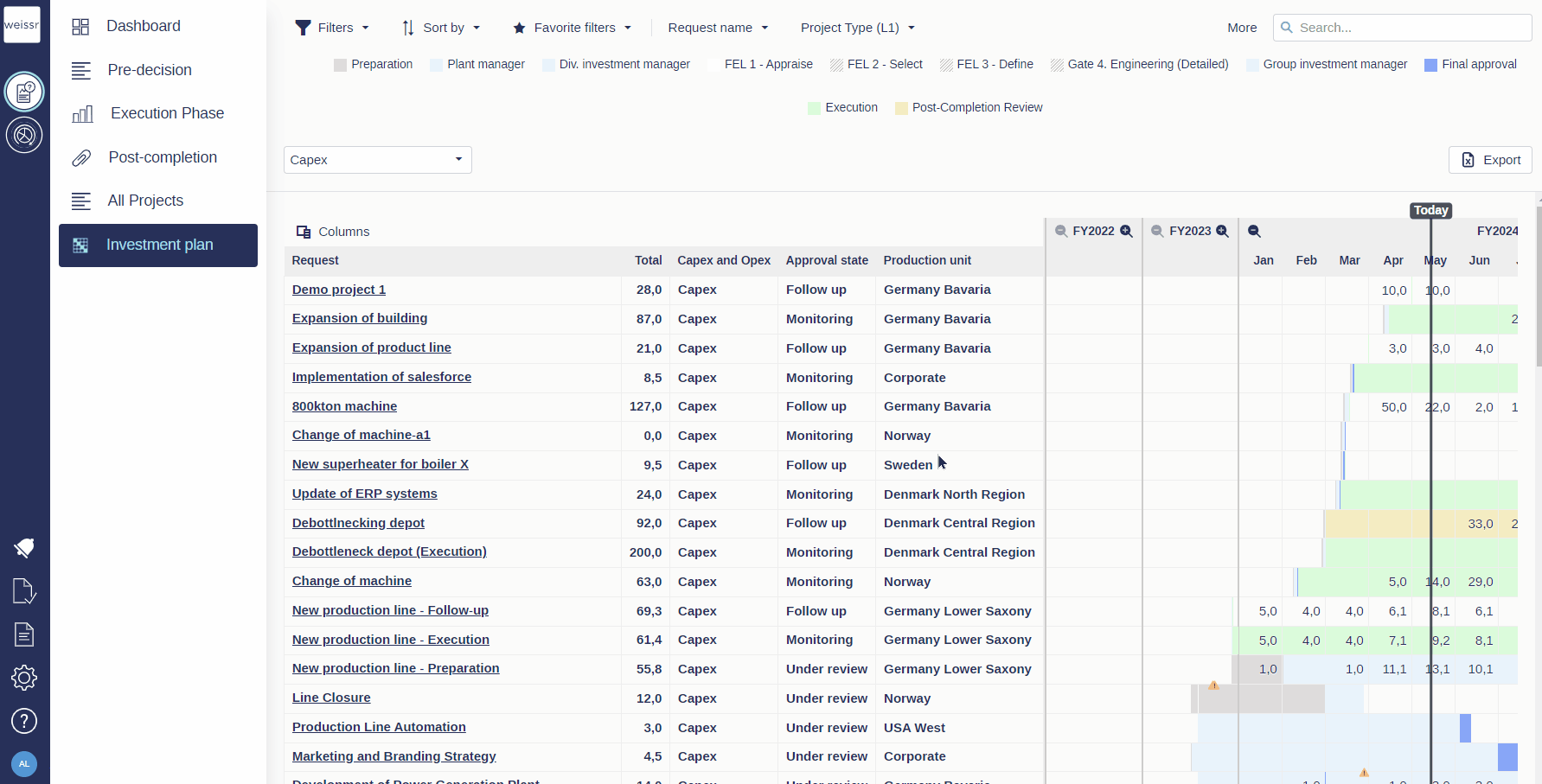How to sort requests
Sorting projects in your view can help you organize and prioritize data efficiently. Let's explore how to effectively sort the requests list.
Access Sorting Options:
Click on Sort By.
Select a property from the list or search for the property name.
Apply Sorting:
Click on + Add Sort Order to apply sorting to the selected property.
Use the arrows to sort in ascending or descending order.
Multi-Level Sorting:
To sort on multiple levels, repeat steps 1-2 to add additional sorting properties.
Edit Sorting Properties:
To change a property used for sorting, click on the name and select a new property from the list.
Remove Sorting:
To remove a sorting property, click on the X next to the property name.
Reset Sorting and Filters:
To reset all filter and sorting conditions, click on Reset next to the search bar.
By following these steps, you can effectively organize and manage your requests list, making it easier to find and prioritize the information that matters most.