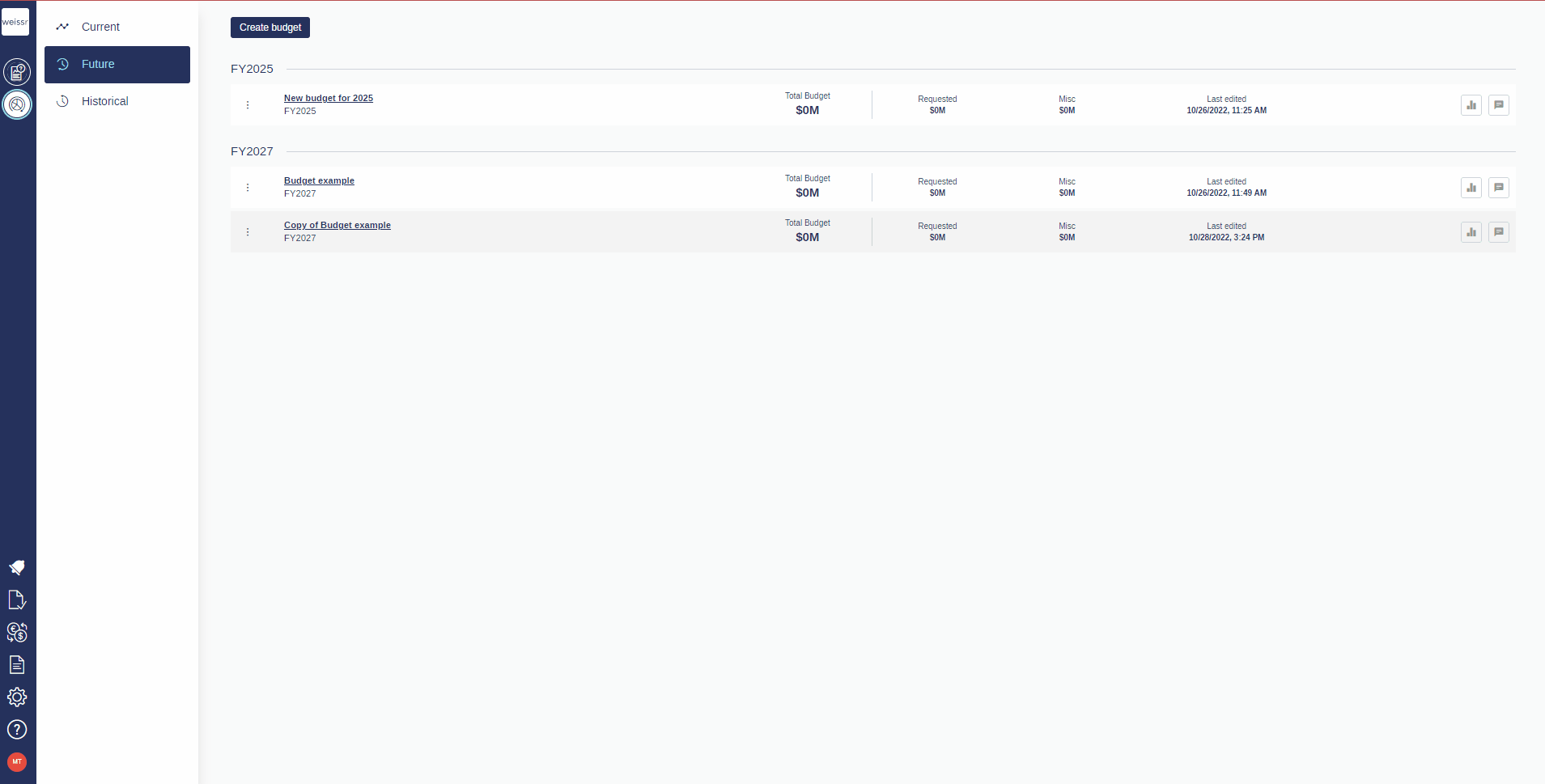How to rename a budget
You would like to give another name to an existing budget, let's see how
Once you've opened the Capex Management module, enter the Capital Budgeting module and find the budget you want to rename.
Click on the context menu on the left side of the budget row and select Edit.
Rename the budget and click Save.
It is not possible to rename an approved budget. To change the name, you would first have to unapprove it (using the context menu > Unapprove Budget)