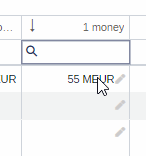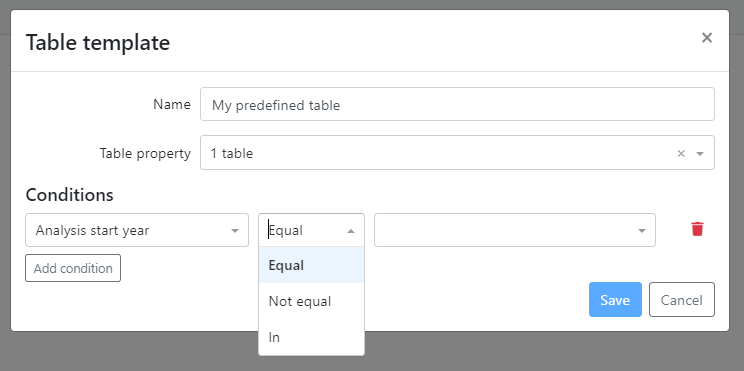Version 4.10.1 (CM) - March 23rd 2023
Below highlights the major improvements and additions in version 4.10.1:
Request sorting and filtering improvements
It is now possible to use static money properties, counter properties and properties with expressions for sorting and filtering requests in default and power mode (global filters, power mode headers, full text search field). When using static properties in a global filter, it is possible to set currency which should be used while sorting/filtering.
See how it works here https://help.weissr.com/capex-management-help/capex-management-module/how-to/request-handling/how-to-filter-requests/
Display currency for Money-property fields in Power mode
For a better understanding and control of request’s property data, different currency values are now shown in Power mode for “Money”-properties, depending on user’s personal settings.
In case the local currency of the request (e.g USD) is different from the user’s personal settings (e.g show all values in EUR), the value displayed will change to the local value of the request while entering the new amount. After entering the value, the amount is translated back to the user’s personal settings again.
See how it works here https://help.weissr.com/capex-management-help/capex-management-module/how-to/power-mode/how-to-display-the-local-currency-for-money-properties-in-power-mode/
Predefined table property content
For cases when table property content does not differ much from request to request, there is now a possibility for an administrator to define its content based on other property criteria. Then, while the request is being created, the table property is automatically filled with the predefined values.
Export of Investment model data
The Investment model can now be exported via BI export. It can be scheduled and triggered separately from the existing BI export settings.