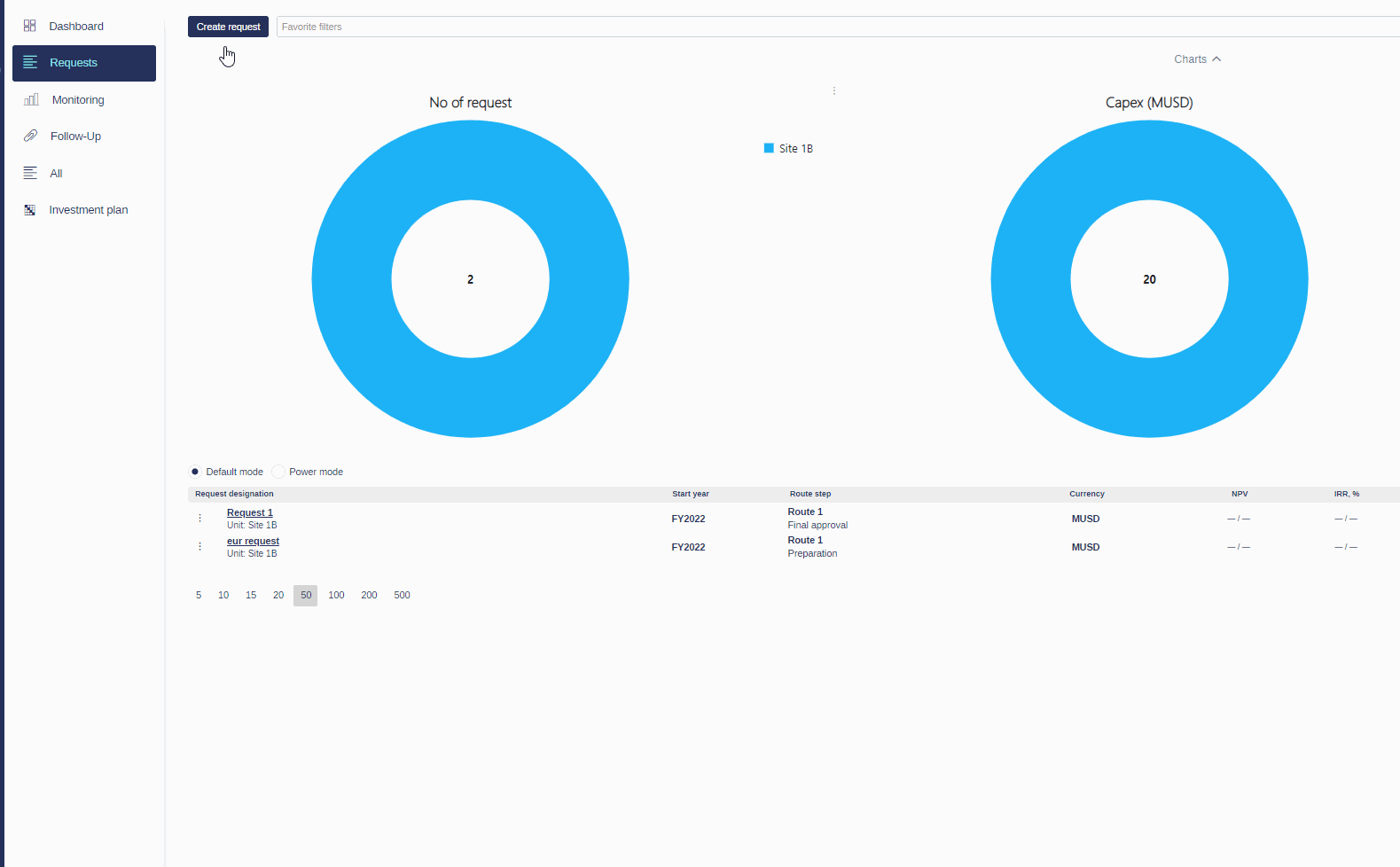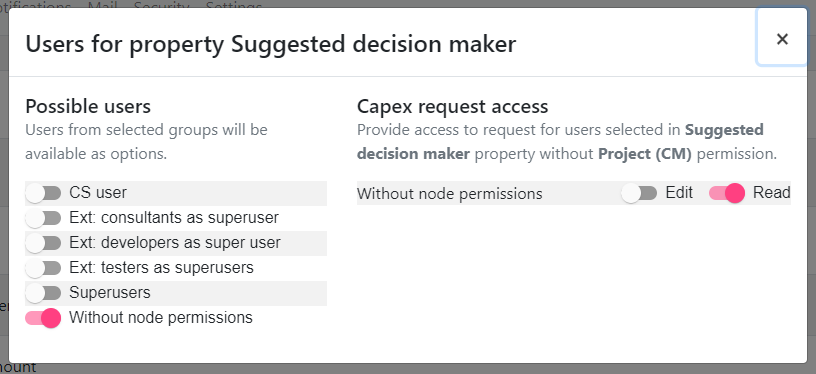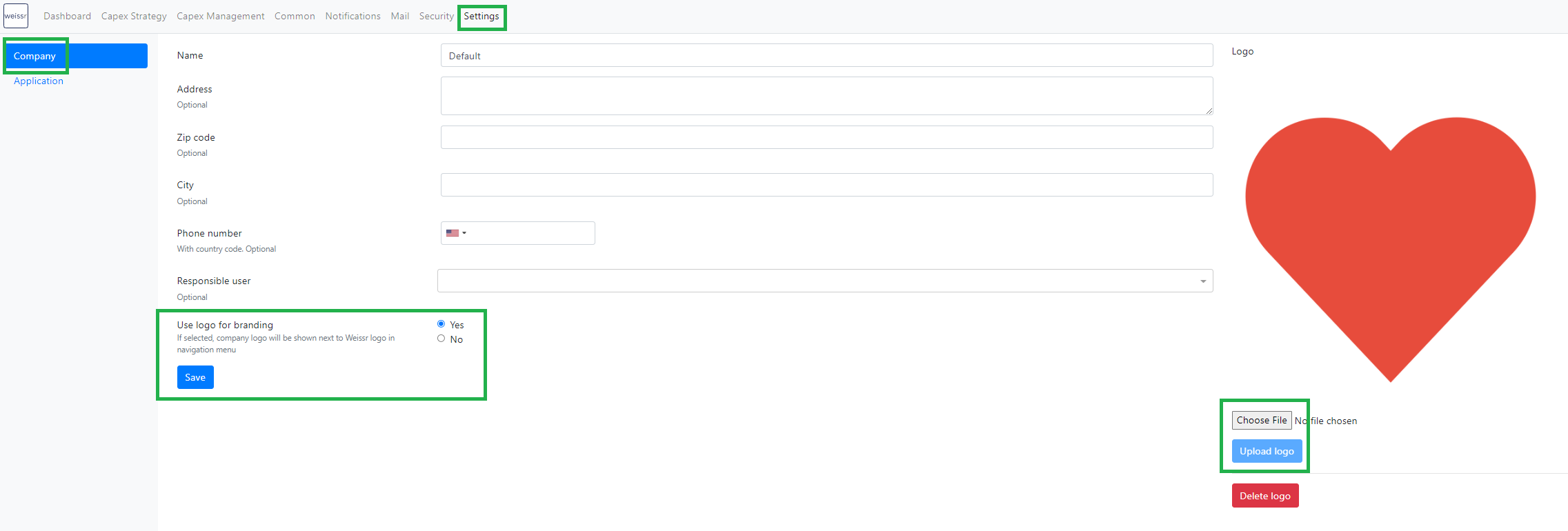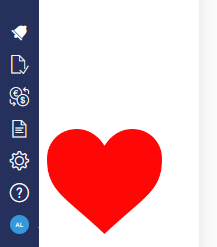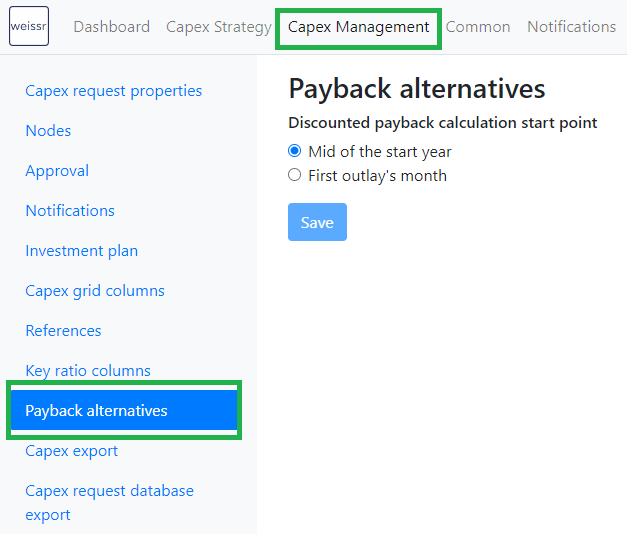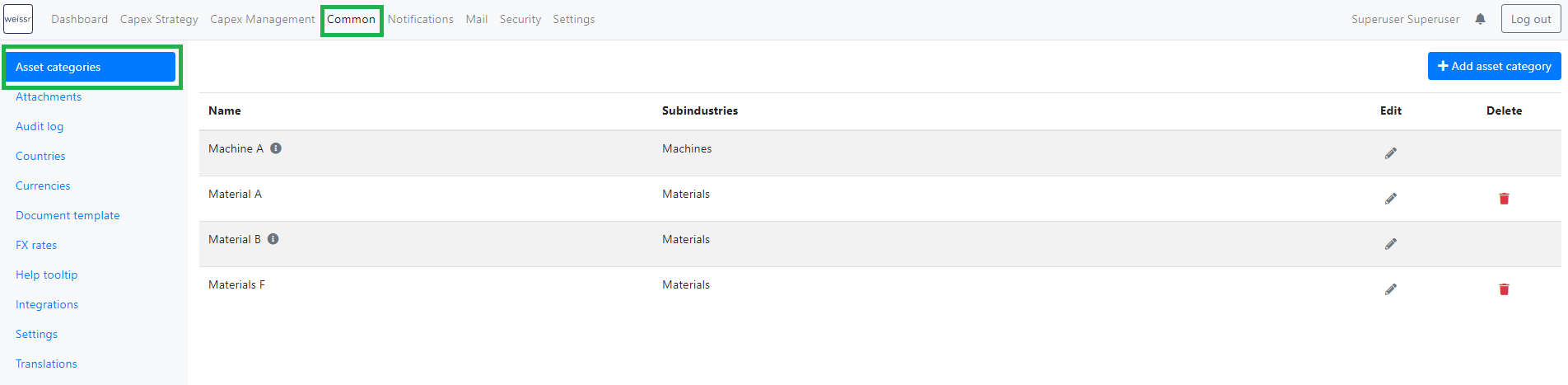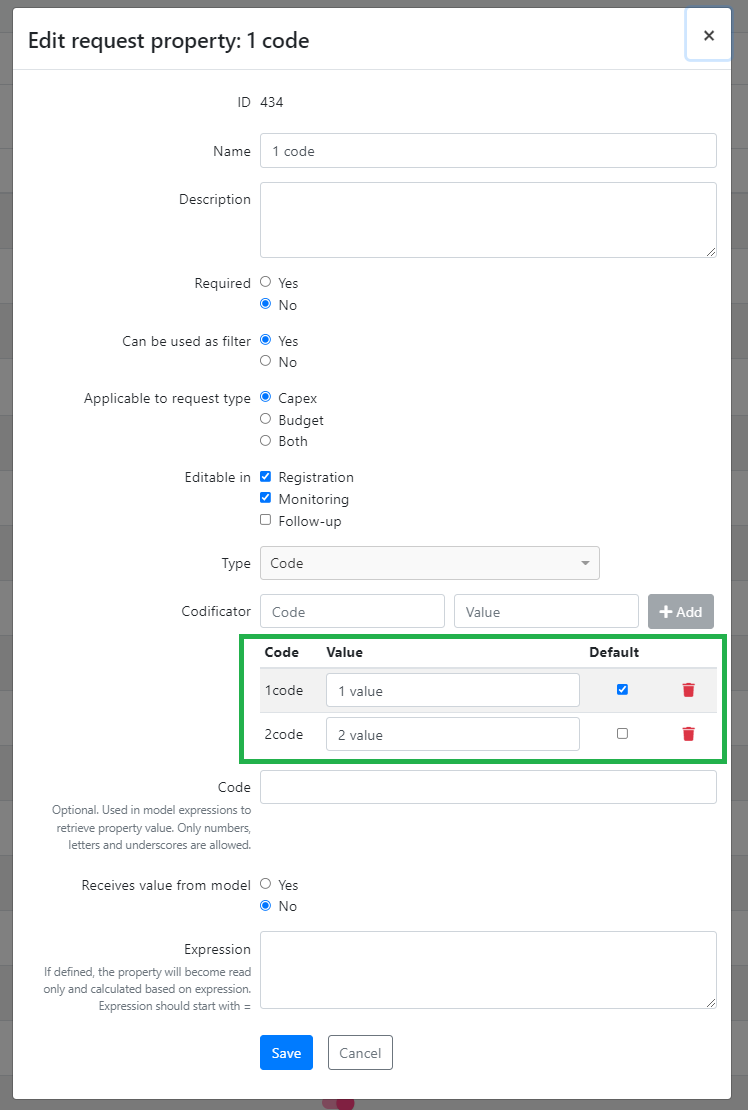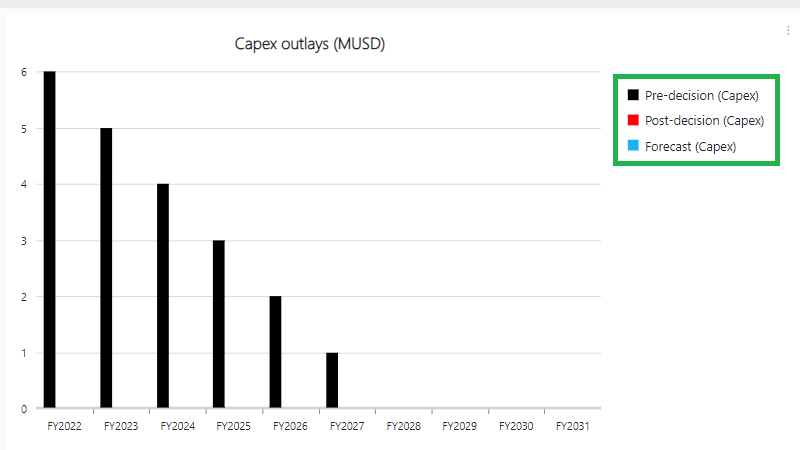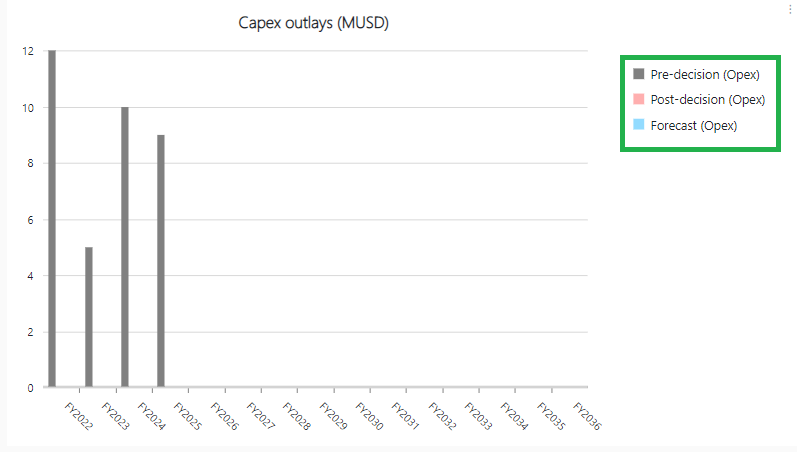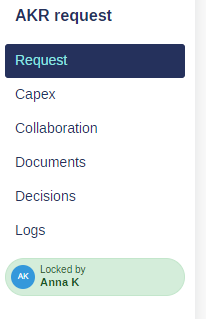Version 4.6 (CM) - July 12th 2022
Below highlights the major improvements and additions in version 4.6:
[Admin] Possibility to define custom terminology
In versions prior to 4.6, it was complicated to override default translations, and a separate file was required for each customer - requiring code changes and server configuration to work. Now, administrators can override messages in any language.
Default Analysis start year
Analysis start year is now being filled automatically with the current fiscal year to speed up working in request forms.
Properties editable/read-only based on user group
Admin can configure if user groups should receive ‘edit’ or ‘read-only’ access for non-public properties. If an user is selected in the property, they can be granted access to the request even if they do not have permission to the unit the request concerns.
Plus, in case a property is hidden for a user, it is now hidden totally. They do not see a column for this property in the Power grid or any of the request exports (PDF, Power grid, Investment plan) as opposed to previously seeing a hidden value.
However, relations still work even if the property from the first part of the relation is hidden from the user.
[CM, Admin] Customer logo in Weissr menu bar
The administrator can now configure the company logo to be displayed in the left-hand side menu.
Payback calculation alternatives
The administrator can now choose a Payback calculation alternative: either the default ‘mid-start year’, or the first outlay’s month. If the alternative is changed and saved, data recalculation is started, and the user gets notified when it is done.
Payback alternative change is being logged; logs are available under Common - Audit log - [Common settings tab]
Increased field size for CF Model expressions
The database field which stores Cash Flow model expressions is now increased to 1024 characters to accommodate expressions consisting of many properties which previously didn’t fit.
Code properties instead of asset categories in the capex grid
Capex grid is now using a new entity called Asset category instead of category nodes. Asset categories are automatically created via migration from current category nodes, creating an item for each unique category node name to ensure a seamless experience for end users.
The administrator can edit asset categories - attach and remove them to sub-industries, rename them; add new ones; delete categories that are not used by any assets.
[CM, Admin] Code property values can be edited in Administration
Instead of recreating code properties and their relations every time a value should be changed, it is now possible to edit code property values in Administration.
Chart labels according to Capex/Opex data
Capex charts now show series legend according to the Depreciation years of assets. If the request only has capex or only opex assets, the chart will only show either the capex or opex legend accordingly. Both legends will be shown only if the request has both types of assets.
Make the locked state of a request more obvious
Users are often confused about why they cannot edit requests despite having all the necessary permissions when the reason is the request being locked by another user. To make the locked state more obvious, it is now colored (green when locked by you, beige when locked by someone else) and displayed in a more prominent place.