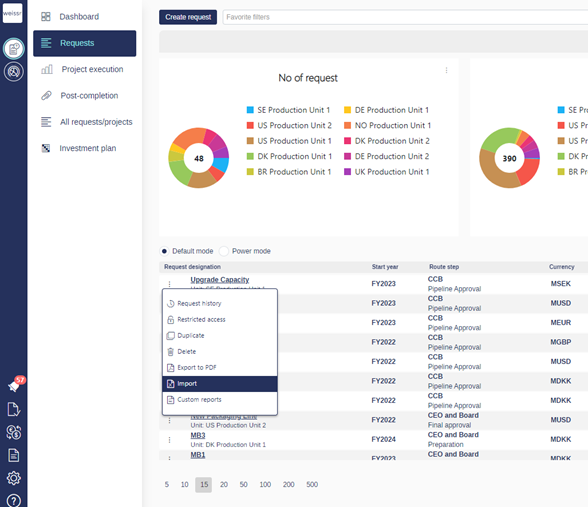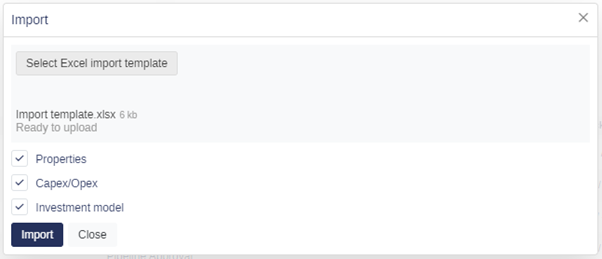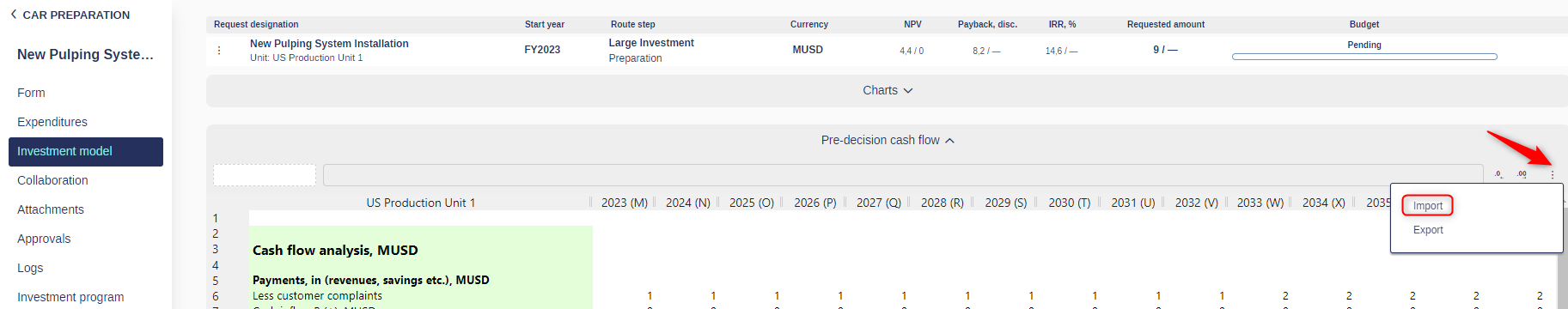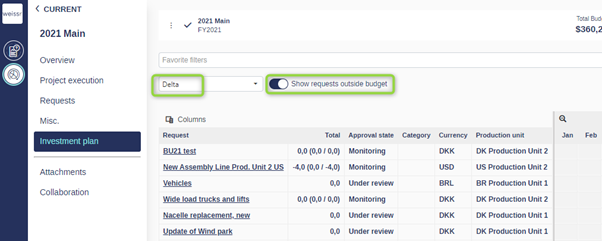Version 4.2 (CM) - August 30th 2021
Below highlights the major improvements and additions in version 4.2:
Investment request forms
We are migrating from coordinate-based forms to layout-based forms. In practice this means that forms will improve in terms of flexibility and customization. To mention some of the possibilities as a result of this, we can now configure pre-defined text in the forms (can be used for e.g. introductions or guidelines), headers and extended formatting options.
By moving to lay-out based forms also give us the possibility to use different forms for different purposes. Some customers have already utilized this and tailored their forms to adapt to their different business divisions’ unique needs while still complying to company group-wide instructions. This migration requires some manual work from us at Weissr and we will make sure that the migration goes as smooth as possible for you (at no cost).
Edit of request data
In previous versions of Weissr there was a limitation to add and edit property data (the data fields in the forms) in one request state. Example: It was possible to select a “final follow-up responsible” in either Requests (before final approval), Monitoring (ongoing project) or Final Approval (post-completion review). New in version 4.2 is that we can configure for instance the “final follow-up responsible” property to be editable in 1, 2 or even 3 request states.
Import request data using Excel template
There is now a possibility to import data to existing investment requests through excel-documents. The import can be made in two main ways:
Import Properties (data for investment request form) data, Capexes & Investment model data at once (as seen in the pictures below):
Import Properties, Capex and Investment model from each specific menu (as seen in picture below):
NOTE: Configuration is needed to make this work properly. Please reach out to your Weissr contact person if you want to hear more about this possibility.
This feature has been developed further and improved - read about it here: https://help.weissr.com/capex-management-help/capex-management-module/how-to/request-handling/how-to-create%252Fupdate-requests-using-the-import-function/
Waterfall chart:
A waterfall chart helps understanding the cumulative effect of sequentially introduced values and shows the starting value, the positive and negative changes made to that value, and the resulting end value. So, the first bar starts at zero and the other bars starts where the previous one ends. The final bar represents the total, starting at 0 and ending at the previous bar's end value. Note: Configuration is needed to use the Waterfall chart. It is mainly the bars, or the main components affecting the final value that needs to be defined. If this is of interest, please reach out to your Weissr contact person if you want to hear more about this possibility.
Decisions and Approval notifications:
In version 4.2, we have improved the selection of users to notify when a decision is being made. You will automatically get a list consisting of the possible decision makers from the subsequent decision step, but on top of this, you can quickly add additional users, remove one or several or all.
Budget:
One of the main improvements is related to the Capex Budget. The main improvements are, but not limited to:
Multi-year: Possibility to select Budget period (starting from year – to year) to select which Investment proposals to be included as a starting point. You can from there on, as previously, start working on the budget by for instance moving outlays in time, reject requests, add additional funding and finally approve the budget.
Delta function: Once the budget has been approved, the budgeted numbers are saved for comparison. You can then, in the investment plan, compare the budgeted numbers to the actuals/forecasted numbers (that are mirrored from each original investment proposal) to get a picture of how are we doing compared to as budgeted. Possible deviations are shown in the Investment plan in the Delta mode.
Approved outside Budget: There is now a possibility to easily show or hide investment proposals that has been approved that was not included in the approved budget. Totals are adjusted based on the setting. By having this possibility, it will be easier for a budget responsible to understand how a budget develops over time.
Additional major news in version 4.2:
Pagination of 100, 200 and 500 added: meaning the number of requests that can been seen on one page.
Number of decimals adjusted for some of the KPIs.
General performance improvements