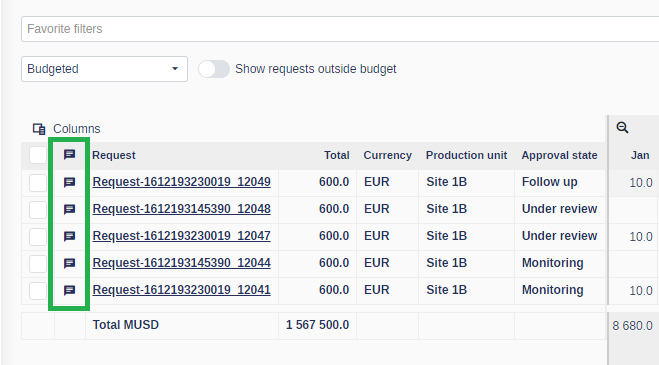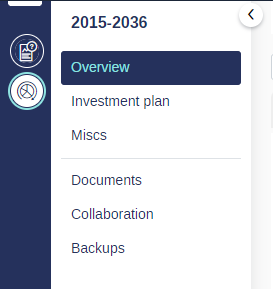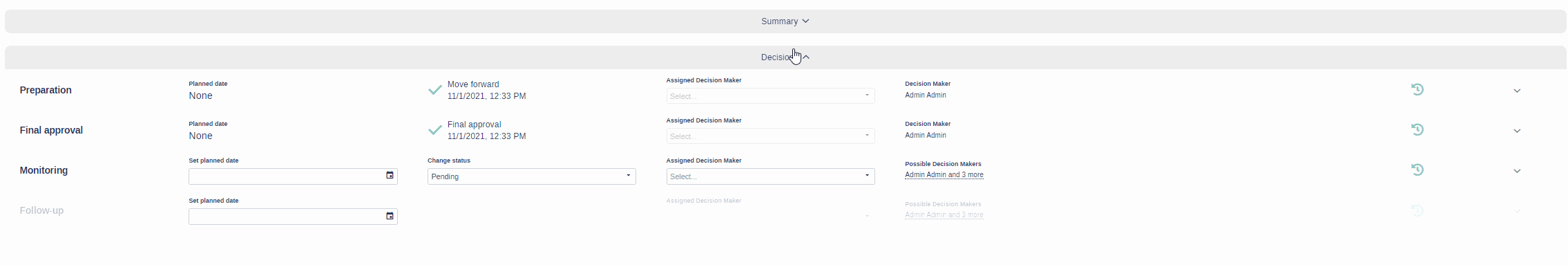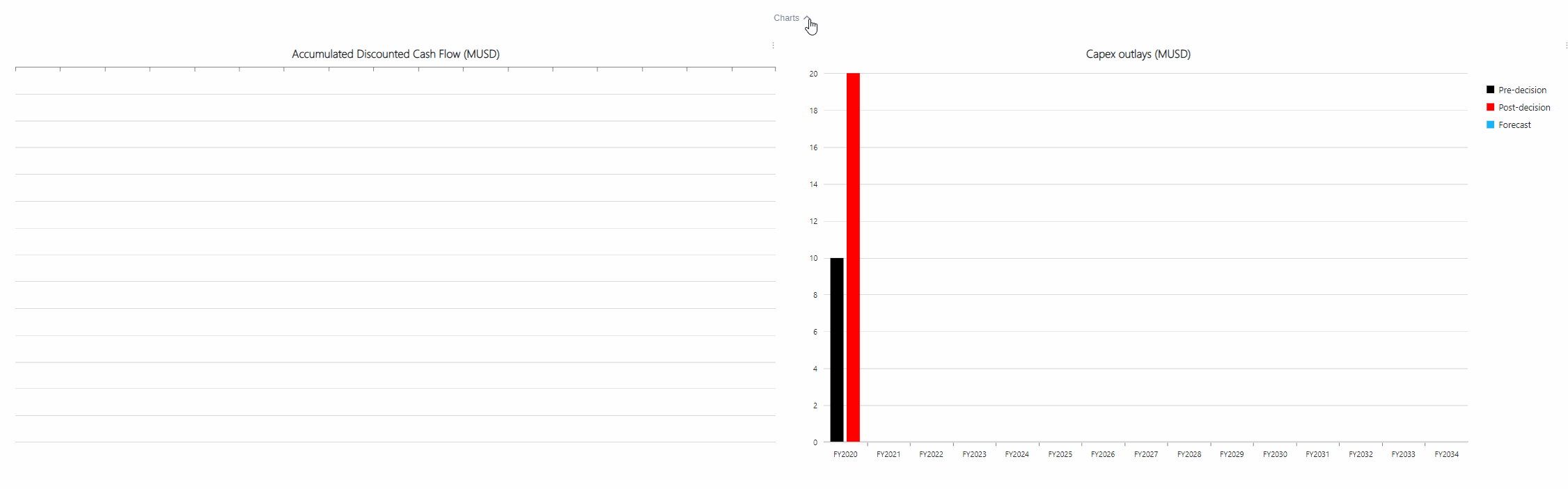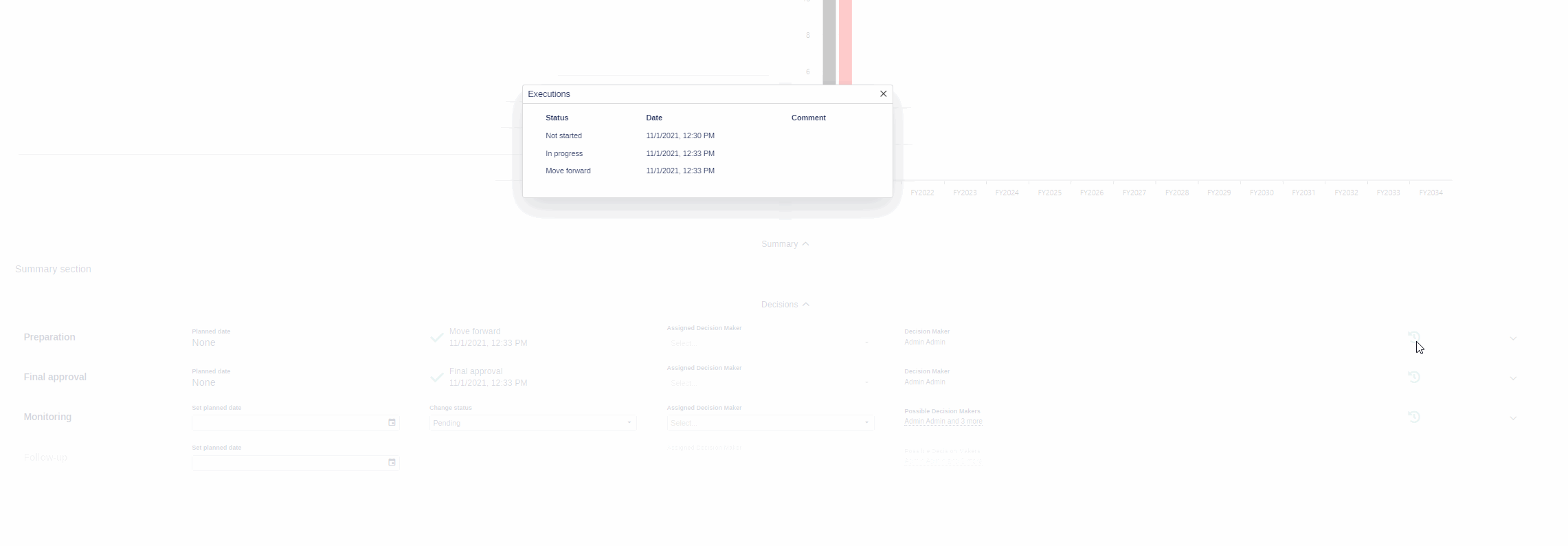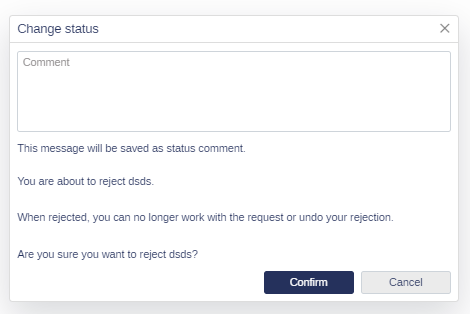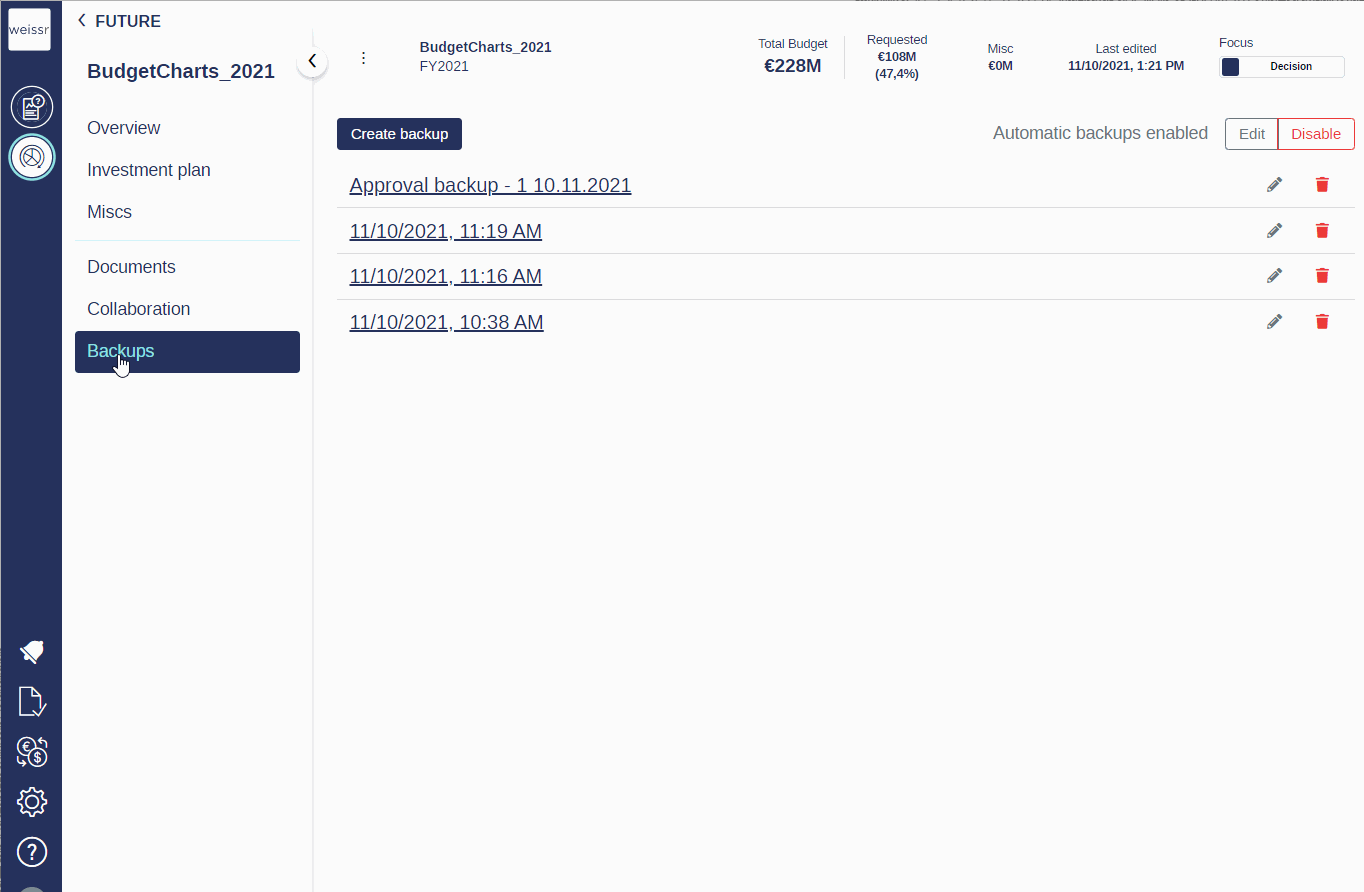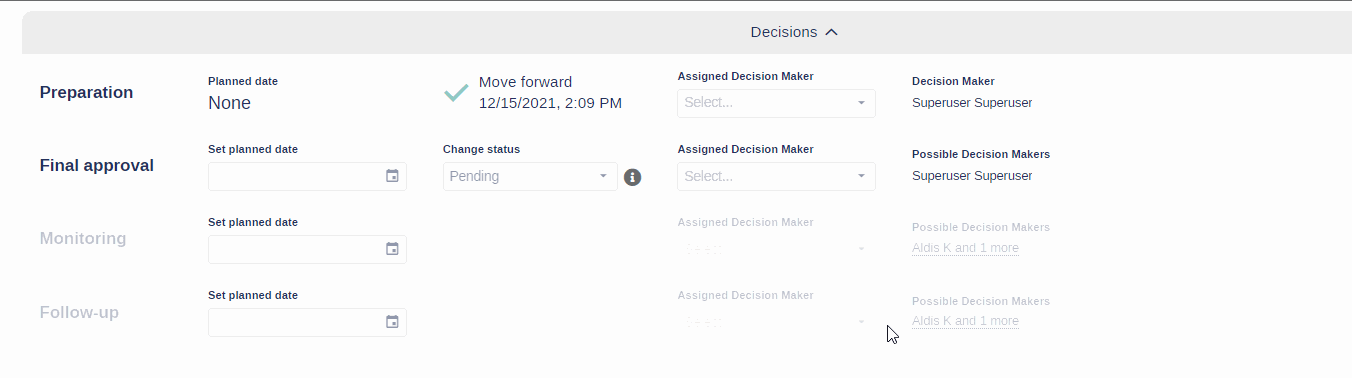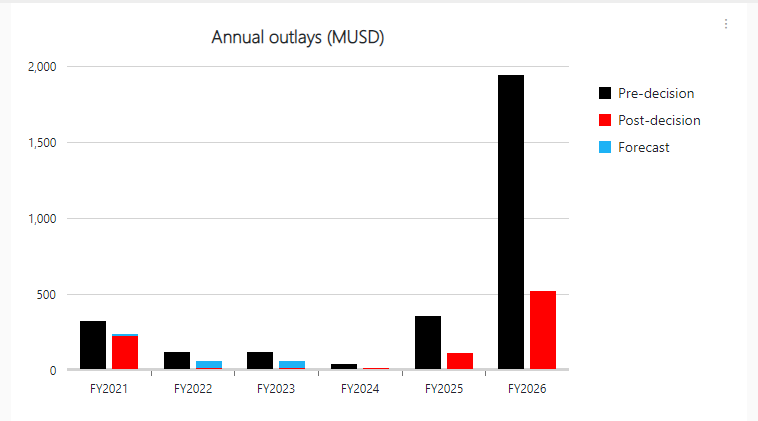Version 4.3 (CM) - January 11th 2022
Below highlights the major improvements and additions in version 4.3:
Administrator permission
For the benefit of customers who want to have a designated person for configuring environment for Weissr users but without access to any of the data, a new permission Administrator is introduced. Users with this permission:
can access all sections in Administration module except Capex Strategy (Alternatives, Export)
can assign any permission (including node and approval permissions except Superuser permission) to any user, except themselves
cannot access CS module
cannot access CM module unless they have permissions for at least one node
needs additional permissions assigned to them in order to access/edit FX rates, Currencies (Administration > Common) and Report definitions (Administration > Capex Strategy > Project > Reports)
Microsoft Graph integration
In order to make Weissr more desirable for customers who use Microsoft products, usage of Microsoft Graph API for SSO is introduced. New changes allow us to inherit customer data, like organization tree structure, permissions, user roles etc. and use it in Weissr.
UX improvements requested by business
Budget comments section moved to Investment plan:
Switched order between Investment plan and Miscs tabs in budgets
Summary and Decisions sections are collapsible in Request’s Decisions tab
Charts are collapsible in Request’s Capex and Cash Flow Data tabs
Request history is available in Request’s Decisions tab
NOTE: “Historical requests” is removed from the context menu
User is prompted to confirm request rejection
Request tab is removed from budget
Property settings in Admin > Capex Management > Capex request properties > “Create budgets” tab is also removed
Default tab is Overview when a budget is opened
It is possible to edit Misc source in a budget’s Investment plan
Budget dashboard is refreshed when updating requests
“Create budget” button is only available in Future tab (removed from Current and Historical tabs)
Budget backup configuration (“Create backup” button > backup list with possibilities to edit and delete them appear > configuration of backup scheduler) is available in a separate tab in the budget’s left side menu
[Admin] Possibility to edit route information even if the route is being used
It is now possible to view and edit some data of:
Capex request approval routes (name, description)
Steps (name, description, initial status, color). Also possible to add status and remove a status if it is not used in any request
Statuses (name) even if they are being used in requests
Some actions that might impact request workflow and data are still forbidden (deletion of any route, step or status being used; reordering of steps; changing step or status types etc.)
Possibility to open Backup with historical data
User is able to open a budget backup with historical data in locked mode. This allows the user to see how things looked like the moment of the backup creation (Historical FX rates are applied by default).
Requests affecting budget but not included in it are copied to budget’s backup
In order to provide full picture and answer to the question ‘how are we doing’ in a given time period via Budget Progress chart, we are now saving data from requests that were not included in budget but had passed final approval, therefore affecting the budget when budget backup is created.
Change text length limit in CM text boxes
It is now possible to enter up to ~32000 characters in textboxes used for potentially long texts.
Showing user why changing step status is not possible
There will now be a message next to Status telling the user if:
they are not owners or managers in preparation step
they have no approval permission in decision step
they have approval permission in decision step, but it has a property limit which the property value in request doesn't correspond to (requested amount exceeds maximum allowed amount for selected route)
Outlays chart
Outlay total data for current +5 upcoming years has been moved from bottom of request list into a stacked bar chart on top of request list. Visualization in a chart will improve readability of data and give a better overview, and since the charts section is collapsible now, it also leaves more space on the screen for the request list.
[Admin] Middle levels
Middle levels are now included in CM node permission setup in order to simplify this process in cases when customer’s organization structure is deeper than Division/Mill.
UX improvements in Cash Flow model
Instead of editing number of decimals one by one via context menu, buttons are added next to formula bar to increase and decrease number of decimals for a selected range of numeric cells.
Resizing columns by dragging is also possible now.