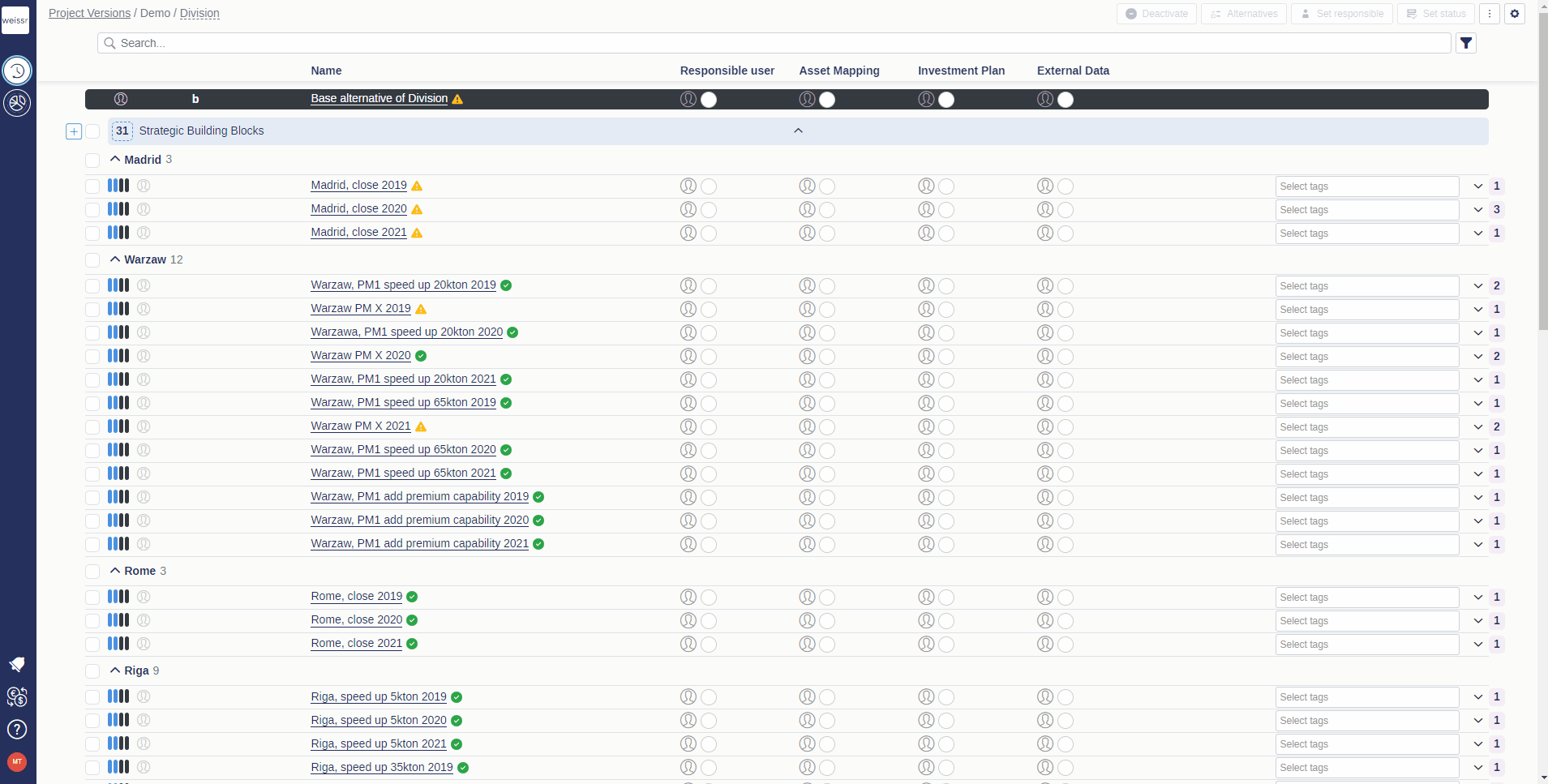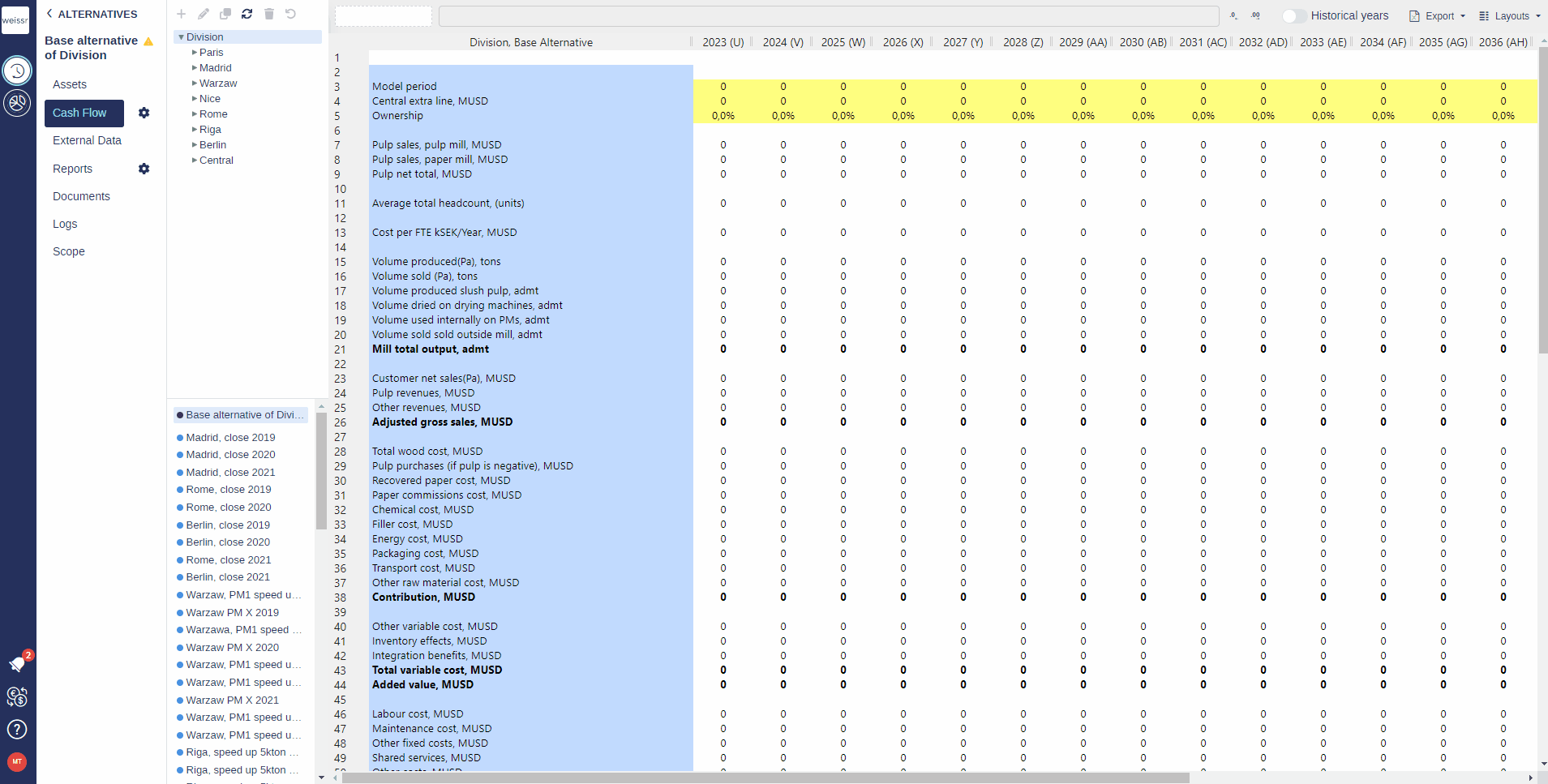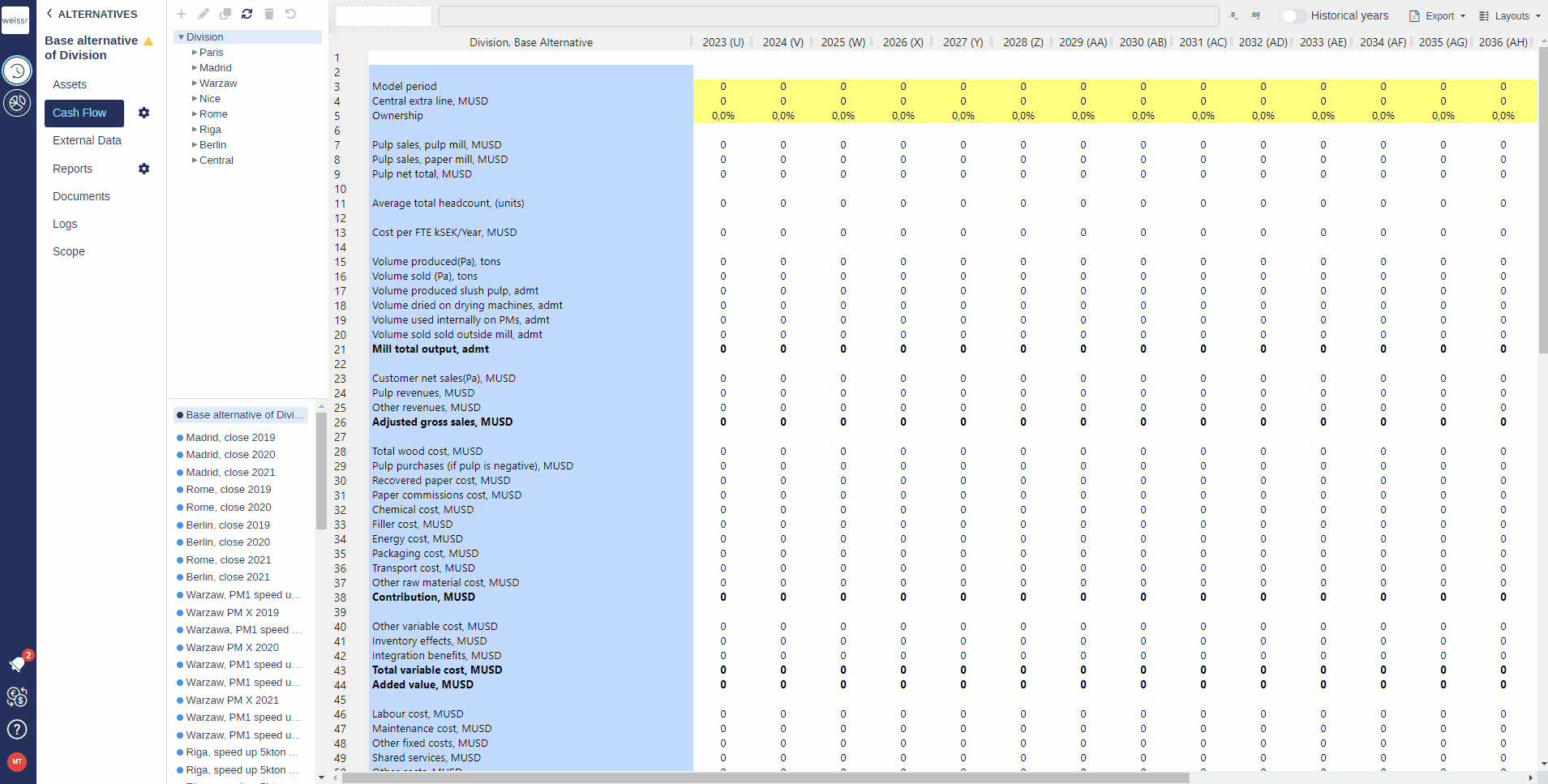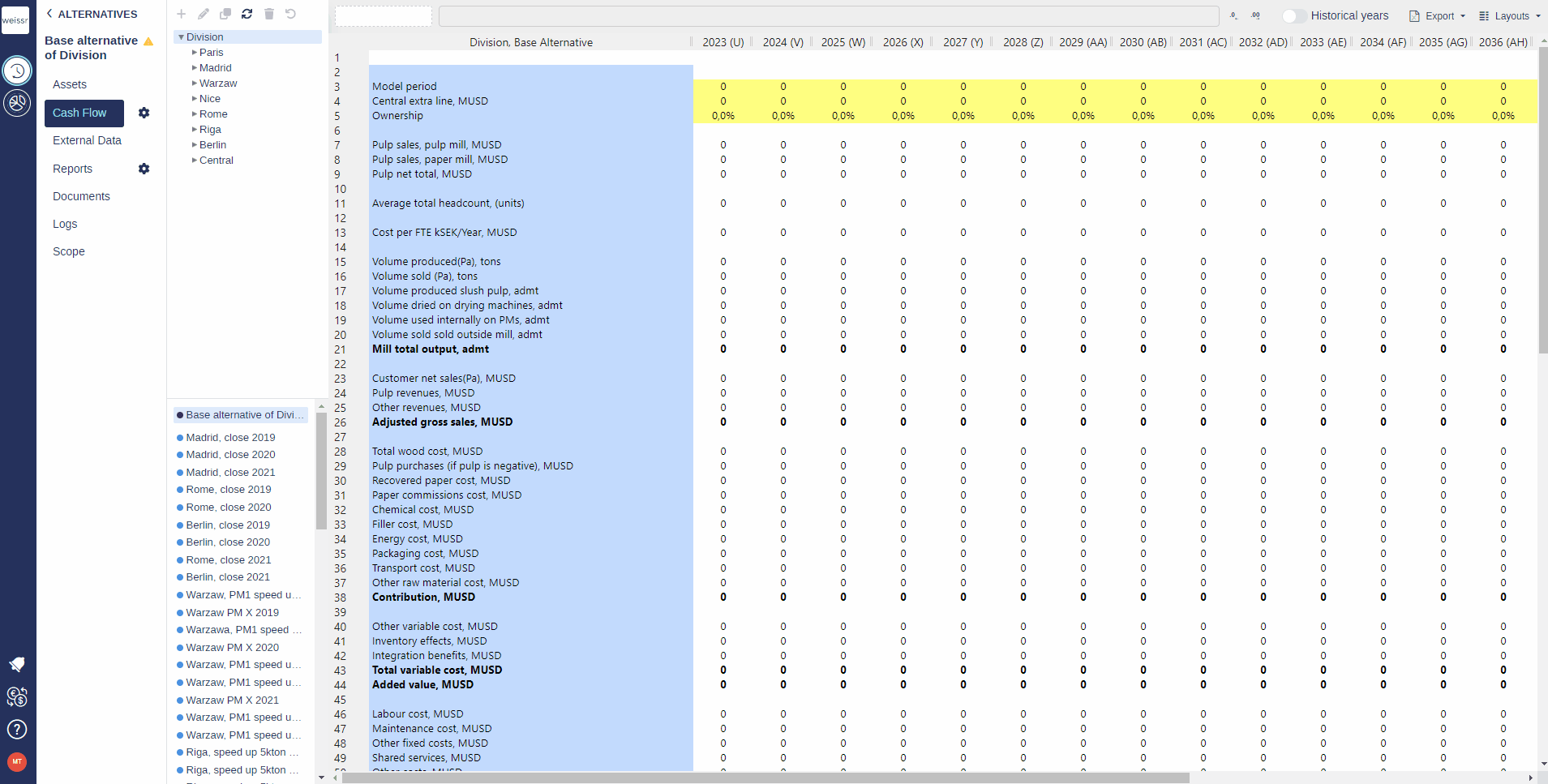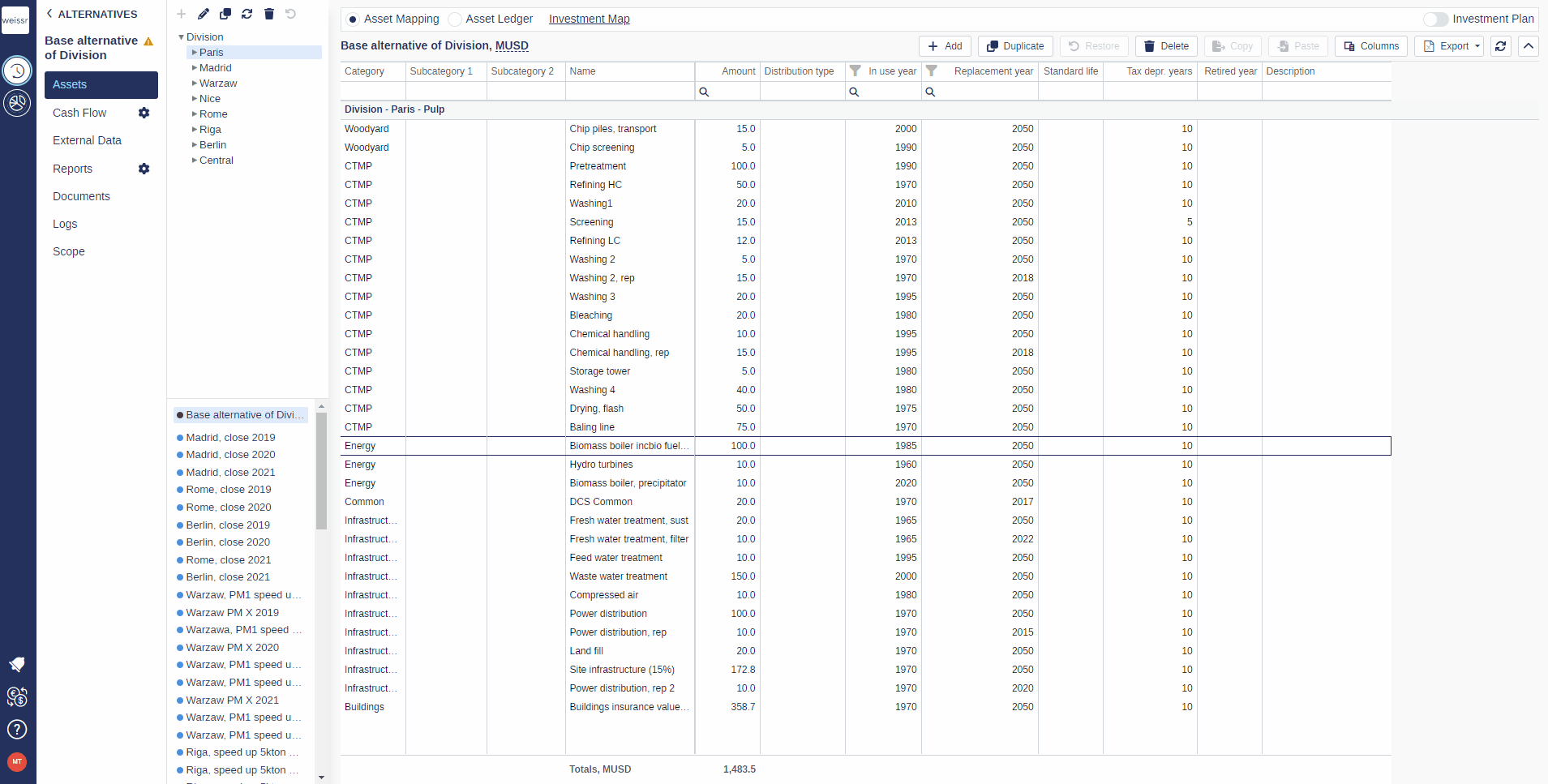Version 4.10.2 (CS) - May 16th 2023
Below highlights the major improvements and additions in version 4.10.2:
Bulk operations for alternatives in Strategy Development - Part 2
Multi-selection and bulk operations have now been extended to also support tagging of alternatives in bulk. There are also some improvements to filtering and notifications when assigning responsible users for alternatives, both one at a time and in bulk.
Cash Flow Model UI improvement
There have been a few user experience improvements in the Cash Flow Model:
Highlight of cells included in formula
When double-clicking a cell to edit its formula, much like in Excel, the spreadsheet will now highlight which cells are included in the formula you are editing.
2. Cash Flow Model layouts
A brand new feature we named “Layouts” will allow users to customize different versions of the same cash flow model so it best serves their needs. That means that instead of having to scroll through several hundreds of rows, it is now possible to create thematic layouts that gather only rows related to a topic (volumes, fixed costs, energy, sales..) or hiding rows that are not necessarily needed for certain tasks, allowing you to shorten the model to the essential and lose less time scrolling.
Creating layouts is reserved to SuperUsers but all other users will be able to apply them to their spreadsheet. So if you are interested in a specific layout, reach out to an internal SuperUser or your Weissr administrator.
3. Sticky “Machine” header
The Cash Flow Model header will more accurately tell you which machine / sub-industry / alternative you are currently editing. In other words, it will be easier to know where in the cash flow you find yourself, especially in long, sometimes repetitive models.
Asset Mapping sorting and filtering
To make it easier for users to navigate in often very long asset lists, we have implemented ascending and descending sorting, as well as filtering by standard operators. For example, it is now possible to sort assets by Replacement Value (“Amount”), In use year, and Replacement year, or even to filter assets that have a Replacement Year equal to a certain year.