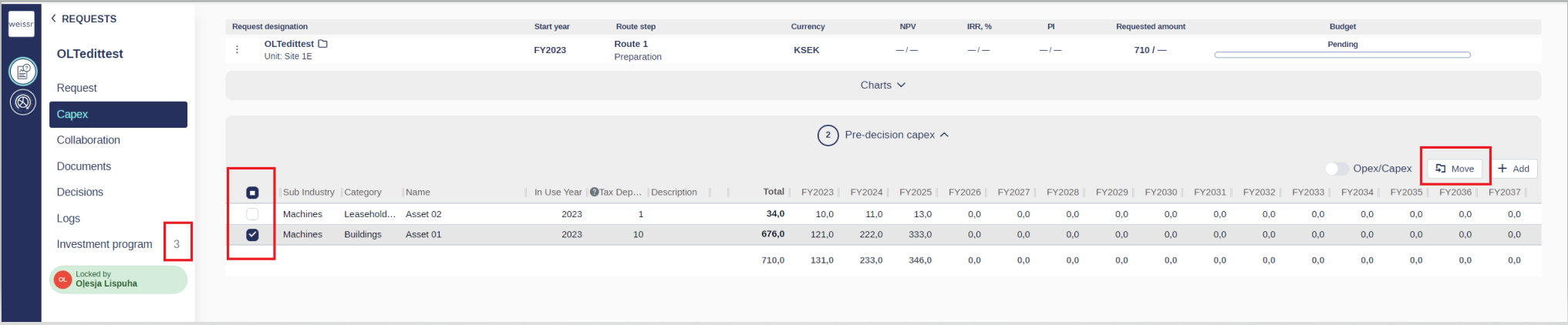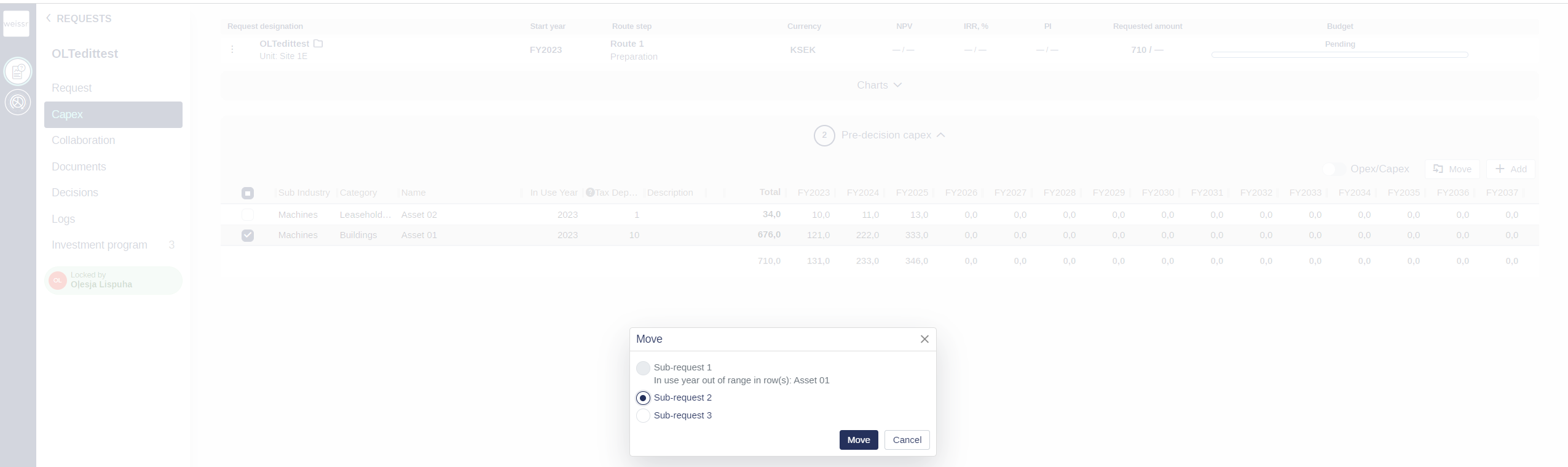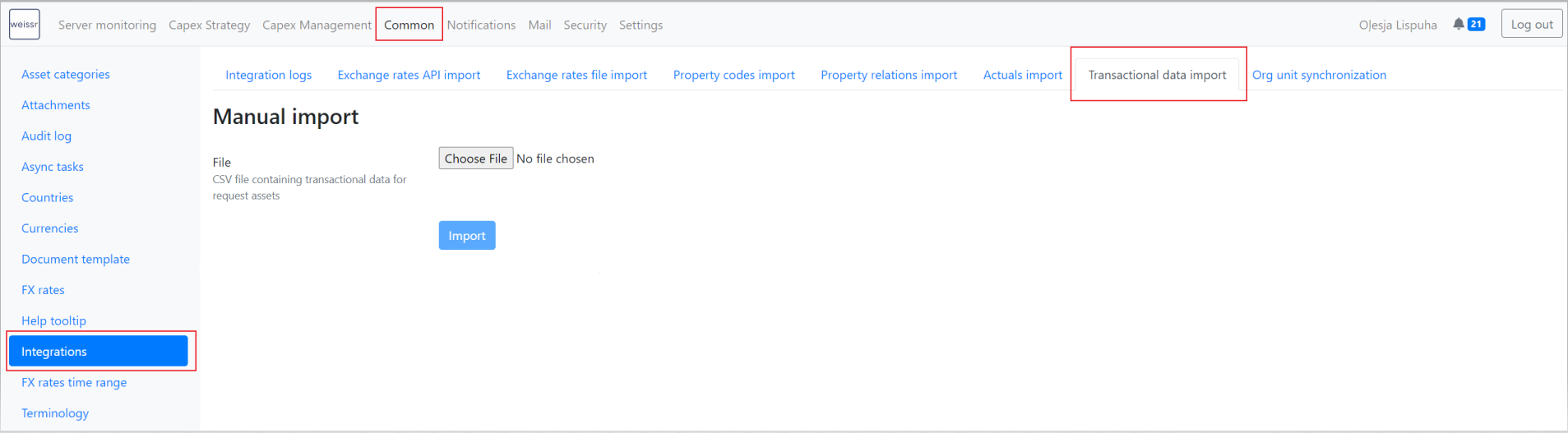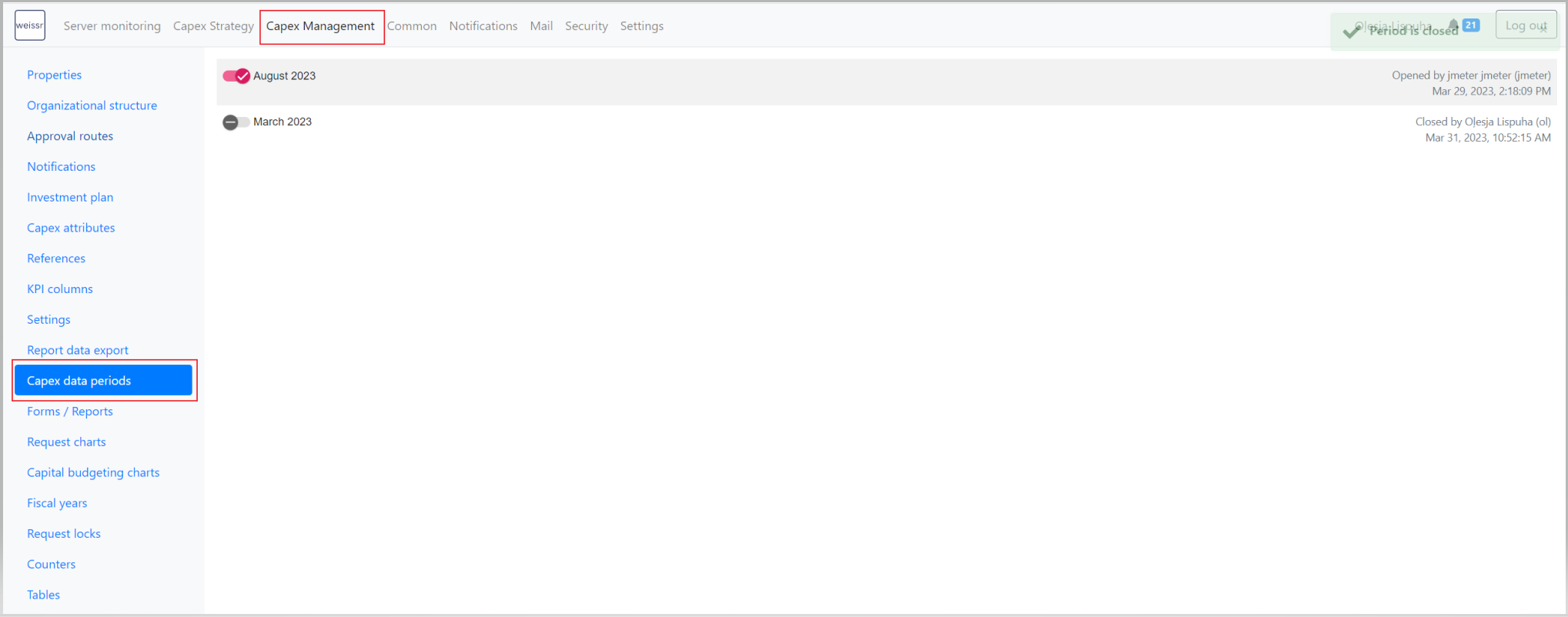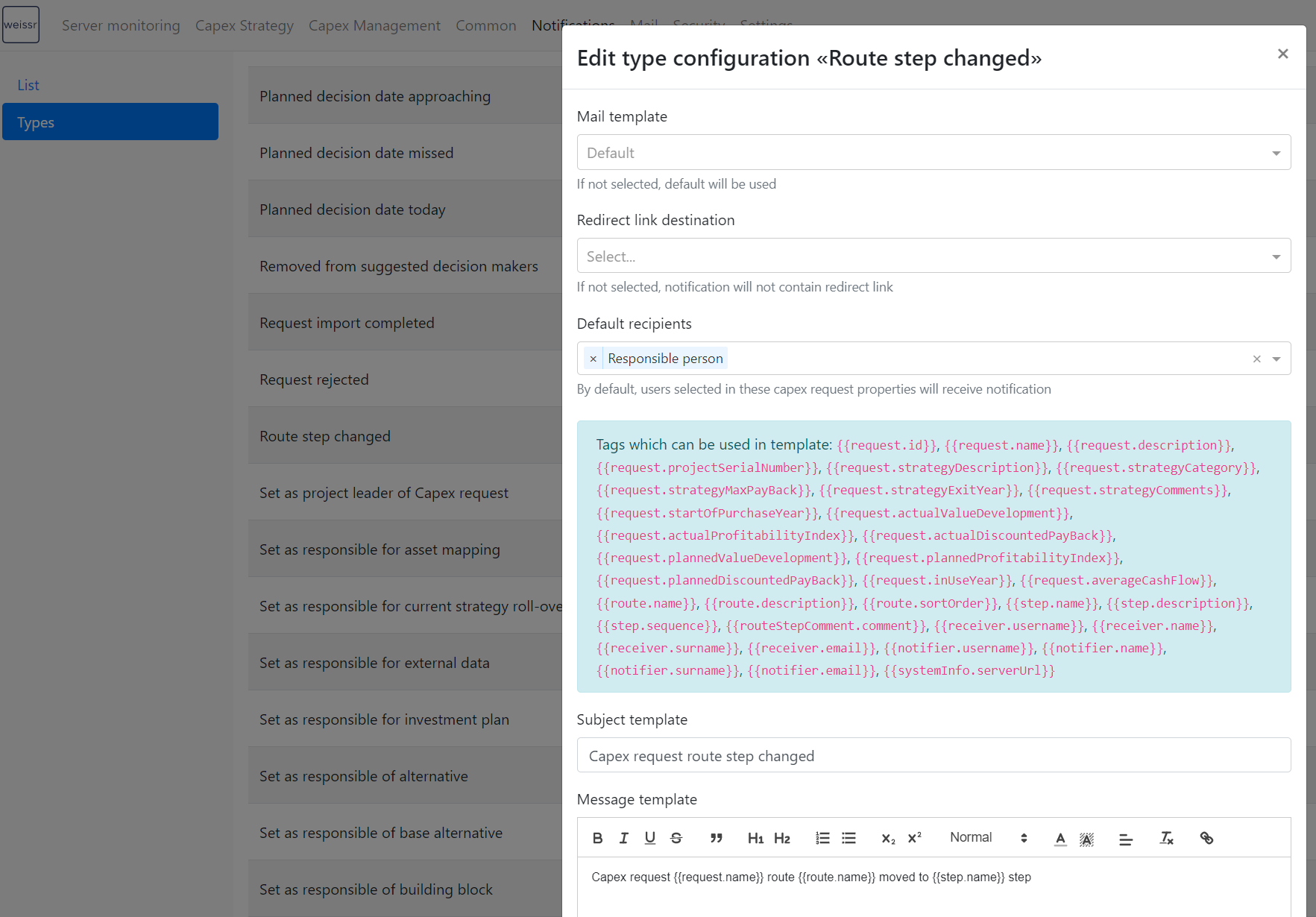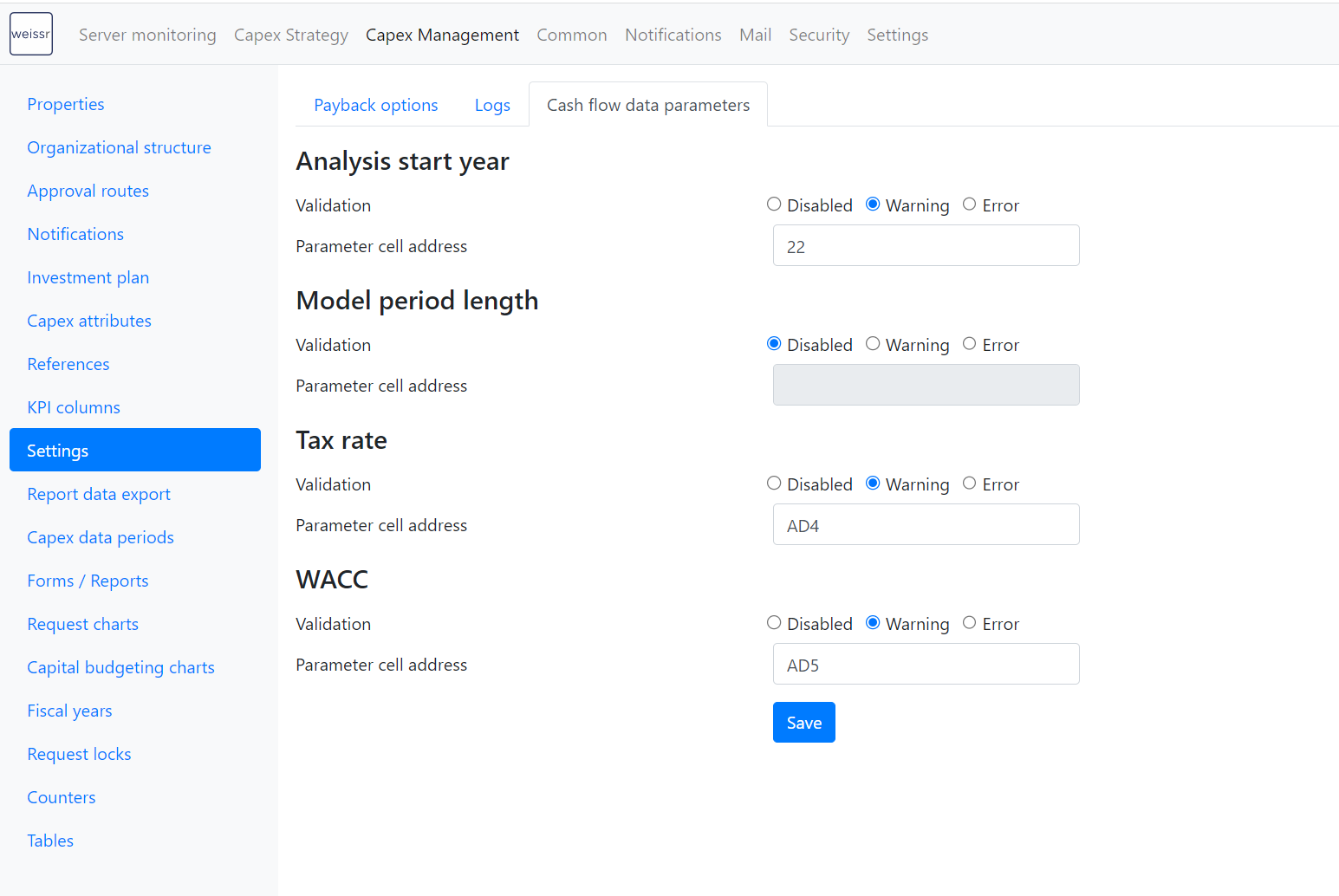Version 4.10.2 (CM) - May 16th 2023
Below highlights the major improvements and additions in version 4.10.2:
Moving expenditures from main request to sub-request in pre-decision phase
Users can now move expenditures in the pre-decisions phase from a parent request to a child request. To use this feature, select the expenditure(s) to move and click the "Move" button within the capex tab of the parent request. This button is displayed if at least one child request is linked to the parent request. This will allow users to easily allocate expenditures to the appropriate child request.
Import expenditure actuals data from CSV file
We are introducing new feature-based functionality which allows importing actuals data from a CSV file to the Weissr database automatically (on a scheduled basis) or manually in Administration → Common → Integrations → Transactional data import.
The imported data contains details of each major capex or opex row included in a project which is aggregated and saved to related expenditures based on ''Asset External ID'' for a request in the execution phase.
Aggregating the imported data to the expenditures is triggered on 'Period' closing. Each period corresponds to a month.
To use this feature, a Weissr consultant must enable it in the configuration file (*.yml)
New standard notifications and enhancement of notification recipients
To make sure that users can be informed whether a project should or should not be carried out, we have implemented two new notification types:
Notification on Final Approval of a request
Notification on Rejection of a request
In addition, administrators can now select which user-type properties should be selected as a default recipients of a certain notification. A user selected in a user type property in a request will receive the notification in addition to pre-defined users for that notification type. Adding additional users to receive notifications is possible for the following notification types:
Notification on Final Approval of a request
Notification on Rejection of a request
Notification on Route step changed
Notification of Actuals import results
Notification of ERP integration results
This enhancement allows users and decision-makers to keep all relevant parties informed and up-to-date on the status of their projects and requests, improving transparency and communication.
New global permissions
We are introducing three new global permissions designed to provide greater control and security to our platform's administrators and users, allowing them to perform specific tasks without compromising the platform's integrity.
Permission to create additional requests.
This permission allows users to create additional requests for an already approved project if they have at least edit permission for the production unit defined by the ‘Edit’ Project (CM) permission.
Permission to create child requests with
This permission allows users to create child requests within a project if they have at least edit permission for the production unit defined by the ‘Edit’ Project (CM) permission.
Permission to edit Asset external ID.
This permission works together with 'Send individual capex rows permission' (otherwise related field for editing Asset external ID would not be displayed in the capex grid): This new permission allows users to edit the Asset external ID field when the 'Send individual capex rows' permission is also enabled. This minimizes the risk of editing the ID used in ERP integrations, usually received from an external system and filled in automatically.
Validation of parameters when importing cash flow model data
With our latest update, administrators can now switch on a validation check during Cash Flow model data import that will inform a user if any of the following parameters differ in the existing Cash Flow model in Weissr and the imported spreadsheet:
Analysis start year
Model period length
Tax rate
WACC
This will help to ensure that the Cash Flow/Investment model data is accurate and up-to-date, as any discrepancies between the imported spreadsheet and the existing model will be flagged for review. By providing this level of transparency and control, our users can be confident that their financial projections are based on the most accurate data available.
Administrators configure the validation of the parameters to specific cells in the spreadsheet. Users must ensure that the corresponding parameter data exists in the specified cells to validate the parameters.