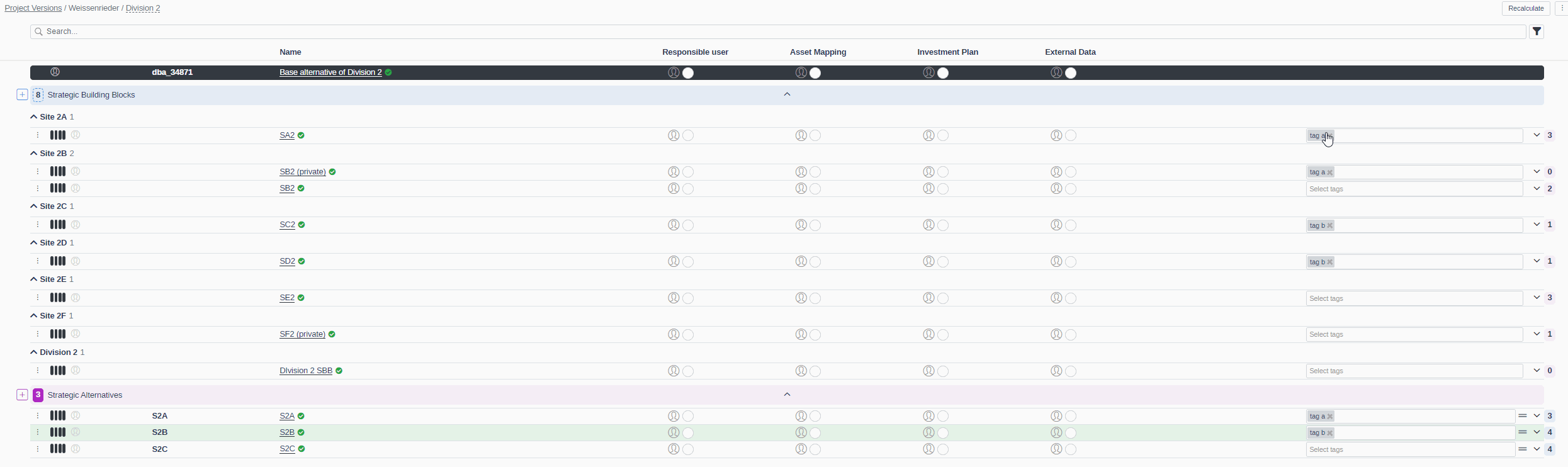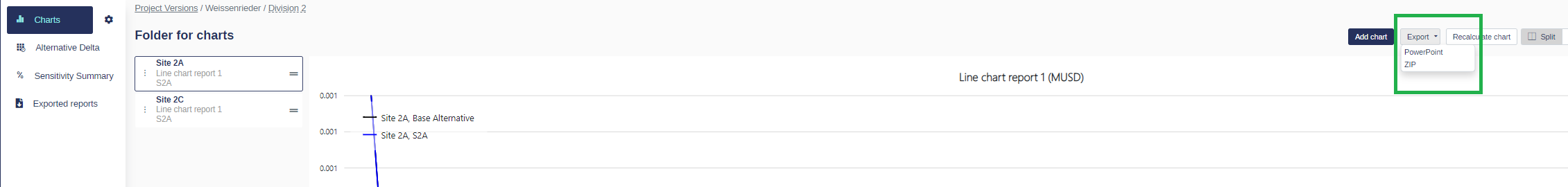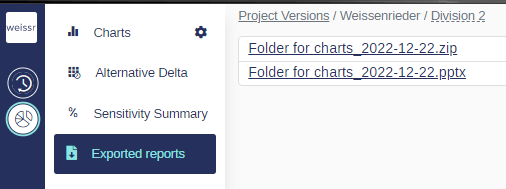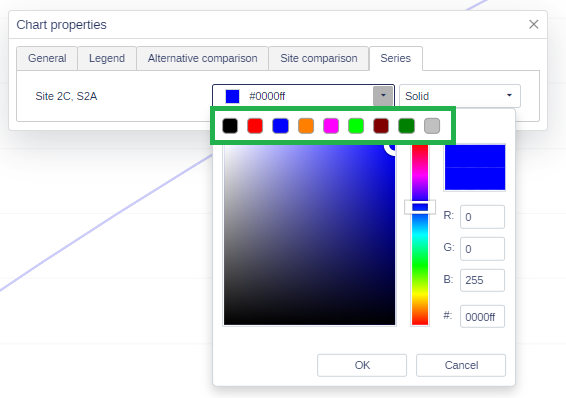Version 4.9 (CS) - February 10th 2023
Below highlights the major improvements and additions in version 4.9:
Tagging and filtering building blocks and/or strategic alternatives in Strategy Development
In order to make long lists of building blocks or alternatives more manageable, it is now possible to create tags and assign them. Strategic Building Blocks can be filtered by tags to more easily find the ones you are looking for. It will then be easier to, for example, have all speed-up building blocks under the same tag, or all the closures, or simply the building blocks that you made in 2022.
The idea, of course, is that you can then filter the alternative list based on those tags. When done right, you could easily filter the entire list for the speed-up building blocks of 2022 that have a pre-study by filtering on those 3 tags.
Export all charts from a presentation folder
Entire presentation folders can now be exported to .pptx or .zip, making it much faster to prepare presentations that are not held inside Weissr. This enables you to make quick snapshots of current data and resulting reports, without straining the server on memory consumption. You will find the export button inside your presentation folder and your previously exported files in the “Exported reports” tab.
All exports are listed in the “Exported Reports” tab - a perfect way to freeze the data at a certain point in time, to compare with the current state of things.
See how it works here https://help.weissr.com/capex-strategy-help/presentations-tab/charts-(presentations)/how-to-export-all-graphs-within-a-folder-to-powerpoint-or-as-a-zip/
Select predefined colors within chart series
To make the customization of charts easier and more consistent, predefined colors are now available in a presentations folder. Self-made custom colors are saved and can be used for other charts in the same presentation folder.
See how it works here https://help.weissr.com/capex-strategy-help/presentations-tab/charts-(presentations)/how-to-select-and%252For-create-predefined-colors-within-chart-legend/
Alternative overview improvements (Step 1)
Strategic Building Blocks are now grouped in sections, per site, which can be collapsed or expanded for more focus on what you are currently working on.