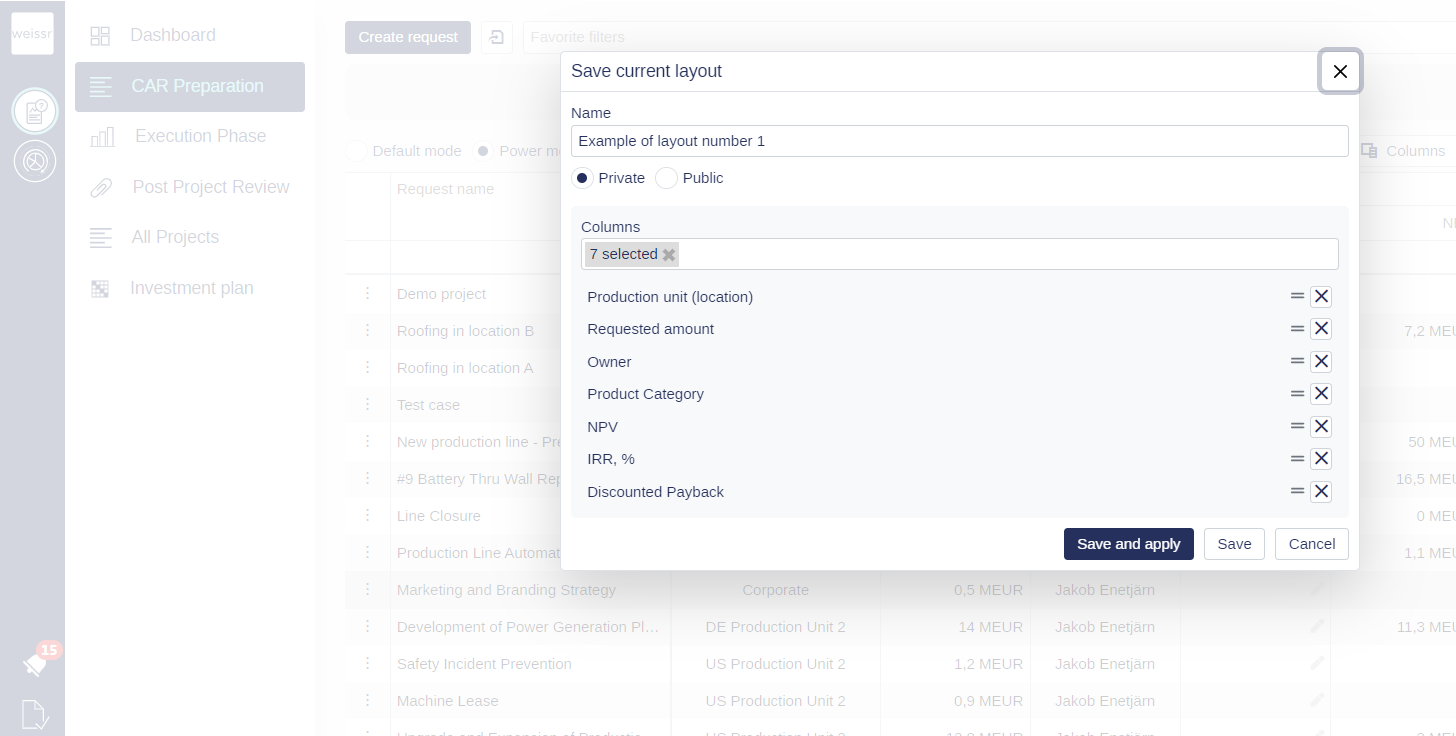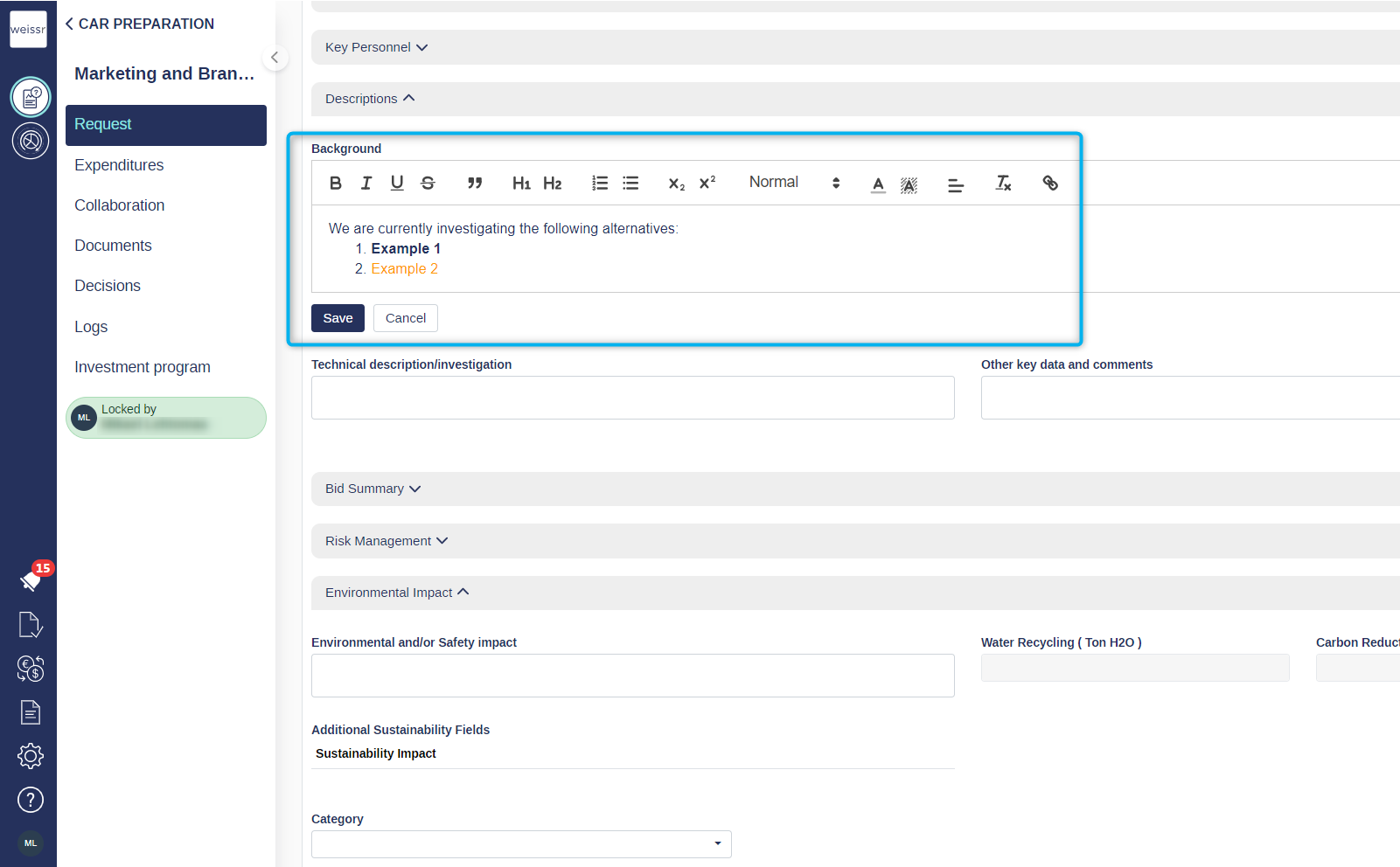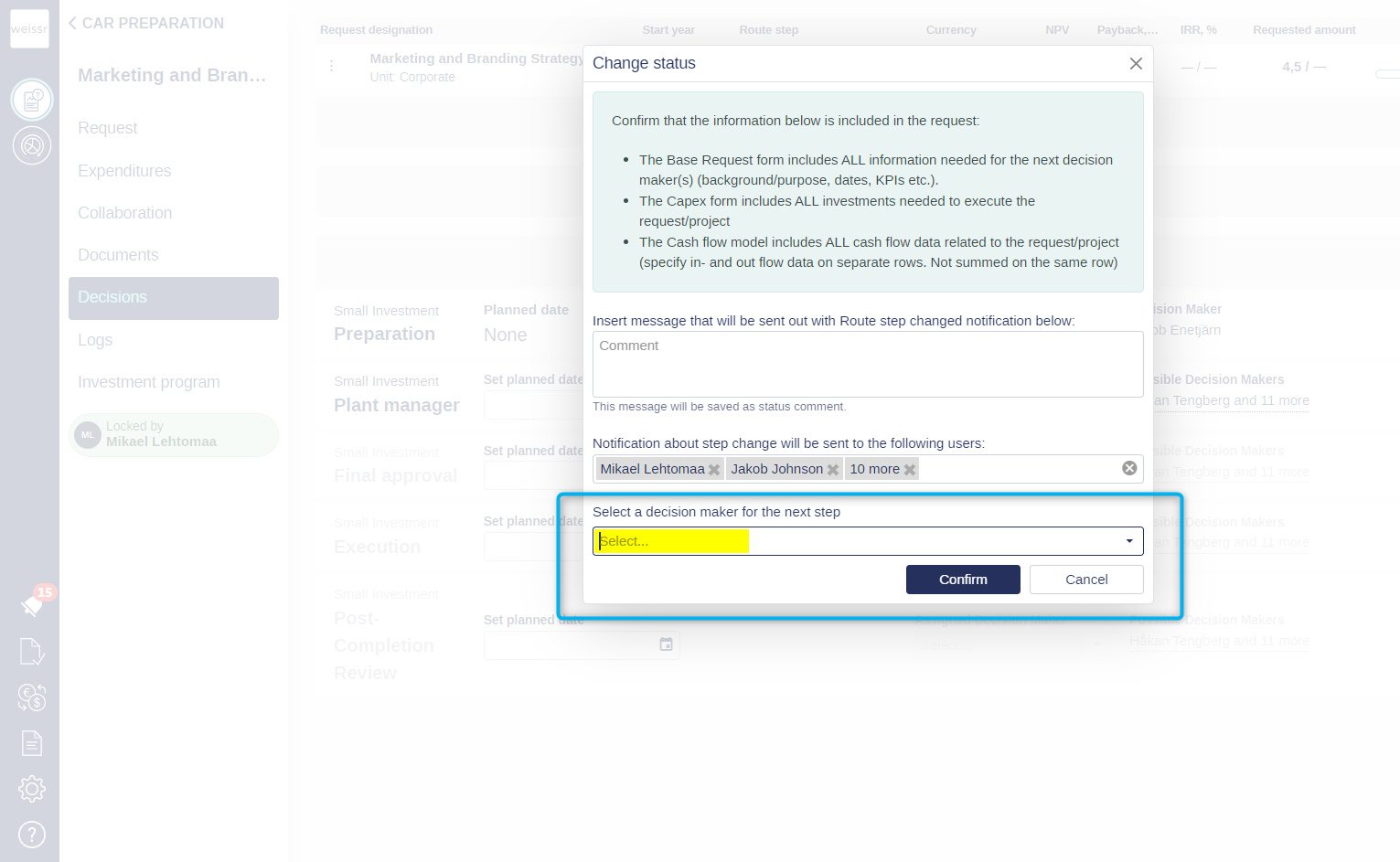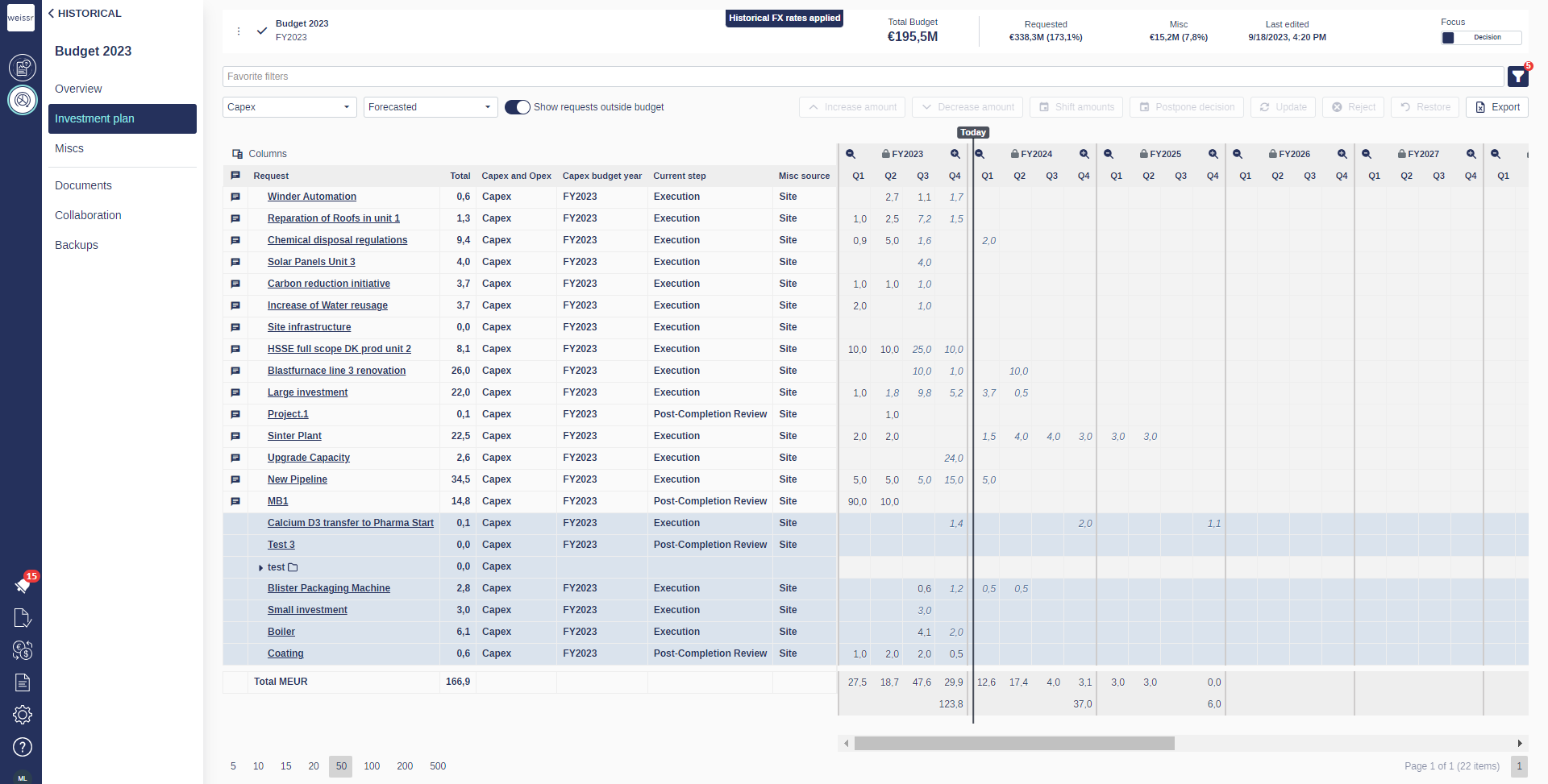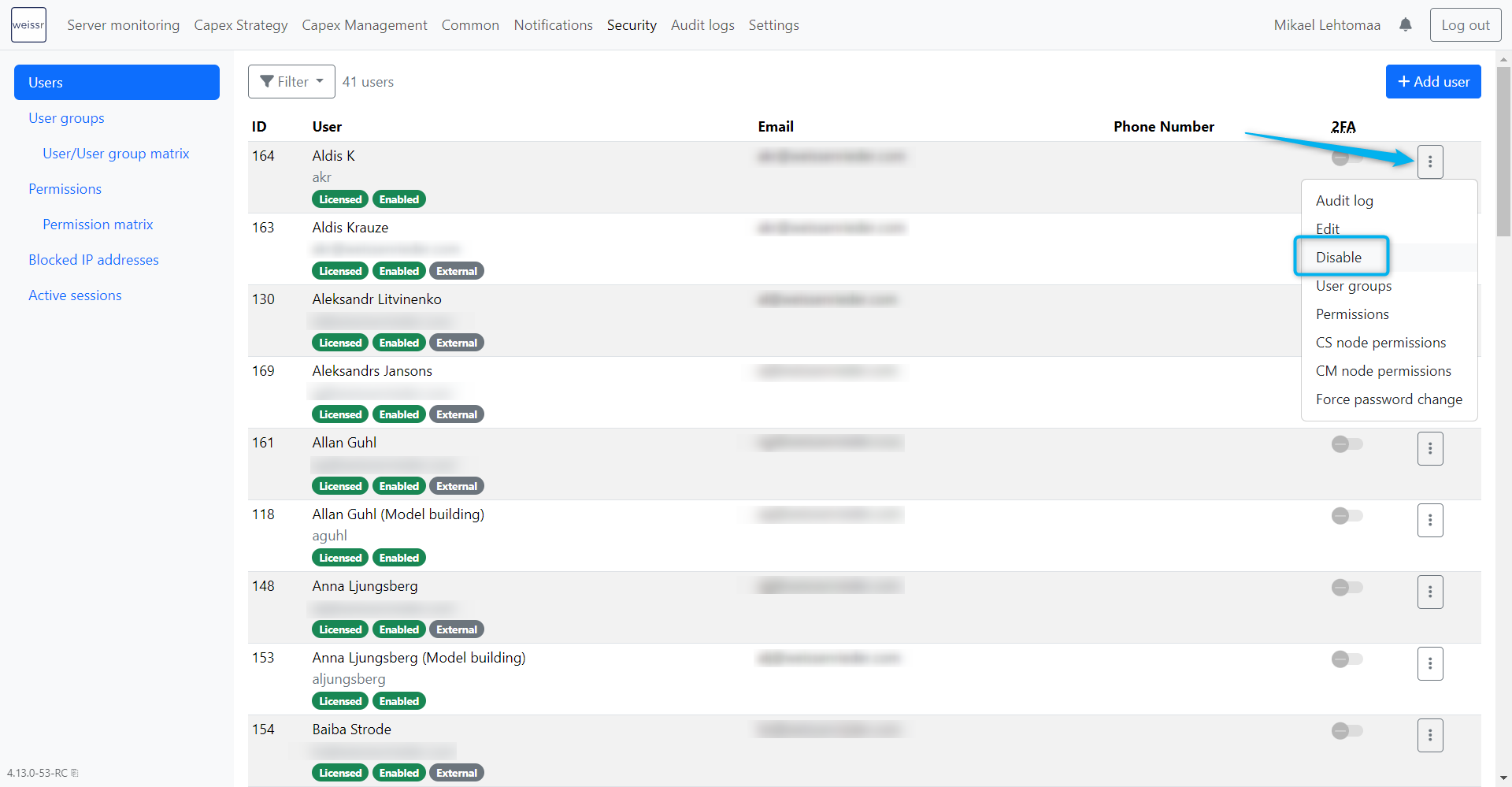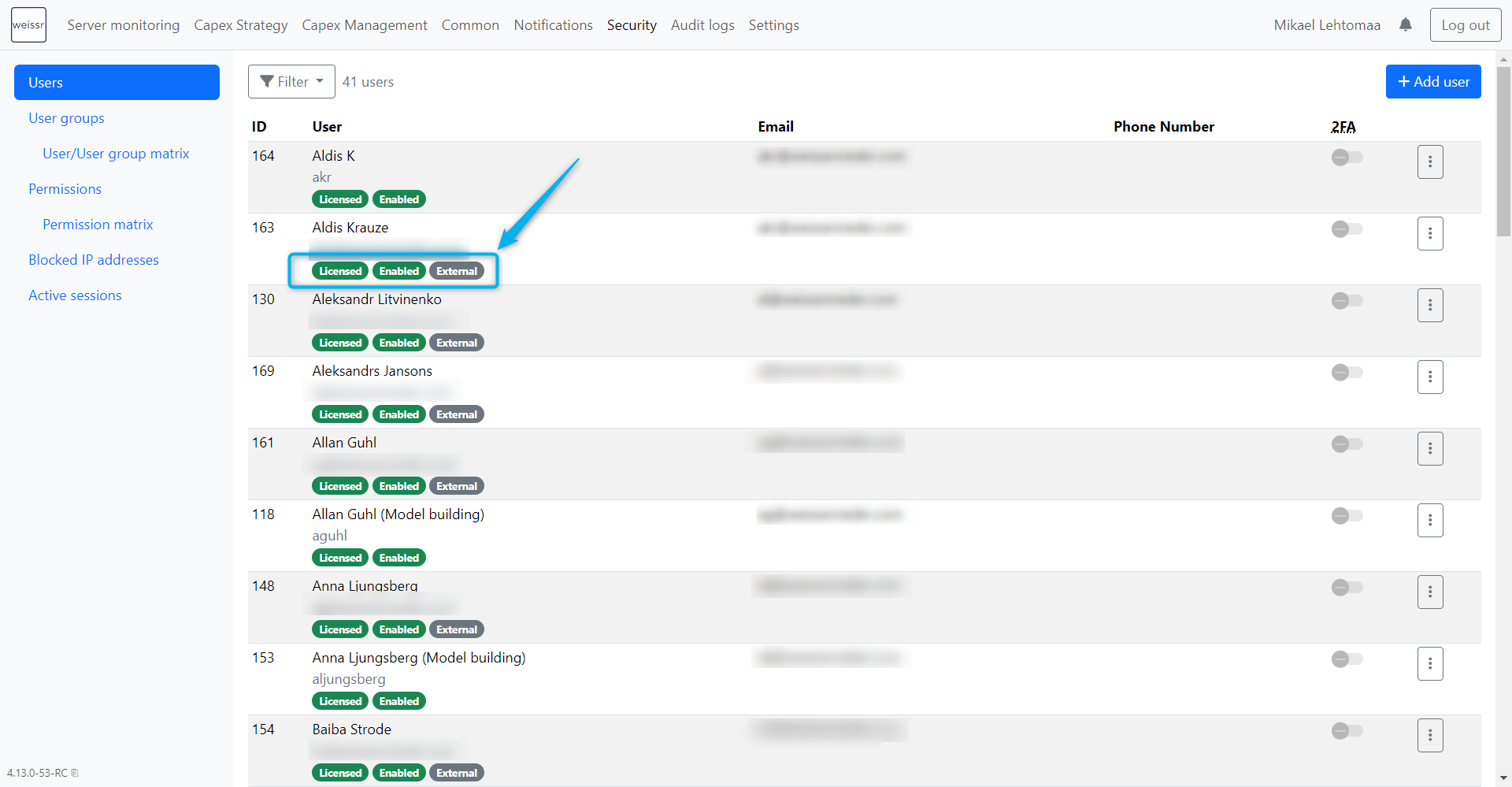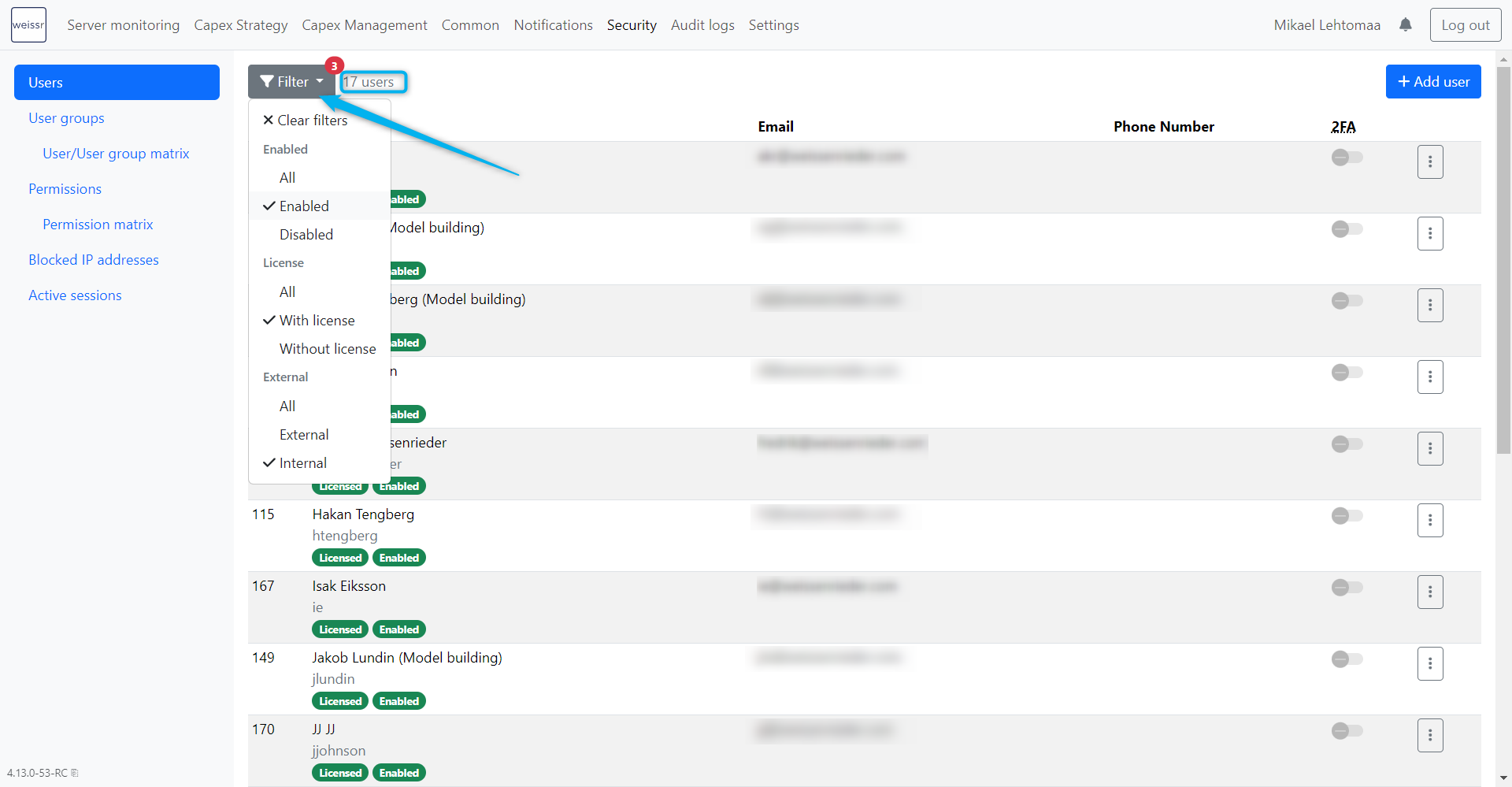Version 4.13 (CM) - Jan 17th 2024
Below highlights the major improvements and additions in version 4.13
Layout Flexibility and User-Friendly Updates
This update focuses on enhancing layout options to offer greater flexibility and user-friendliness within the system. Several changes have been implemented to streamline layouts' creation, application, and management.
Layout improvements
Property Search Capability: Users can easily search for properties to add to a layout, improving efficiency and customization options.
Simplified Creation: Users now experience a more straightforward process for organizing and customizing the properties included in layouts, facilitating ease of use.
Effortless Application: A new 'Save and Apply' button on the Layout popup expedites the application of newly created or updated layouts, eliminating additional clicks.
Expanded Creation: Users gain the ability to create new layouts from scratch, offering greater customization and adaptability.
Applied Layout Indicator: A clear indication now highlights which layout is currently applied, enhancing user understanding and visibility.
Owner Identification: The owner of a layout is now visible in edit mode, providing transparency and accountability.
Restricted View: Superusers/Administrators will no longer see private layouts, ensuring a more streamlined and relevant view.
Power Grid Enhancements
These updates aim to make layout management more intuitive and efficient. Users can expect a smoother experience when creating, applying, and managing layouts, ultimately improving their workflow and customization capabilities in the power grid.
Enhanced Interaction: Requests now open in a new tab, optimizing navigation and enhancing user experience.
Controlled Property Addition: Newly created properties no longer automatically add to the power grid when a layout is applied, providing users with greater control over property inclusion.
See how it works here: How to create and/or apply a layout in Power Mode
String Multiline Properties: Empowered with Rich Text Formatting
We're excited to introduce rich text formatting capabilities for string multiline properties in Weissr Capex Management. This update empowers users to employ rich text to emphasize crucial details within string properties, enhancing interpretation and readability.
Key Benefits
Improved Interpretation: Users can now format text within string properties, simplifying the comprehension of extensive information.
Enhanced Text Structure: Rich text formatting aids in structuring and highlighting essential information for better clarity.
Administrator Perspective
Administrators now have the authority to determine which string multiline properties will feature rich text formatting. This control allows for tailored enhancement of text formatting based on specific needs within Weissr Capex Management.
User Experience
For users involved in preparing text within string multiline properties, the rich text formatting capability enables effortless structuring and emphasis on critical information. While the exported PDFs will include the formatted text, the "rich text" option won't be visible within the power mode interface to maintain a seamless user experience.
Streamlined Decision-Making and Timely Notifications
The latest update allows users to assign decision-makers directly from the approval confirmation pop-up for the next step. This means assigned decision-makers get timely notifications, speeding up approvals and reducing oversight.
Key Features
Decision Maker Selection: Users can pick the next decision maker right from the approval confirmation pop-up, giving them more control over workflows.
Optional Field: The 'Assigned Decision Maker' field stays optional, allowing smooth progress even without a selected decision maker.
Automatic Selection: Making things easier, the field auto-fills if only one possible decision maker exists for the next step or if a decision maker was previously assigned after moving back a step.
This enhancement aims to simplify decision-making by ensuring quick notifications for chosen decision-makers. Ultimately, it optimizes request management efficiency within Weissr Capex.
Enhanced Visibility of Requests Approved Outside Budget
This update ensures improved visibility within the budget investment plan for requests approved outside the budget during the first budget year. These requests are emphasized in the investment plan to achieve clear differentiation, now incorporating an improved visibility criterion spanning the entire life cycle of a request. Users can now easily access and review approved requests within the budget after the budget approval, enhancing their understanding of budget variances.
Key Benefits
Enhanced Insight: Clients gain visibility into requests approved outside the budget, aiding in understanding unforeseen expenses or changes that occurred post-budget approval.
Improved Monitoring: Users working within the budget can efficiently track and analyze requests approved after the budget approval period. It allows for better management of budget variances and unforeseen expenses, enhancing overall budget monitoring and analysis.
Feature Implementation
Visibility Criteria: Requests that meet specific criteria, such as not being included in the approved budget, having a 'Final Approve Date' matching the first year of the approved budget, and being in the states 'Monitoring,' 'Follow-up,' or 'Completed,' will now appear in the 'Request Outside Budget' section within the Investment Plan overview.
Improved User Management
This update enhances user management by granting administrators and superusers the ability to manually disable or enable external users, introducing a new 'Licensed' column to denote active licenses, and incorporating intuitive filtering options. These features streamline the quick identification and efficient management of users
Key Features
Disable/enable external users: Administrators now have the possibility to manually disable or enable users logging in through Single Sign-On, making the process more flexible and eliminating the need for assistance from Weissr technicians. Once a users has been disabled, Weissr will take this into account and reflect it throughout the system. For instance, a user who was previously listed as a potential decision maker will no longer be available as an option.
New Column Addition: The introduction of the 'Licensed' column signifies users with an active license, indicating their ability to log in to Weissr.
Filtering Options: Administrators and superusers can filter the user list based on three parameters: Enabled, External, and Licensed. Filters are conveniently situated in the top left corner, featuring a distinct light blue color scheme and clear icons for heightened visibility. Additionally, the number of users meeting the filter criteria is displayed alongside each filter.
Enhanced Approval Logic with Capex and Opex Amount Properties
We're introducing two new properties that include additional request amounts to meet the demand for more precise approval logic.
Total Allocated Capex Amount: This property enables approval logic based solely on the allocated Capex amount within a request, considering previous Capex amounts in the approval process.
Total Allocated Opex Amount: This property enables approval logic based solely on the allocated Opex amount within a request, considering previous Opex amounts in the approval process.
Key Benefits
Granular Control: Clients have more control over approval logic, allowing them to define criteria based on Capex or Opex amounts separately.
Enhanced Precision: This enhancement ensures that both Capex and Opex components are accurately considered within the approval process, providing a more nuanced approach to request management.
Introducing these properties empowers clients with enhanced flexibility, enabling them to define approval logic tailored to their specific needs. This update aligns Weissr with our client's requirements, facilitating more efficient and precise request management processes. Please contact your system administrator or Weissr contact person for more information.
Tailored Property Editability
In this release, we're expanding the editable options for the "Request Name" (ID 1) and "Project Leader" (ID 5) properties. Now, administrators can customize the editability of these properties within specific project phases: Pre-decision, Execution, or Post-Completion Review.
This update empowers administrators by allowing them to manage changes to these properties independently. Previously, such modifications required contacting Weissr support for resolution. This enhancement ensures a smoother workflow, enabling quick adjustments whenever necessary, streamlining administrative tasks, and reducing dependency on external support channels.