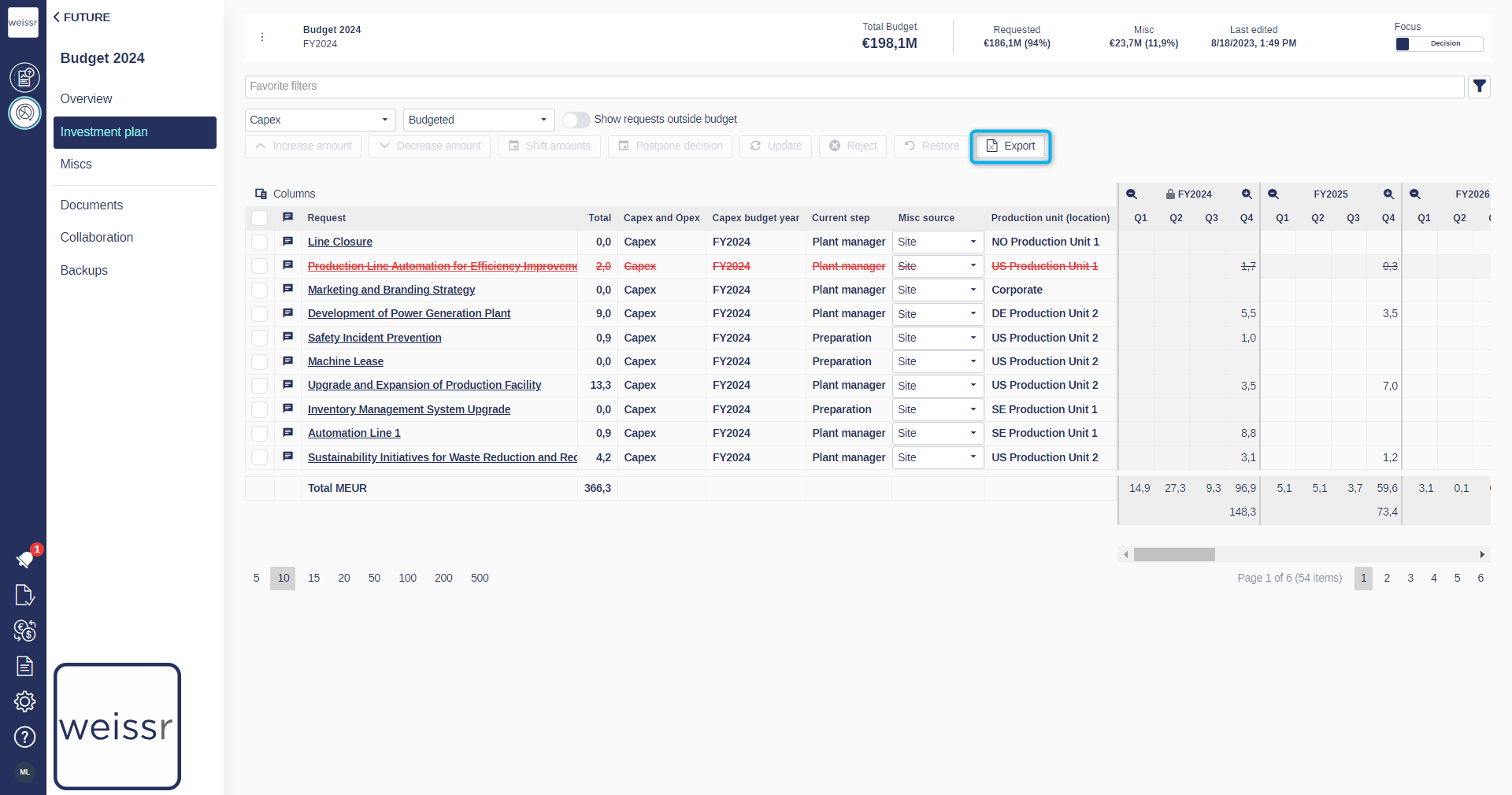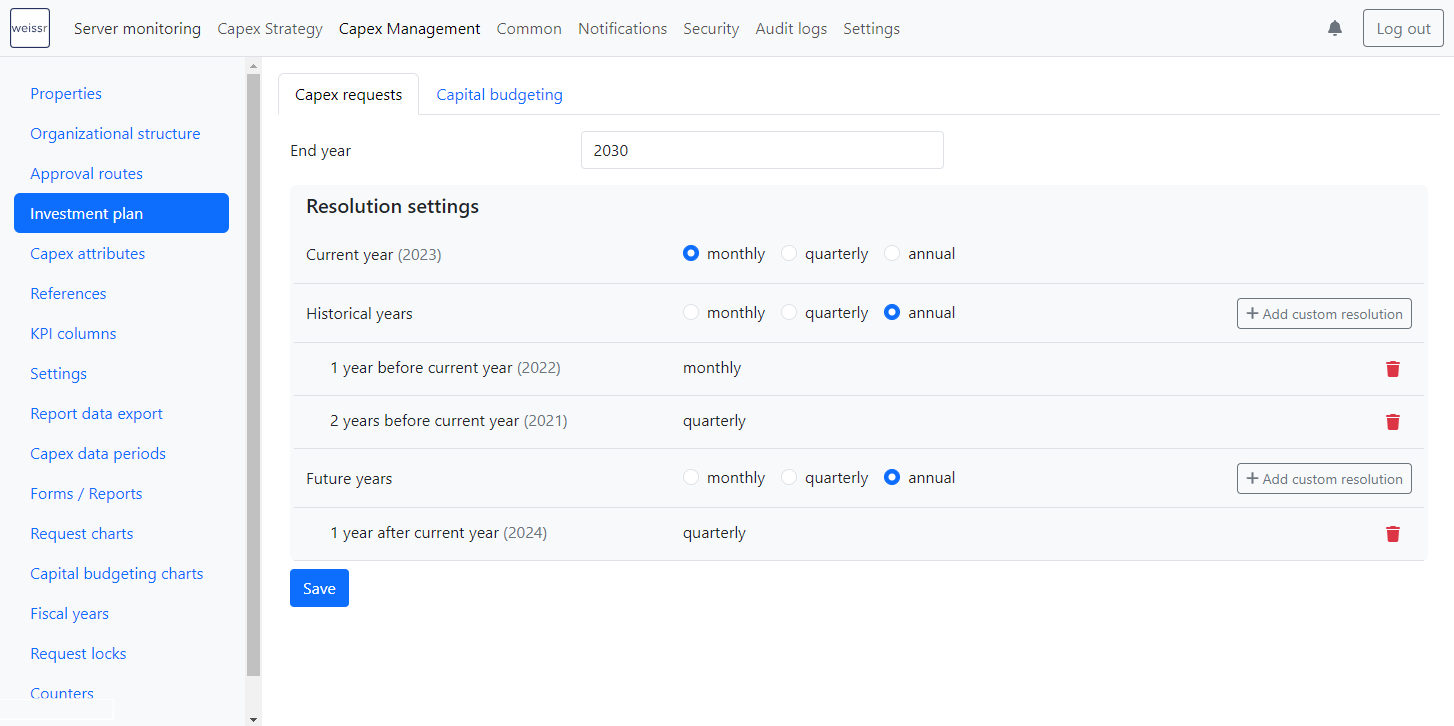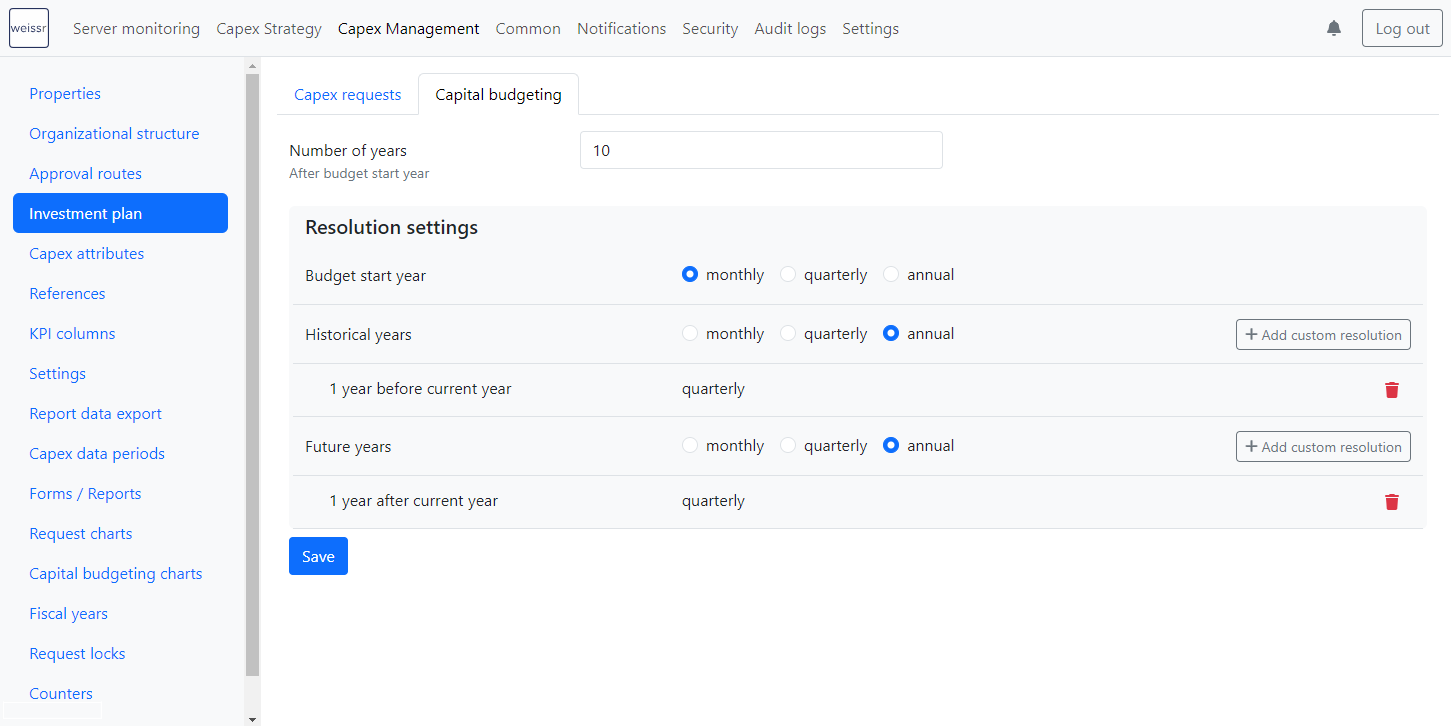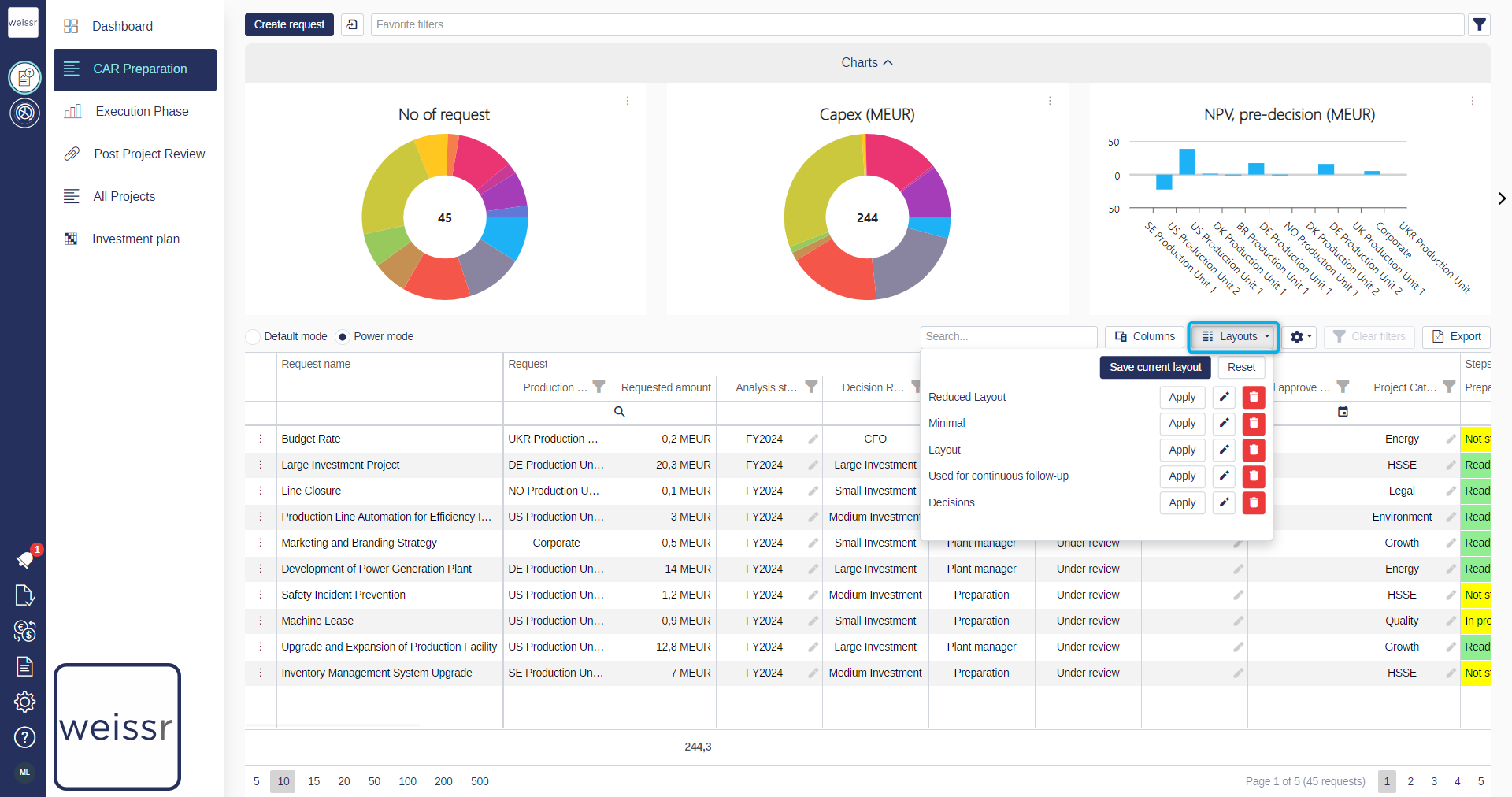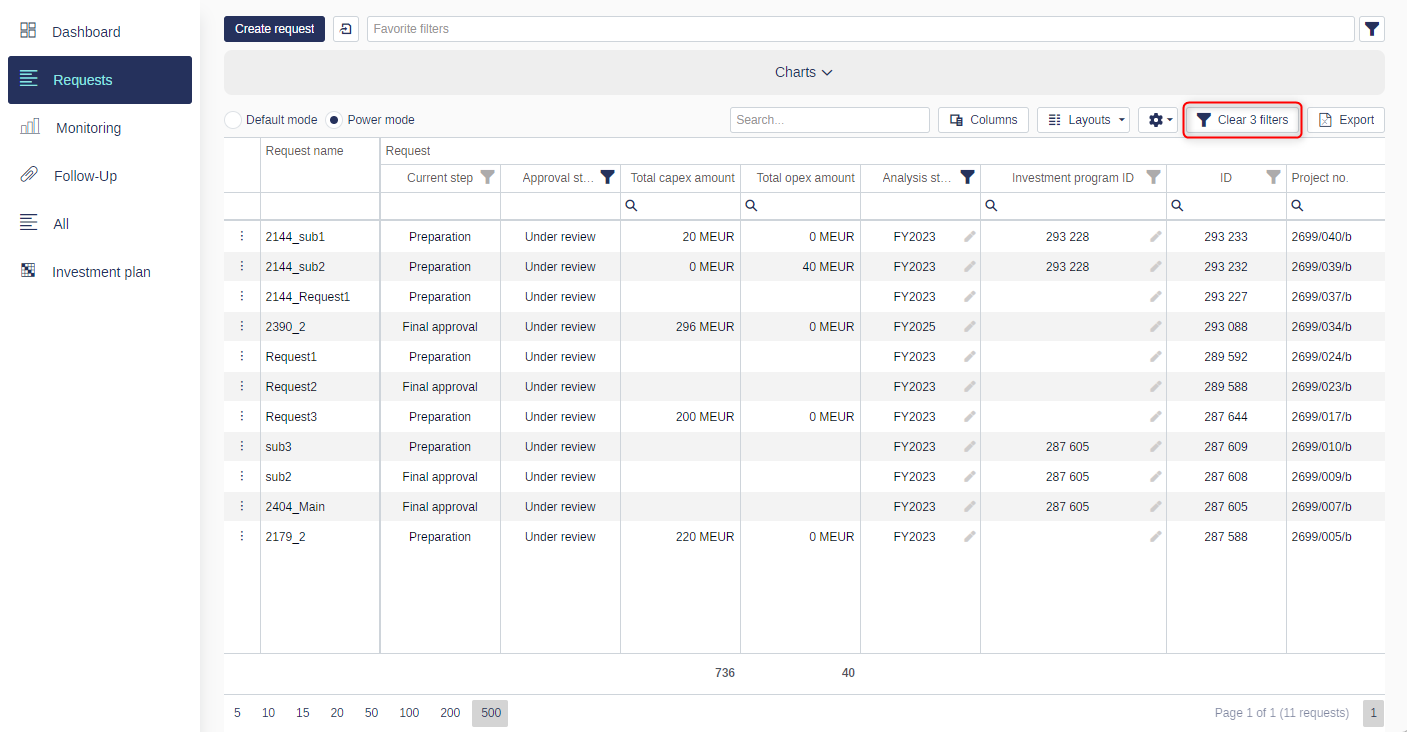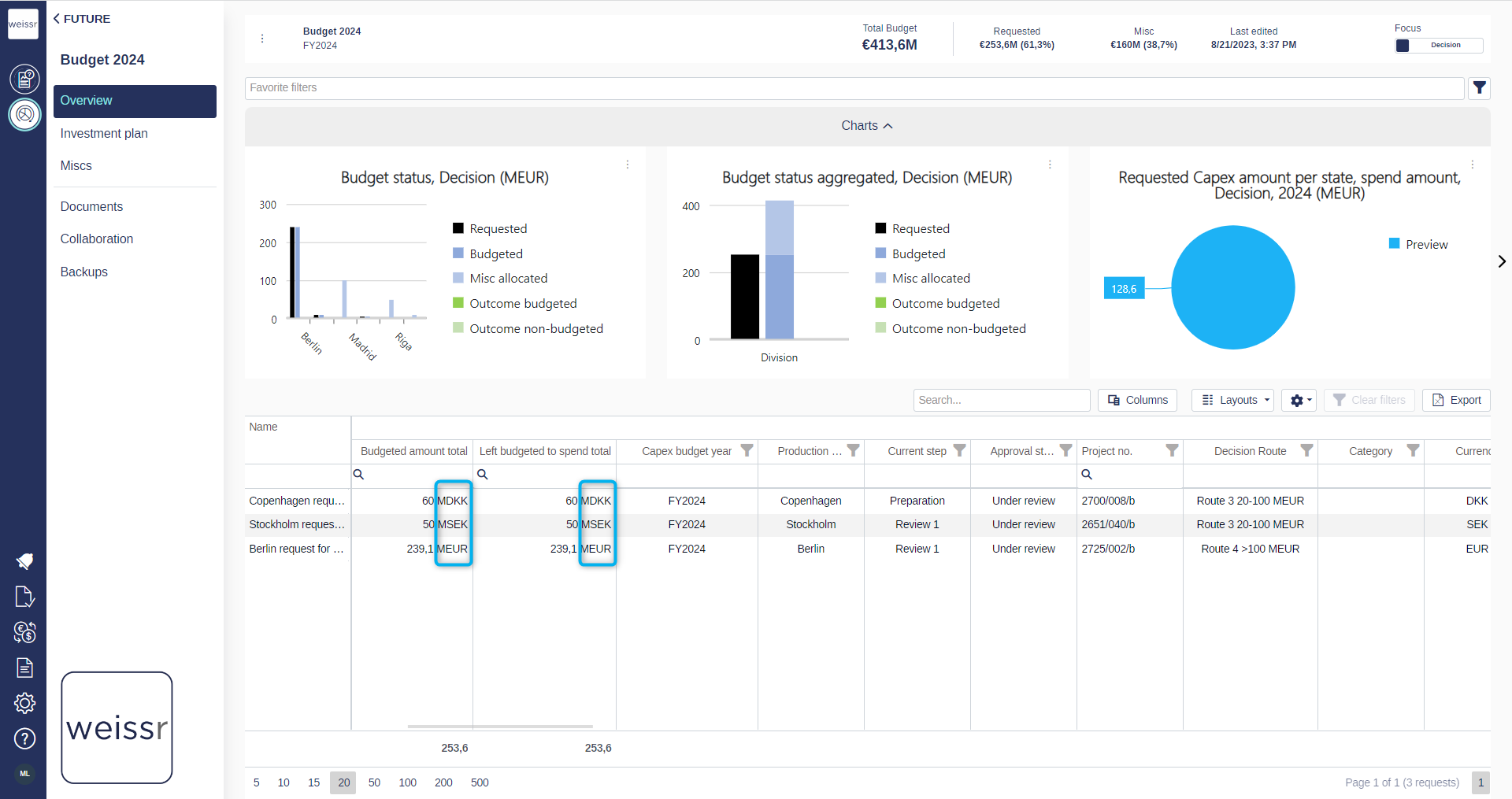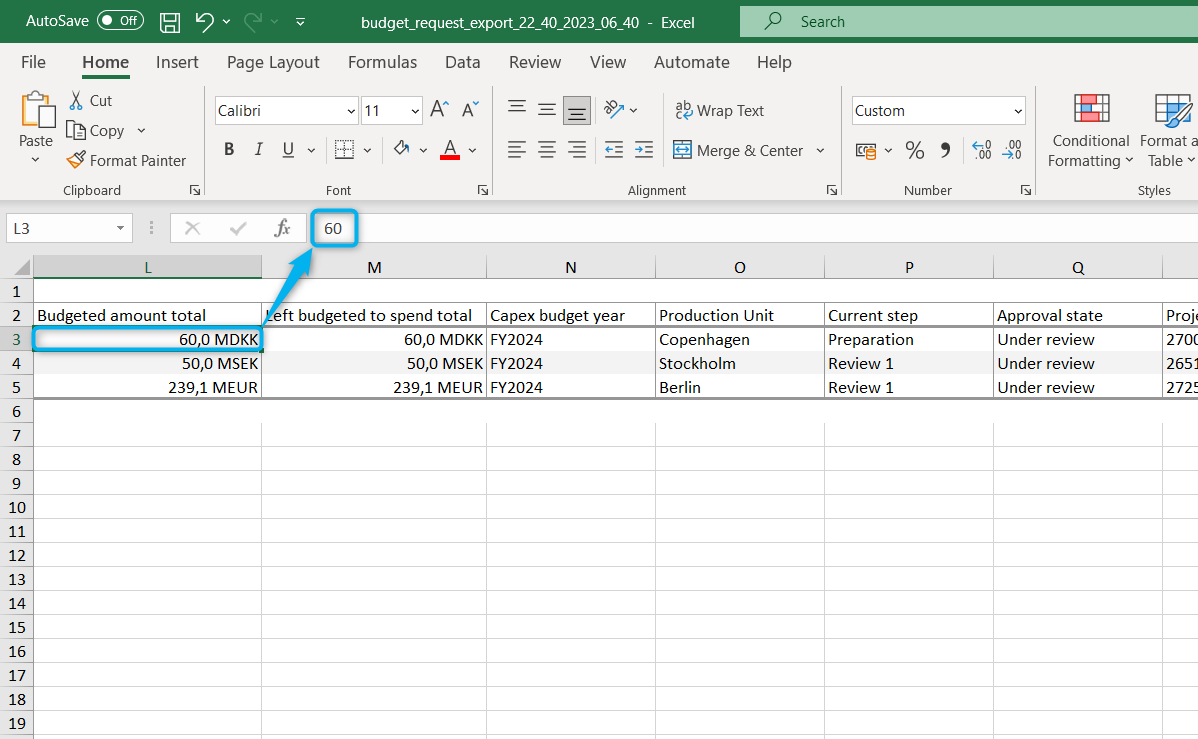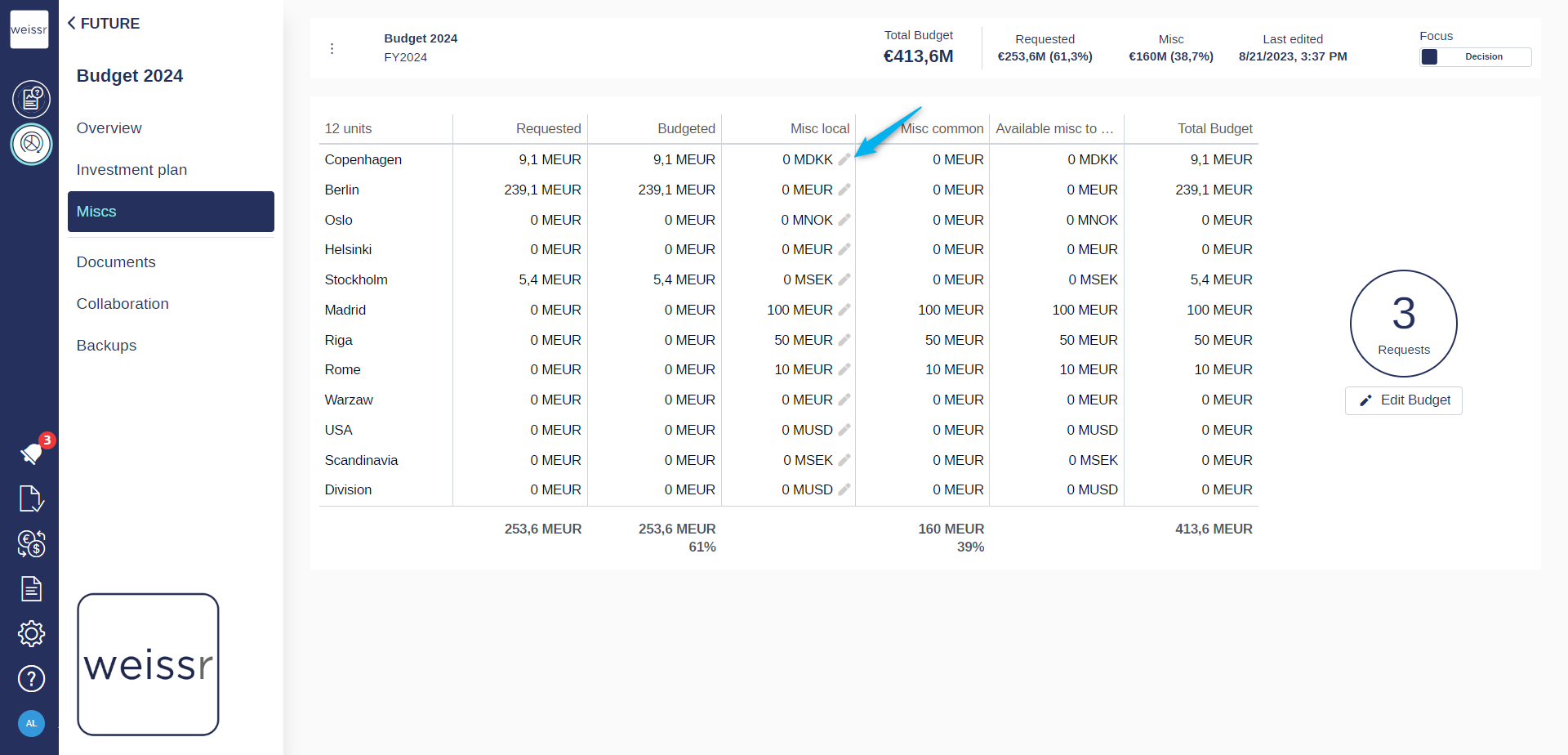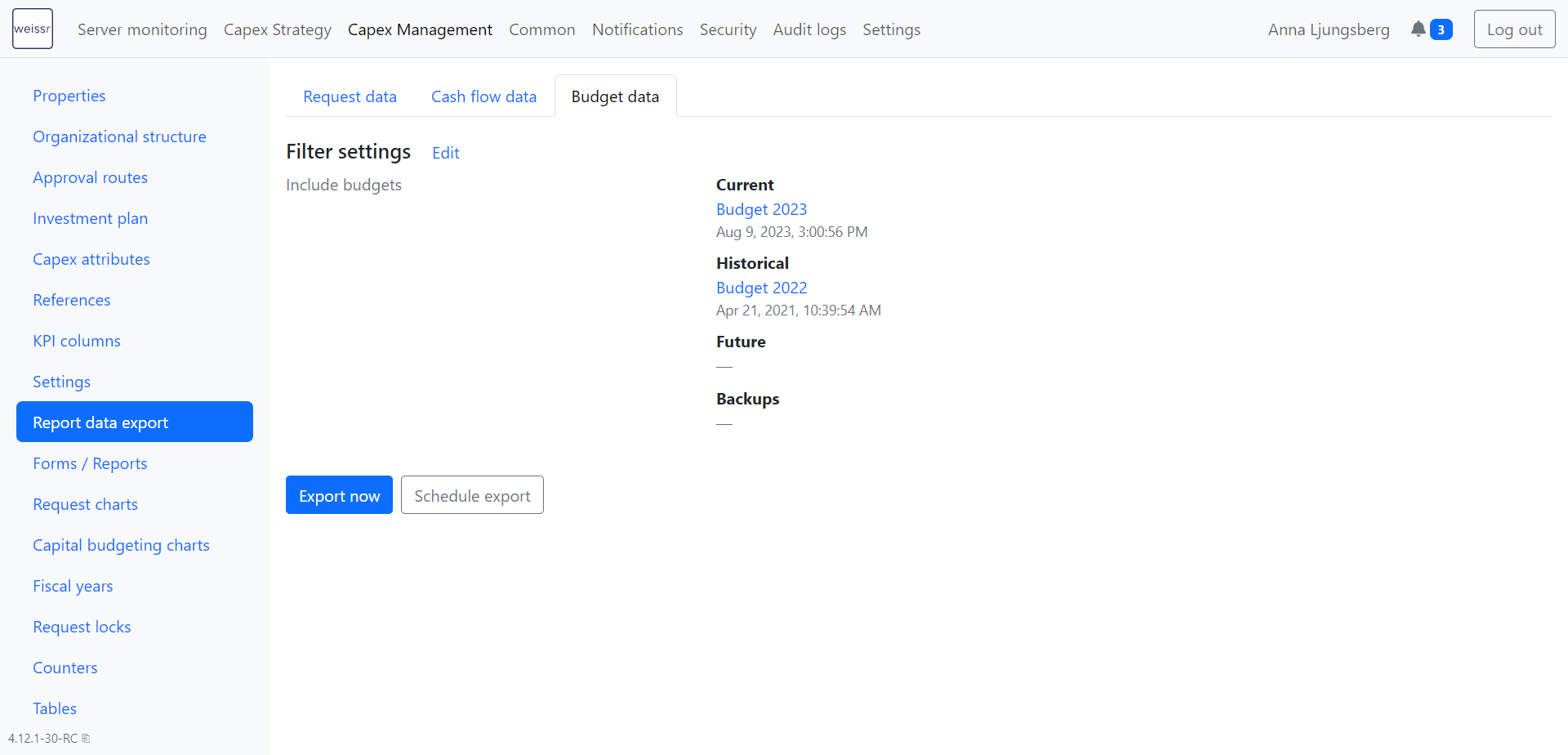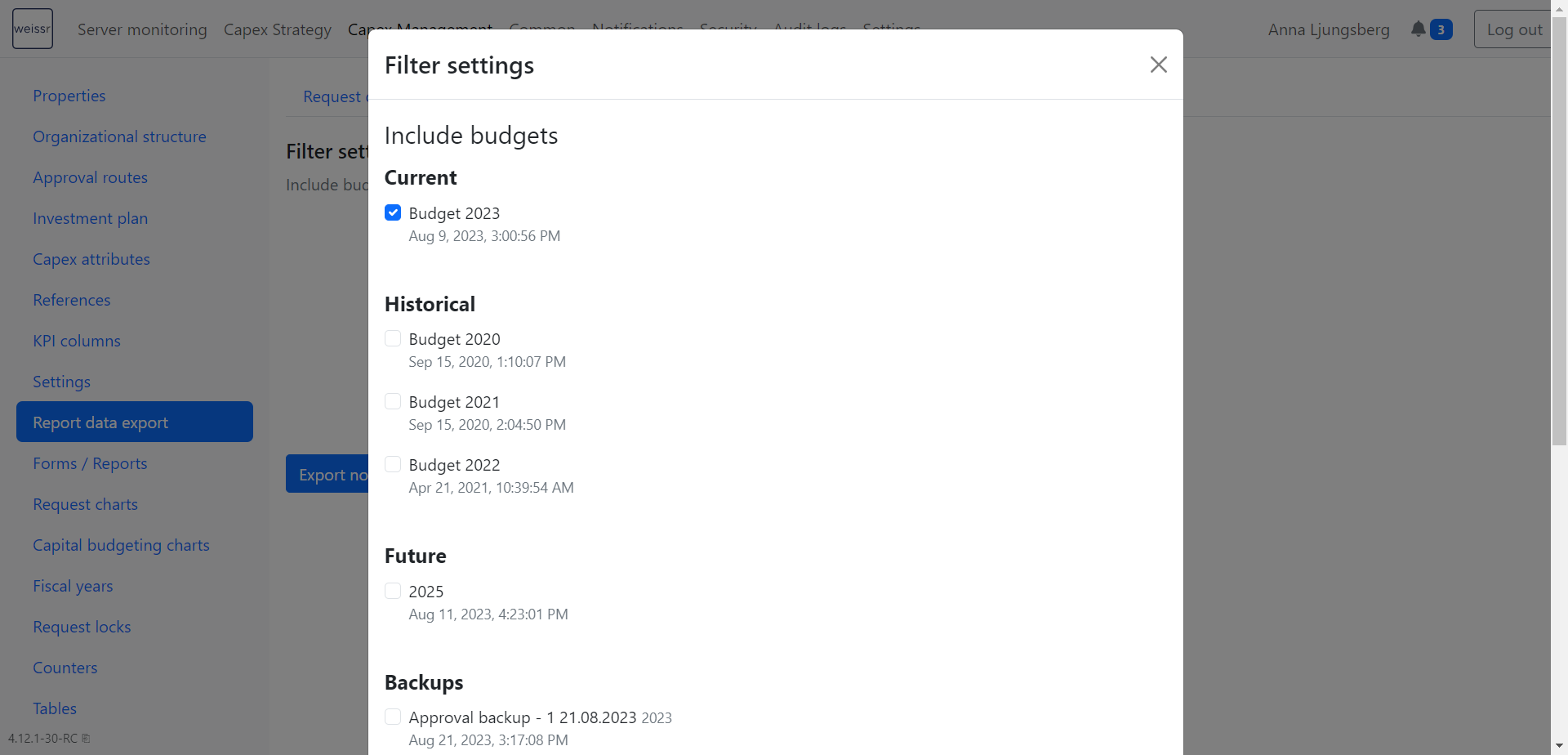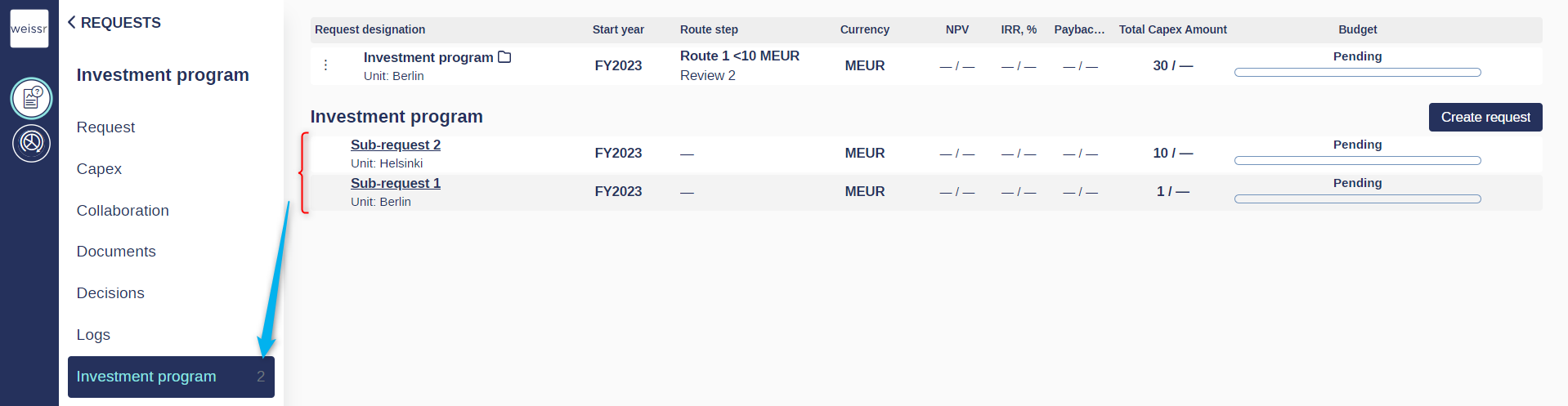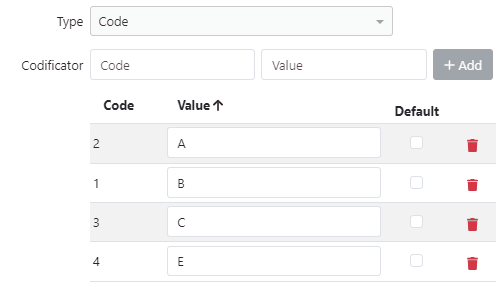Version 4.12.1 (CM) - August 21st 2023
Below highlights the major improvements and additions in version 4.12.1:
Investment Plan Export to Excel Improvements (including the Budget module)
We're thrilled to introduce a new capability that empowers users to export the budget investment plan, enabling effortless data utilization outside the Weissr environment. This feature equips you with the flexibility to work with your data in a broader context.
Furthermore, we've gone the extra mile to refine the export functionality. Our improvements ensure that what you see within the application is precisely what you get in your exported data. Whether you've tailored visible columns, are reviewing capex or opex, or have adjusted resolution settings across the years, your exported data will mirror your in-app experience accurately.
With these enhancements, we're dedicated to providing you with a seamless and consistent experience as you interact with your financial data, both within Weissr and beyond.
Investment Plan UI Enhancement
In our pursuit of enhancing data preparation within the investment plan, we've implemented subtle formatting adjustments. These changes not only bolster the readiness of your data but also ensure a closer alignment with the appearance of data in Excel format.
In addition, your preferred expenditure display, like showing only capex, is now retained across both investment plans. This reduces clicks and streamlines your workflow for efficient adjustments.
Our commitment to refining data presentation ensures that your transition between our platform and Excel is seamless and intuitive. Experience a more harmonious data interaction that simplifies your financial management processes.
Investment Plan Resolution Settings Improvements
Experience improved usability with our enhanced default resolution settings for both the request and budget investment plan modules. We've fine-tuned these settings to provide users with a more logical and intuitive view within the application.
Request Module:
Resolution settings are now anchored to the current year.
Custom resolutions can seamlessly extend to the years preceding and succeeding the current year, offering flexibility for historical and future perspectives.
Budget Module:
Default resolution settings are aligned with the first budget year.
You have the ability to adjust custom resolutions for years before and after the first budget year, tailoring the view to your specific needs.
These enhancements ensure that your experience with our platform remains user-centric, efficient, and tailored to your financial management requirements.
UI/UX improvements in the power grid and layouts
We're delighted to introduce a refined experience for users interacting with layouts in the power grid. A dedicated button now exists for layouts, ensuring users are not only informed about layout functionality but also accelerate the process of locating and applying layouts.
Moreover, we've improved data search within the power grid by minimizing clicks needed to locate and remove individual filters. We display the count of active column filters and offer the convenience of clearing all applied filters at once. This proves especially useful when a column filter is unintentionally obstructing expected data access.
Enhanced budget overview: currency code visibility
We're introducing a visual enhancement to the budget overview. All money-type properties now prominently display the associated currency alongside the amount. This addition ensures that users can immediately identify the currency in which each amount is presented.
Power grid export enhancement: custom number format
We're excited to introduce an export enhancement to our power grids. Specifically, for money-type properties, the export feature now employs a custom number format. This format ensures that when columns are exported, they retain the associated currency alongside the amount. Additionally, the custom number format empowers users to seamlessly use formulas with the exported cells, boosting functionality and efficiency.
Revamped UI for Budget Miscellaneous
Experience a refreshed Budget Miscellaneous tab with enhanced user interface changes. The updated tab now features a clear and organized grid layout, streamlining your navigation. Editing miscellaneous entries for production units is now effortless – just click on the cell with the pen icon to make updates.
Furthermore, we've introduced improved currency visibility, ensuring that you can easily identify the currency associated with the displayed amounts.
This revamped grid opens the door to a range of possibilities, enhancing the overall usability, performance and functionality of the Budget Miscellaneous tab.
Introducing Budget Data Export to Reporting Database
As part of our ongoing commitment to enhancing data accessibility within Weissr, we're pleased to introduce the feature that allows exporting budget data directly to the reporting database and CSV files. For organizations that have the reporting database export configured, Administrators can seamlessly choose the budgets they wish to export, including budget backups. The process is straightforward: you simply need to initiate the export manually or schedule its frequency through the admin page. This improvement empowers you to effortlessly integrate budget information into your reporting processes.
Enhancements to Investment Program: Displaying Counter Value Based on Visible Sub-Requests
Clients working with the investment program feature will now benefit from a more accurate counter value. This counter is determined exclusively by the visible sub-requests within the investment program.
Requests that remain in draft mode or are associated with a production unit that the current user doesn't have access to will be conveniently excluded from the count. This enhancement ensures that the displayed number of requests in the program precisely represents the accessible and relevant items for each user.
ADMIN improvement: Sorting option in code-type properties
We’re introducing an improvement that simplifies your code-type property management. You can now efficiently locate the desired code or value within a code-type property by arranging items in ascending or descending order based on either the code or value. This enhancement ensures a smoother experience when working with code-type properties, making it easier to navigate and manage your data effectively.