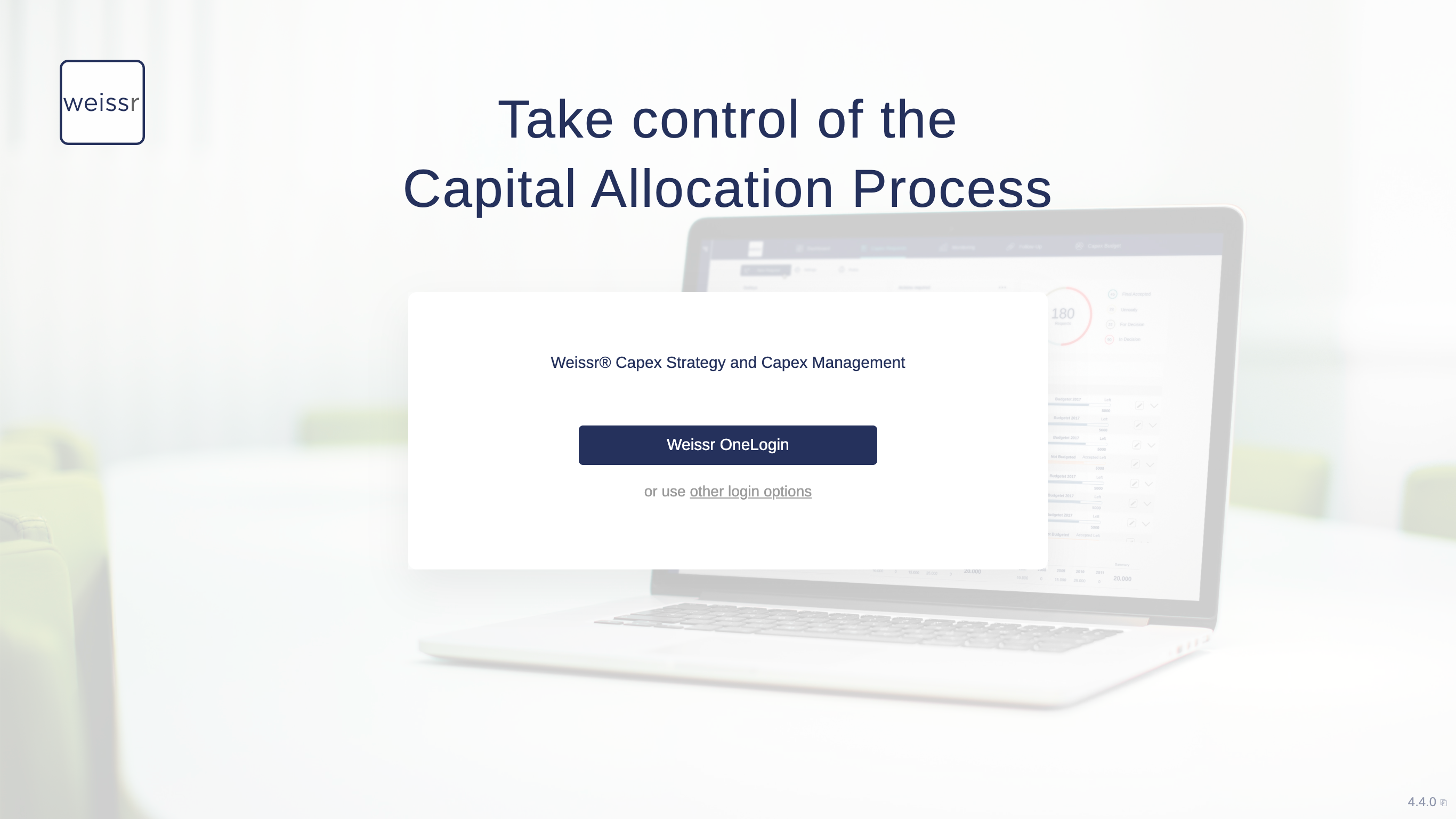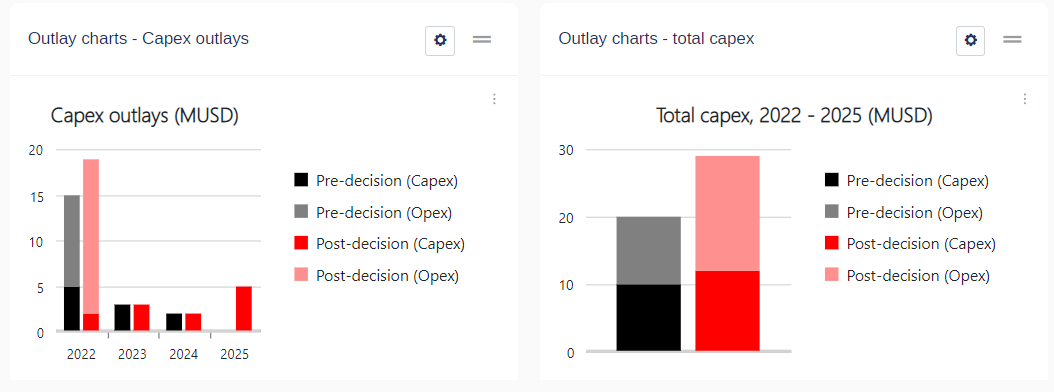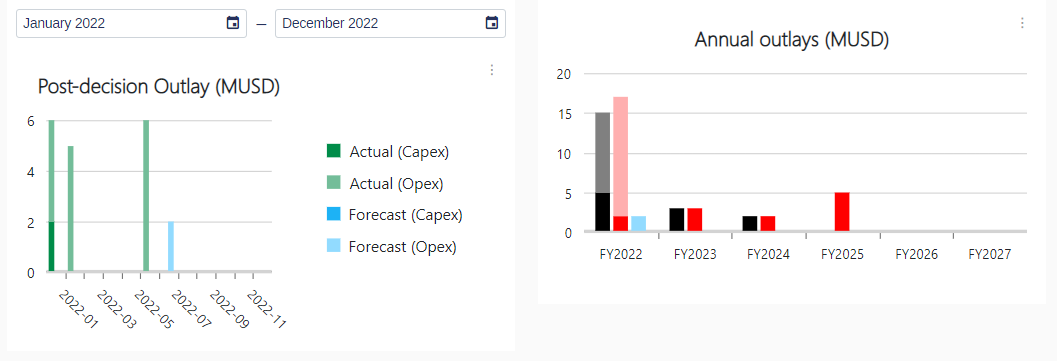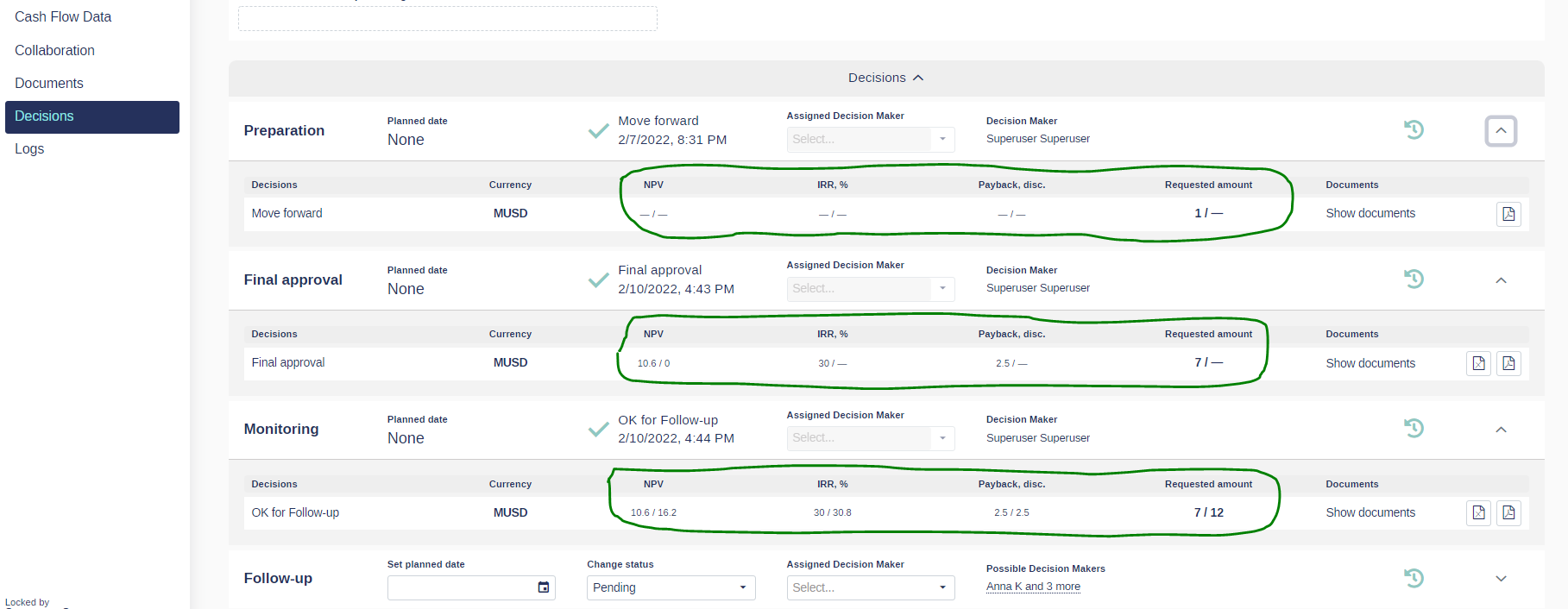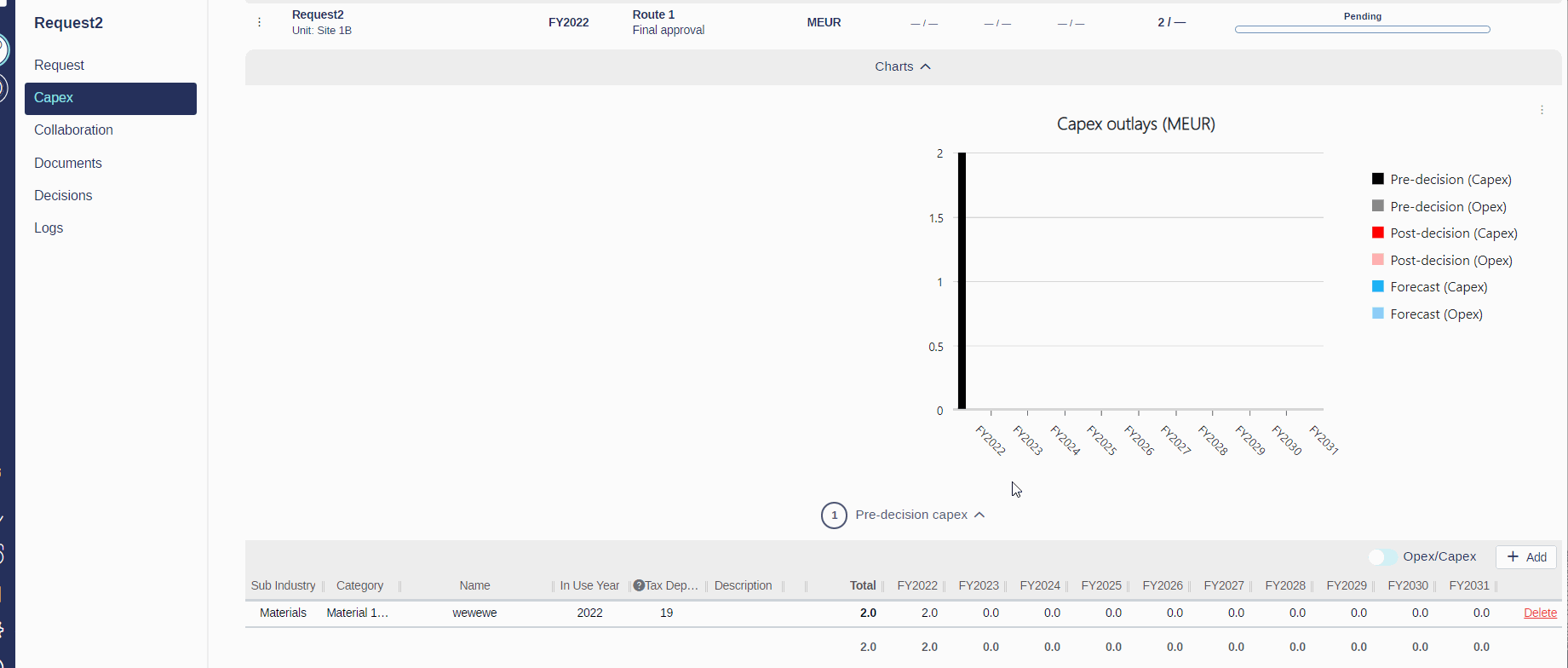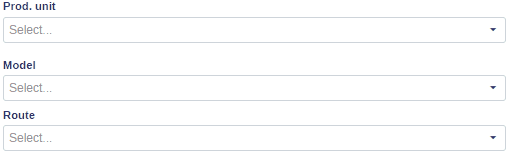Version 4.4 (CM) - February 18th 2022
Below highlights the major improvements and additions in version 4.4:
Log in using single button
For customers using SSO (Single-sign-on) to log in to Weissr, the username and password fields can now be removed to avoid confusion.
Other login options are still be accessible via “other login options” link.
Separation of data in Capex and Opex types
It is now possible to see capex and opex data in outlay charts separately. Users can choose to see only one of the types or both in a stacked bar chart.
Preservation of property values on each decision
In order for users to be able to track request execution progress, we are now saving request property values on each decision status transition. This data is then displayed in request’s Decisions tab, when expanding each of the passed decision steps.
See how it works here: https://help.weissr.com/capex-management-help/capex-management-module/how-to/requests-approvals/how-to-see-the-kpi-history-of-a-request-at-the-time-of-each-decision/
Investment plan export to Excel format
Capex Investment plan can now be exported to Excel, keeping the time horizon, formatting, visible columns, totals etc. All requests are included in the export (not only those visible in Weissr due to pagination). If request filters are applied, the export includes filtered requests only.
Dynamic model period
Instead of hardcoded (15 years) analysis period, it is now possible to define period length for each request via a static codificator property (min value 10, max value 50). Value of this property will determine year range in the Capex grid (Capex tab when standing inside a request), Cash Flow Model (Cash Flow Data tab when standing inside a request) and outlay charts.
In case users change analysis period length to a shorter one, all outlay data and cash flow data outside of the new range (if there is any) will be deleted. User is notified about this before the action.
Autocomplete in dropdowns
In order to make Weissr easier and more pleasant to use, some dropdowns are now searchable with autocomplete functionality. This is implemented in request forms (all stages), approval forms (when searching for a person) and power grids.
[Admin] BI export to CVS format
Admin is now able to export data to CSV format for the cases when export to database tables are complicated or not possible (i.e., not possible to arrange a database connection). CSV file structure is the same as in DB export. Exported CSV files are delivered to customers via SFTP.
[Admin] APIs for exchange rate and organization structure import
For customers with a complicated organization structure and data in many currencies, it would be impossible to maintain their configuration in Weissr manually. In order to avoid manual work, APIs were implemented for importing this data into Weissr.
It is also possible to configure the import to be executed at certain times via CRON expression as well as execute it manually. In case the import fails, designated users are notified.
[Admin] Integrations improvements
Show property ID in Administration (list and edit view)
Request sequence number generator
Expense type (Opex/Capex) added to ERP export
Possibility to manually resend request to ERP
Possibility to define money quantity unit to ERP export
ERP connection timeout handling
Not locking capex data when sending to SAP
Request sequence number generation based on rules defined in Administration