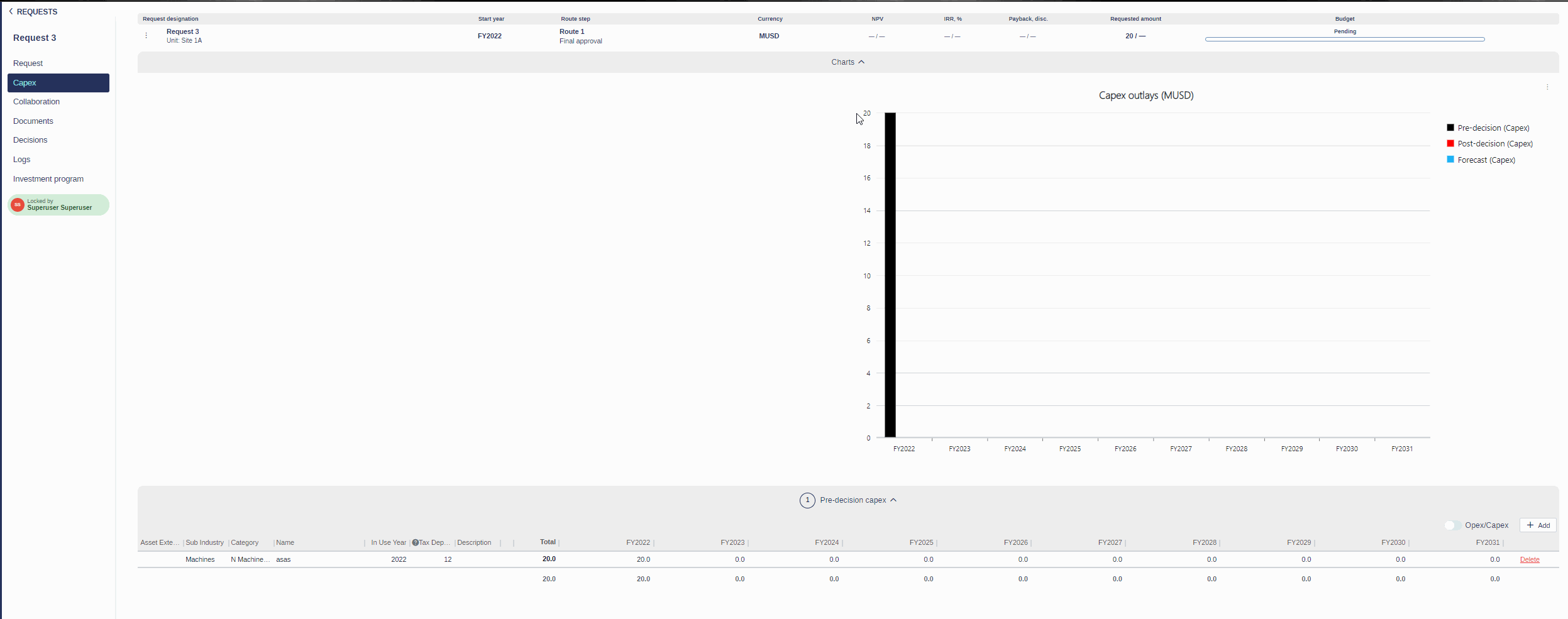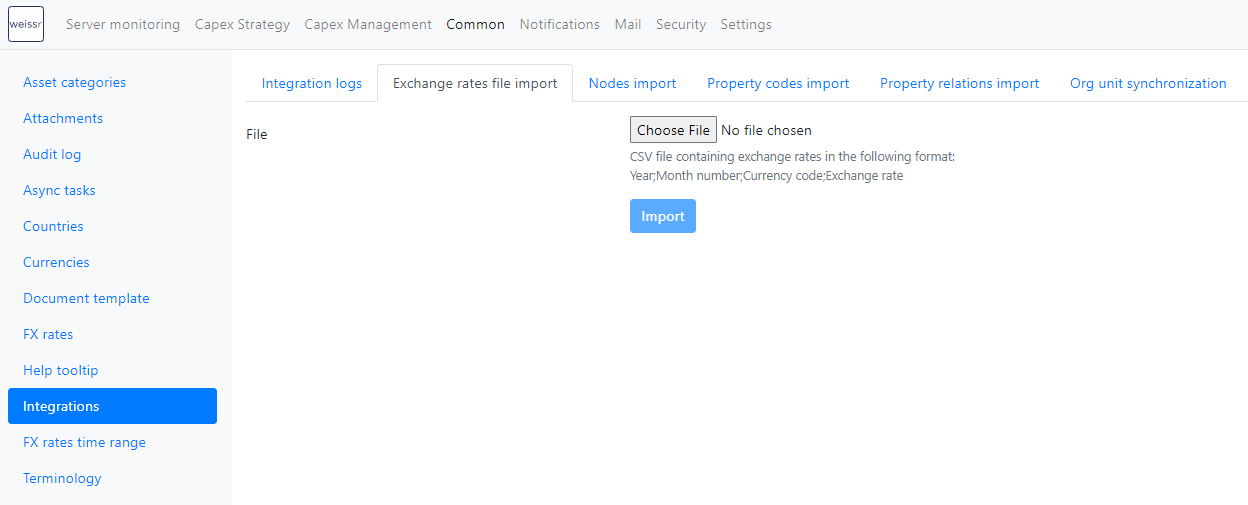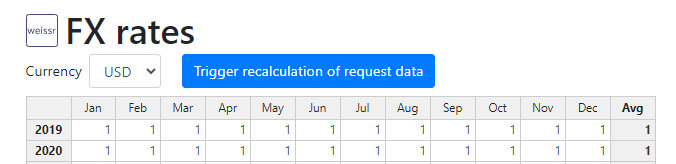Version 4.9 (CM) - February 10th 2023
Below highlights the major improvements and additions in version 4.9:
Visualization of major modification in CAPEX/OPEX
Users can easily spot requests that have undergone major capex or opex changes such as amount increases, decreases, or shifts. This is visualized with a dot icon in the request list and a highlight inside the capex grid. Users with the appropriate permissions can manually confirm the changes. To manually confirm the change, open the Capex/Opex grid and select “Confirm Capex changes”.
The highlight is automatically removed if the sum of changes are zero.
See how it works here https://help.weissr.com/capex-management-help/capex-management-module/how-to/requests-capex%252Fopex/how-to-confirm-capex%252Fopex-changes/
Separate display of Opex/Capex data in the Investment plan
The investment plan can now show the expense types for a request. Users can select to show Capital Expenditures (Capex), Operating Expenditures (Opex), or a combination of both. In the previous versions of Weissr, only the total was shown.
See how it works here https://help.weissr.com/capex-management-help/capex-management-module/investment-plan/how-to-display-capex-and-opex-separately-in-investment-plan/
Grouping requests by investment programs in the Investment plan
Weissr offers the possibility of creating a so-called Investment Program, including multiple requests. In this version all requests associated with an investment program are automatically grouped together in the investment plan, providing a better overview of the project. This makes it easier to monitor progress and ensure that each request is moving toward the goals of the overarching program.
See how it works here https://help.weissr.com/capex-management-help/capex-management-module/investment-plan/how-to-group-requests-by-investment-programs-in-the-investment-plan/
[CM, Admin] Multi-property relations
Weissr now supports creating dependencies between an unlimited number of properties, allowing for more complex combinations of criteria to shorten a list of selections in a code property. On top of this, it is now possible to create relations not only from code properties but also numeric, money, booleans, and date properties, using standard operators like Equals, Not Equals, Less Than (or Equal), Greater Than (or Equal), and Between for intervals.
Properly setting up relations is a crucial step towards increased automation in forms. When each element in a list has a unique combination of criteria in its relations, the system will automatically select the last available option
[CM, Admin] API for importing FX rates
Administrators have the ability to import foreign exchange rates (FX rates) using a comma-separated values (CSV) file. Upon successful import, the model, properties, capital expenditures (Capex) & operating expenditures (Opex) data will automatically be recalculated. For users with permission to create or edit FX rates, manual recalculation can be triggered on an ad-hoc basis. The image displayed below is from the Weissr administration page and serves to demonstrate the location for executing import.
For more information about the template to use for the FX import - reach out to your Weissr contact person.
[CM, Admin] API for importing approval permissions
Approval permissions can now be imported based on a step instead of an approval route. This saves time and makes the import more efficient as the step approval permission is applied to all routes where the step is included.
[CM, Admin] Notification to forecasting responsible after ERP import
Those that have an integration to their ERP system for retrieving actuals can now send email notifications to responsible users after a successful import. The email notification contains information about which requests have been updated with the latest actuals and what assets were affected. The notification recipients are users selected in a user-type property in a request.
ERP integration improvements
The Capex/Opex grid now includes an External ID column (hidden by default) that displays the asset ID used in the external system, making it easy to verify successful data transfer to the ERP system
In addition to the automatic ERP export triggered at final approval, resending individual asset rows within a request to the ERP system is possible. This action is manually triggered from the Capex/Opex grid.