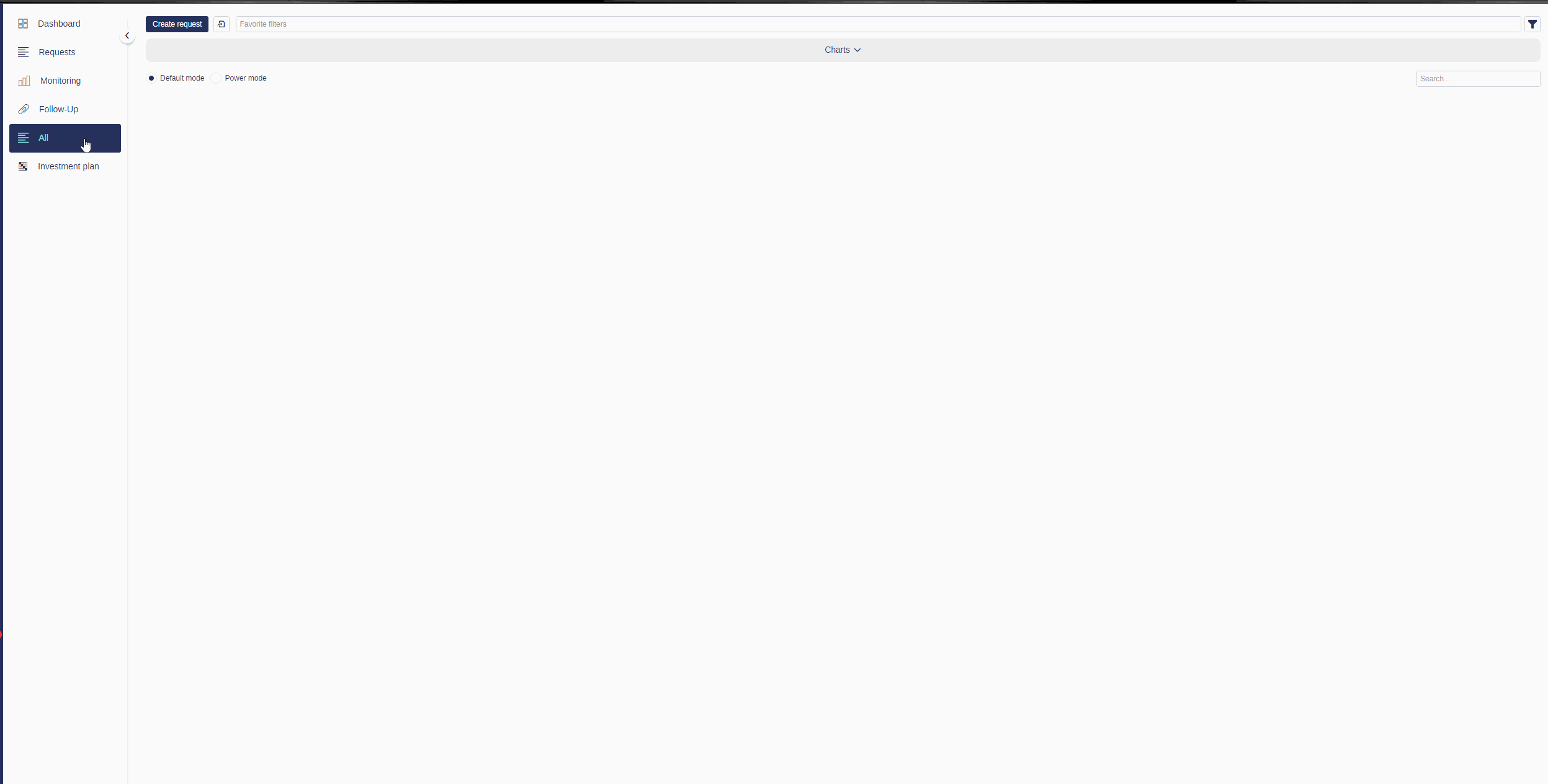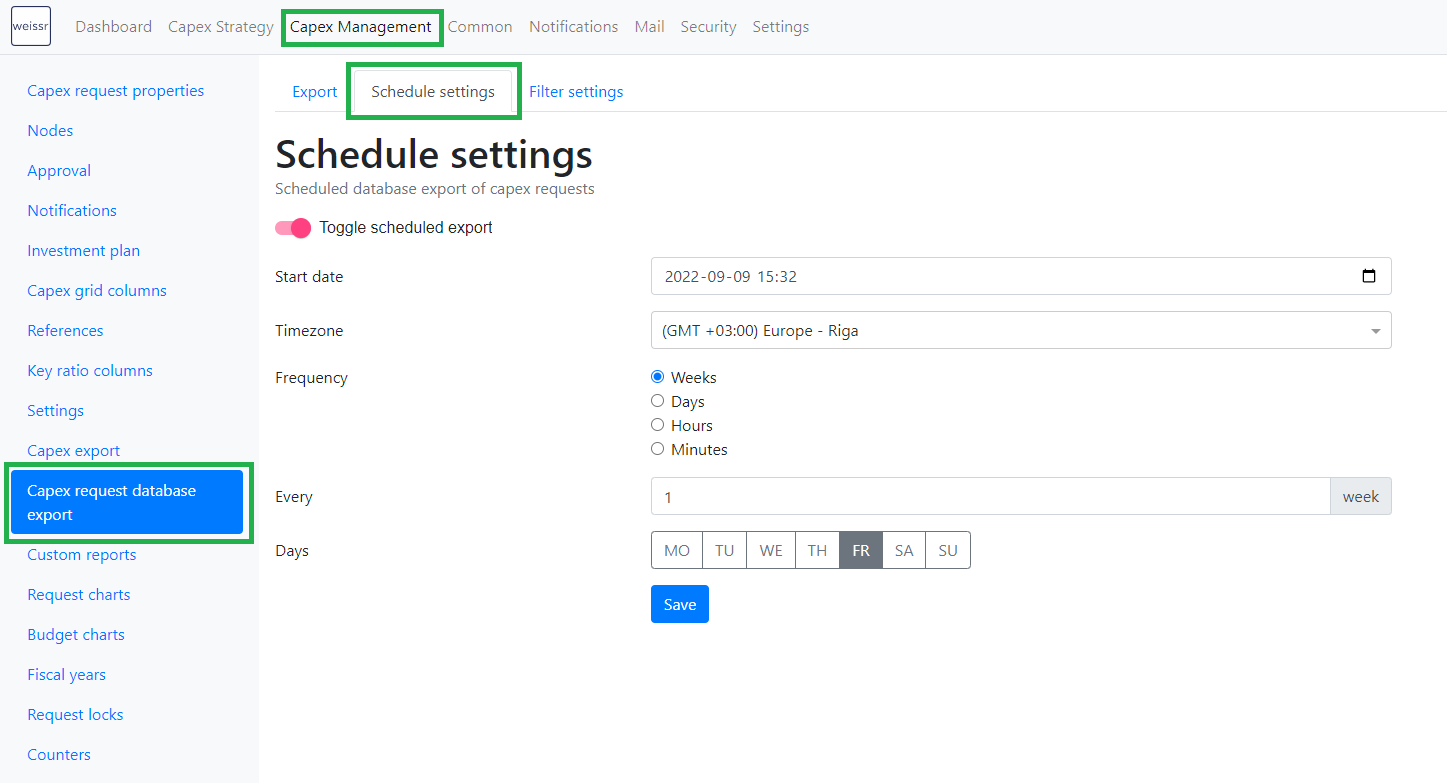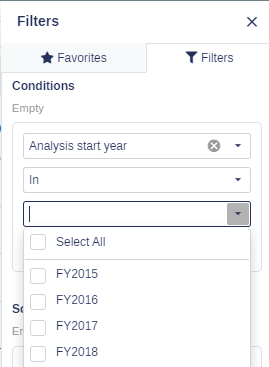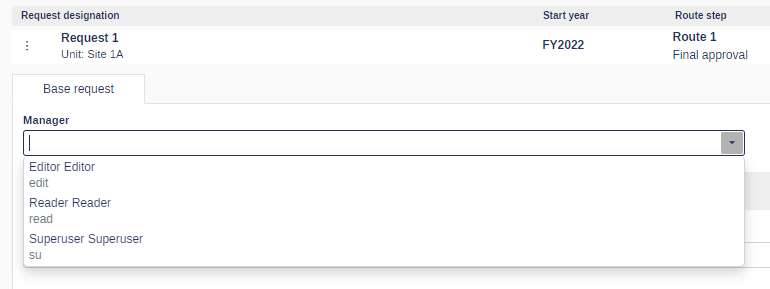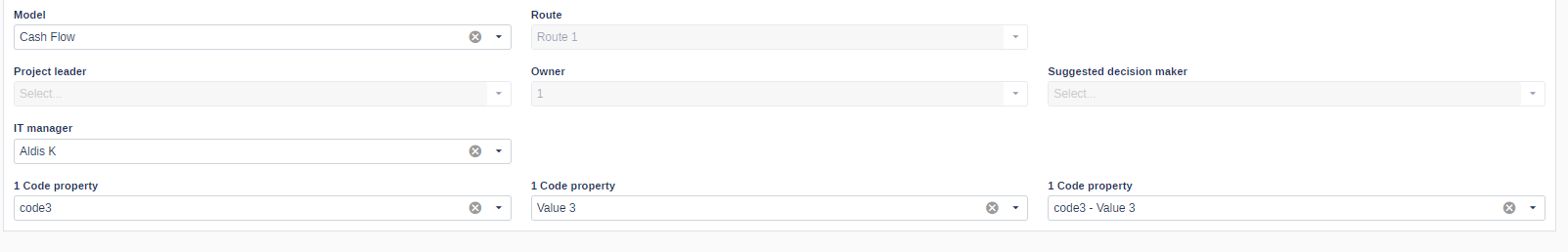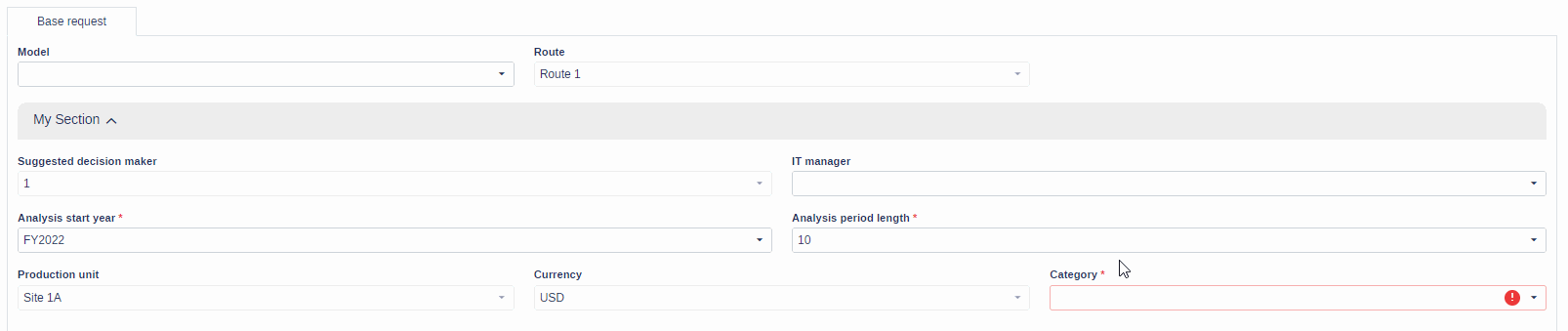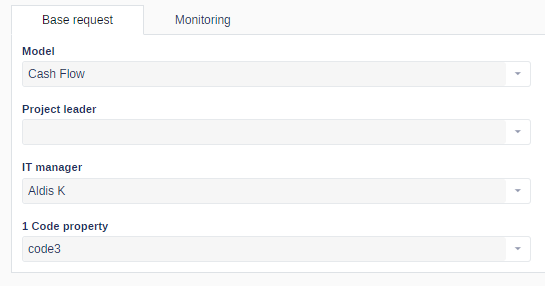Version 4.7 (CM) - September 28th 2022
Below highlights the major improvements and additions in version 4.7:
[CM, Admin] Weissr Invest integration
We have developed a way to make two Weissr servers work together, communicate and transfer data to one another in certain cases. An example of usage is to have all request ideas in one server and when ideas are approved they can be sent to the other server for a formal approval process. The two instances can have different configurations and permissions set up to fit the needs of the usage.
Import (create/update) of requests from Weissr interface
Weissr now has a semi-automatic way of importing multiple requests at once via an Excel file.
After uploading a file, it recognize if the sheet contains properties or assets; user can then choose to create, update or both for requests. The import is an asynchronous process, meaning the user gets notified when it starts and ends. Results of the import are accumulated in a log, informing the user on how many items were imported or skipped, and in case the import was not successful, stating the reasons of failure.
Dynamic decision-routes
In order to avoid a situation when the decision-making process stops because of insufficient approval permissions, it is now possible to configure a group of routes for the request to switch to in case it no longer satisfies the criteria for the current route. Route switching can be triggered in multiple cases when a property value changes (manual property value update; request import; FX rate update; asset amount update etc.). Full history of previous routes is kept for each request.
[CM, Admin] Increase scheduled BI export frequency
Instead of being limited to schedule BI export once a day, Admins can now configure a scheduled export with more flexible frequency.
IN-option to filter conditions
It is now possible to filter requests using ‘or’ logic by defining multiple values for a filter property.
For example: The user would like to apply filters to see requests with their Analysis start year in FY2022, FY2023 etc.
Include username for users in dropdowns
In any dropdown containing users (properties, decision makers etc.), the username is also displayed below user’s full name.
Possibility to show either Value, Code or both for code property in forms
Administrators can now configure for code type properties what data to show in request form: value (default), code or both.
UI improvements
Improved formatting for expand/collapse sections