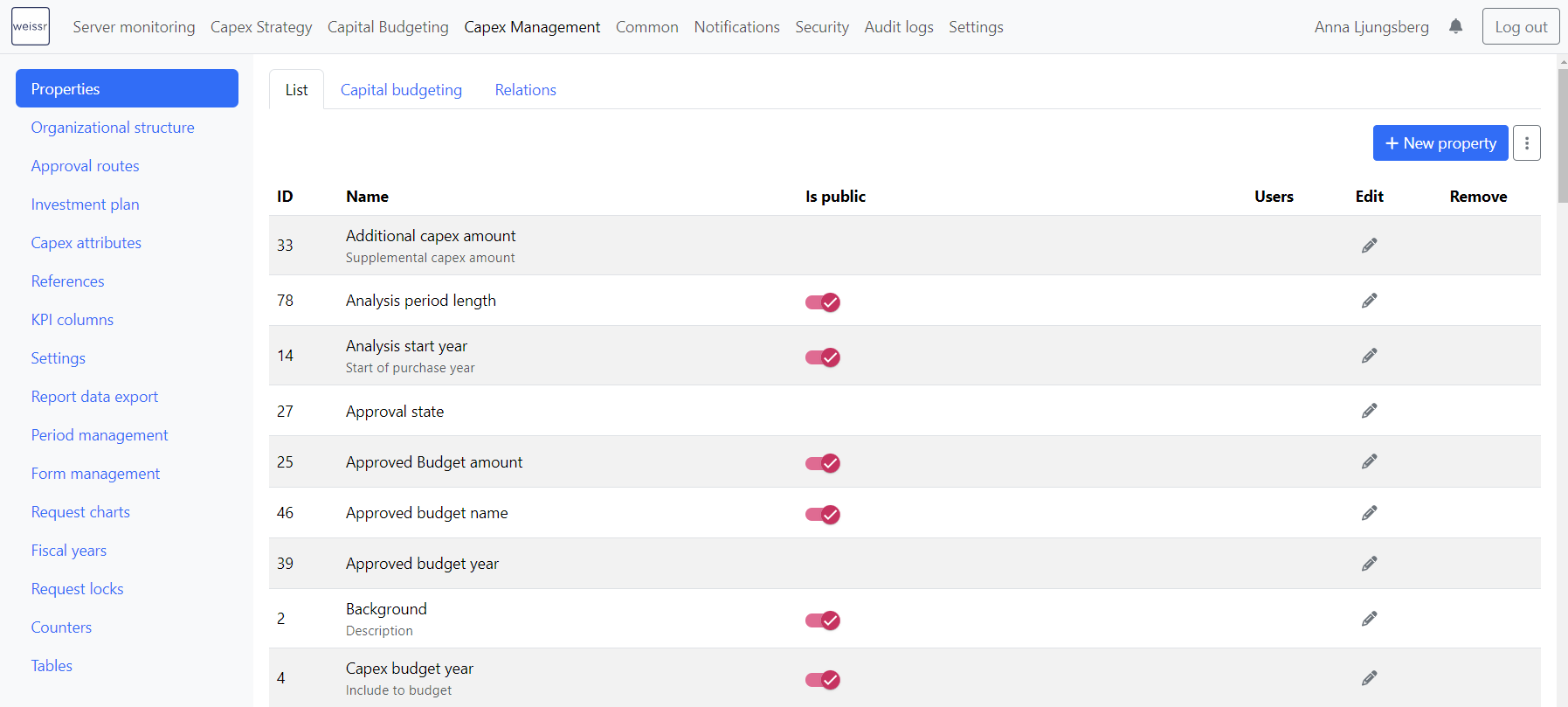Properties
Introduction to Properties
The Properties tab acts as a centralized hub, housing a comprehensive, alphabetically organized list of request properties.
Each property represents a unique data point, providing critical details about various aspects of a request or project. These can include elements like the request name, background description, requested amount, project manager, and more. The number of properties can vary widely, typically ranging from 50 to several hundred, depending on the complexity of the project.
For administrators, having a clear understanding of these properties is key to efficiently creating and configuring requests. This overview will equip you with the knowledge needed to manage properties effectively.
The following subchapters will guide you through key aspects of property management:
Property Attributes: Understanding the attributes that define each property.
Creating and Editing Properties: Step-by-step instructions for adding and modifying properties.
Property Relations: Managing the relationships between different properties to ensure data integrity.