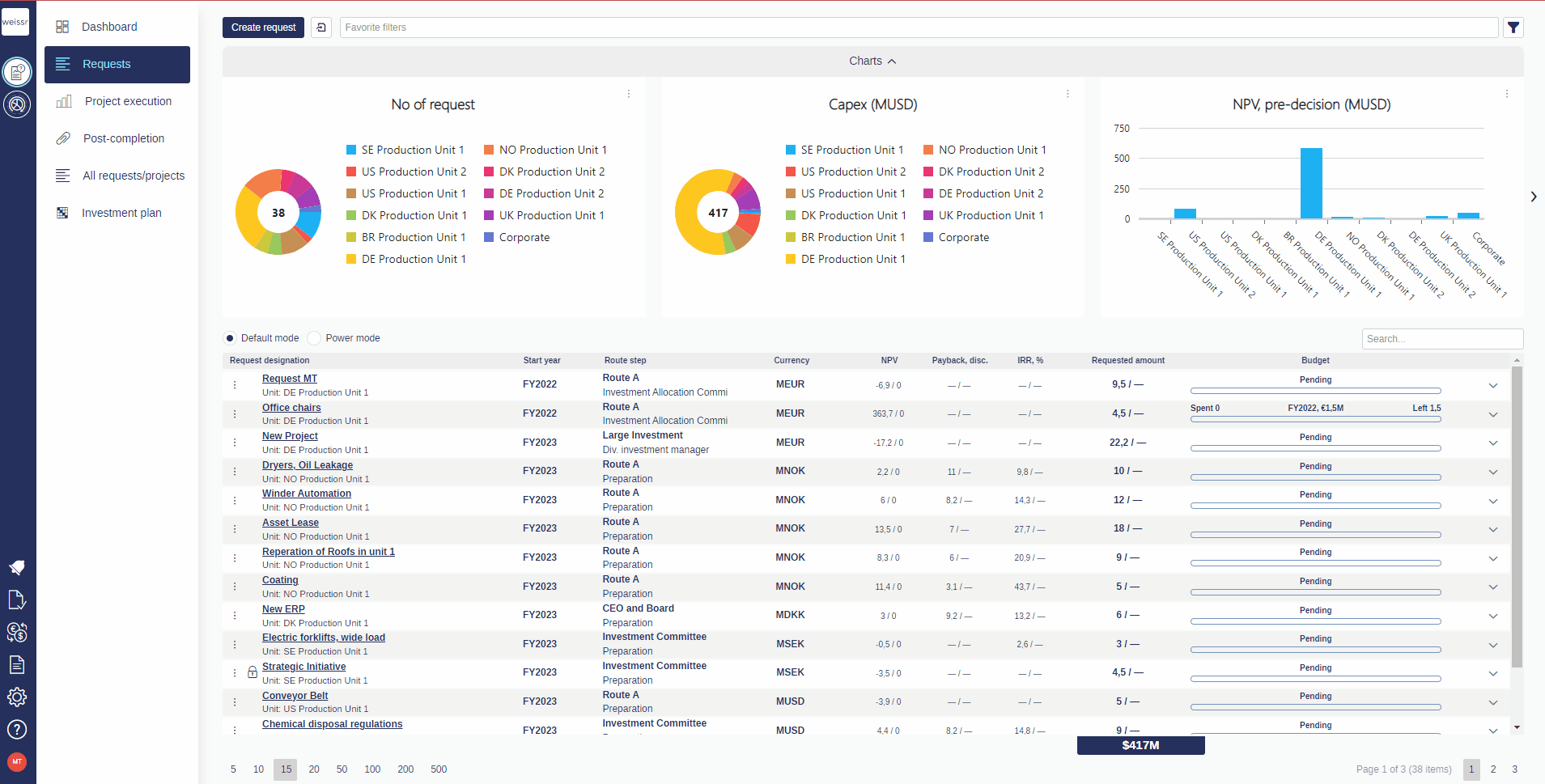How to check the progress of a request
You would like to see how far in the process a request finds itself, let's see how
In the requests list, find the request in question, and check the cell in the column titled Route step to have a glimpse at which step the request is at.
Expand the request using the little arrow on the right end of the request row and click on Go to Approvals. You can also open the request and click on the Approvalstab in the window that opens.
In the Approvals tab you can see all the steps the request has to go through and the status of each of those steps, letting you know what has been achieved already and what's left to be done.