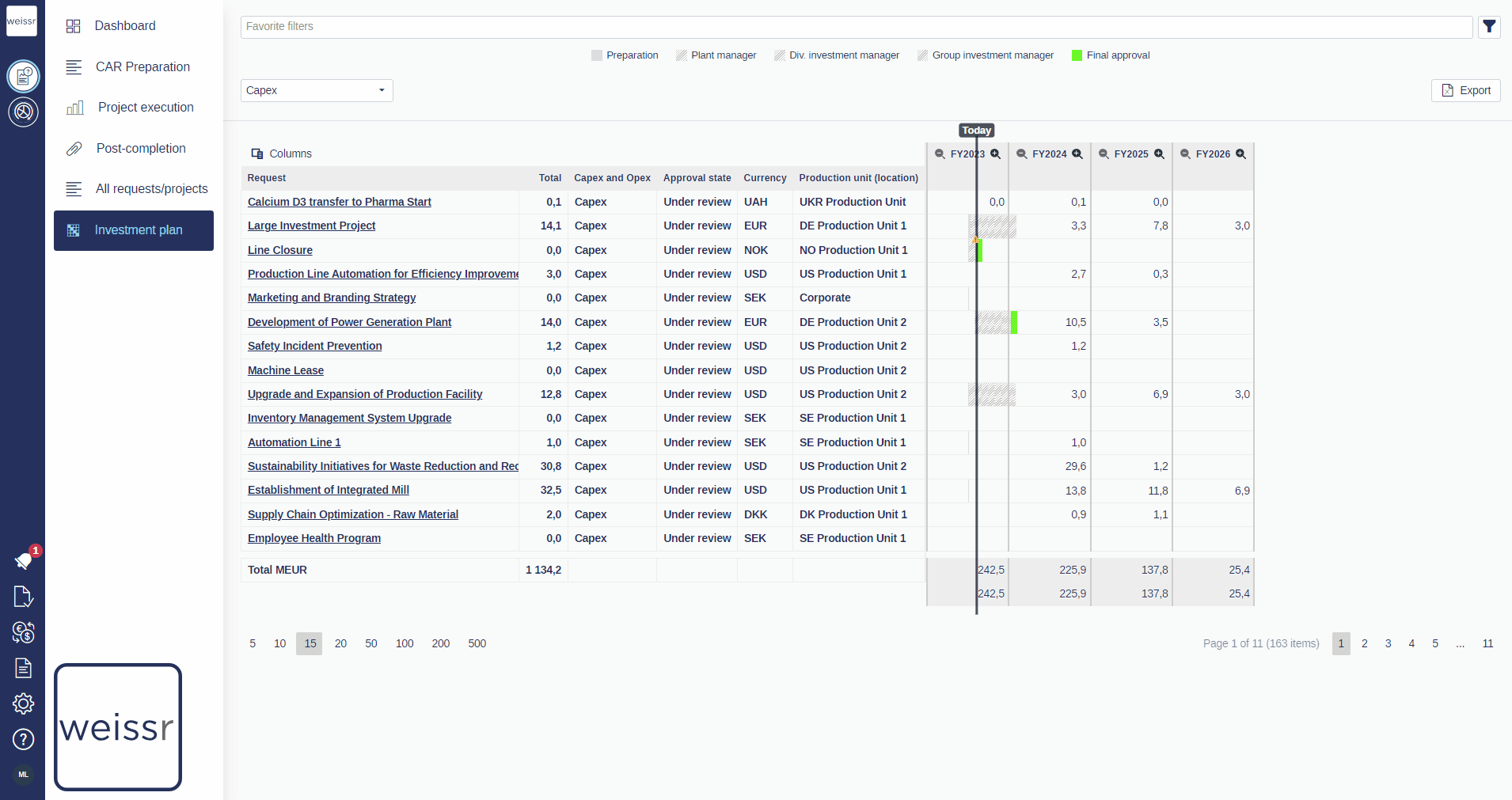Split screen editing of request expenditures from the investment plan
You would like to edit expenditures from the Investment Plan, let's see how
Step-by-step:
Begin by navigating to the "Investment Plan" tab within the interface.
Locate and choose the specific period that requires editing.
Initiate the editing process by double-clicking on the targeted expenditure.
Edit expenditures from the expenditure grid, which is located at the bottom of the screen.