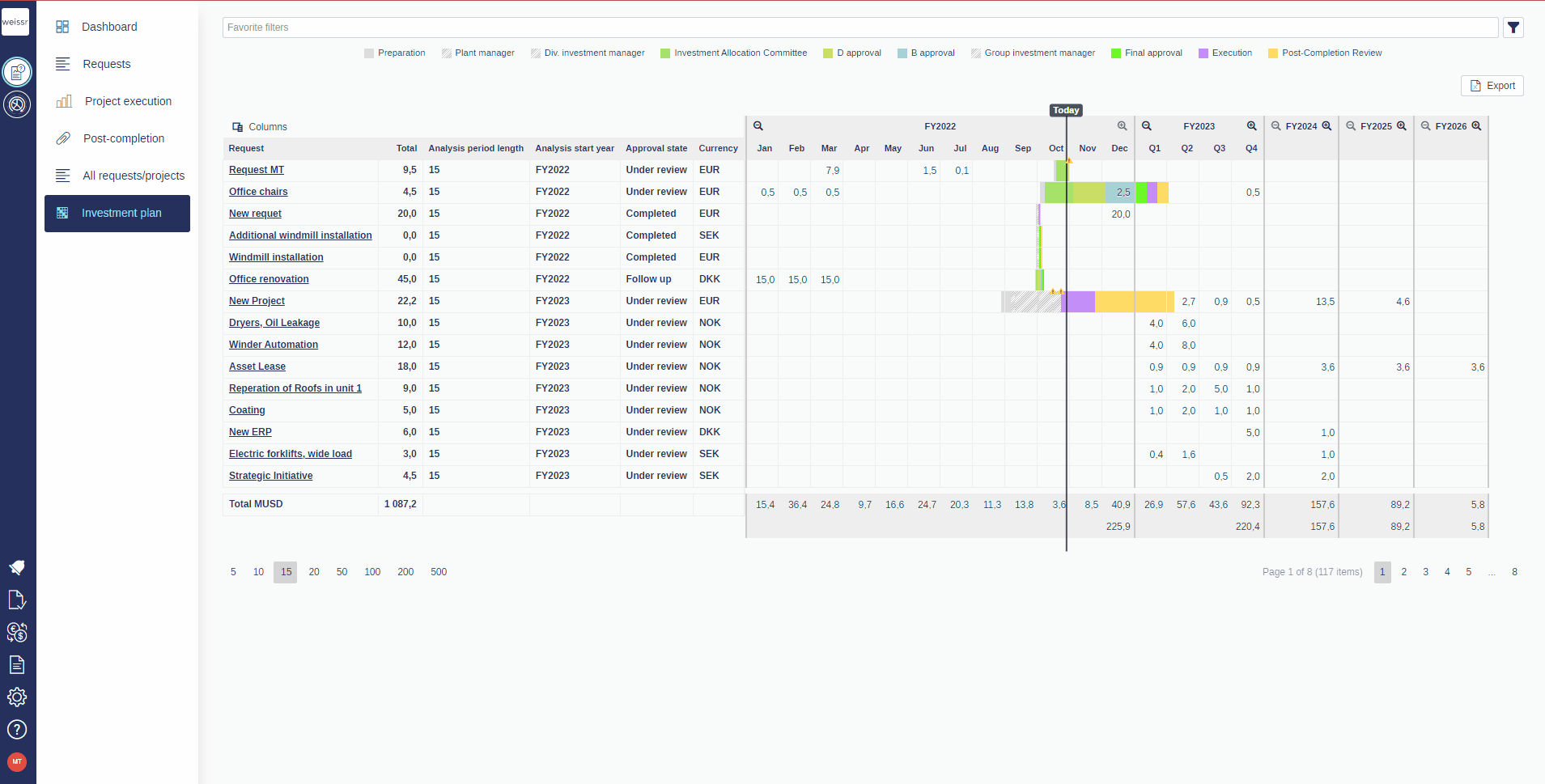How to add property-columns in Investment Plan
You would like to add property-columns in the Investment Plan, let's see how
Enter the Investment plan tab.
Click on the Columns button.
Select which properties you would like to add as columns.
A maximum of 5 properties can be added at the same time.