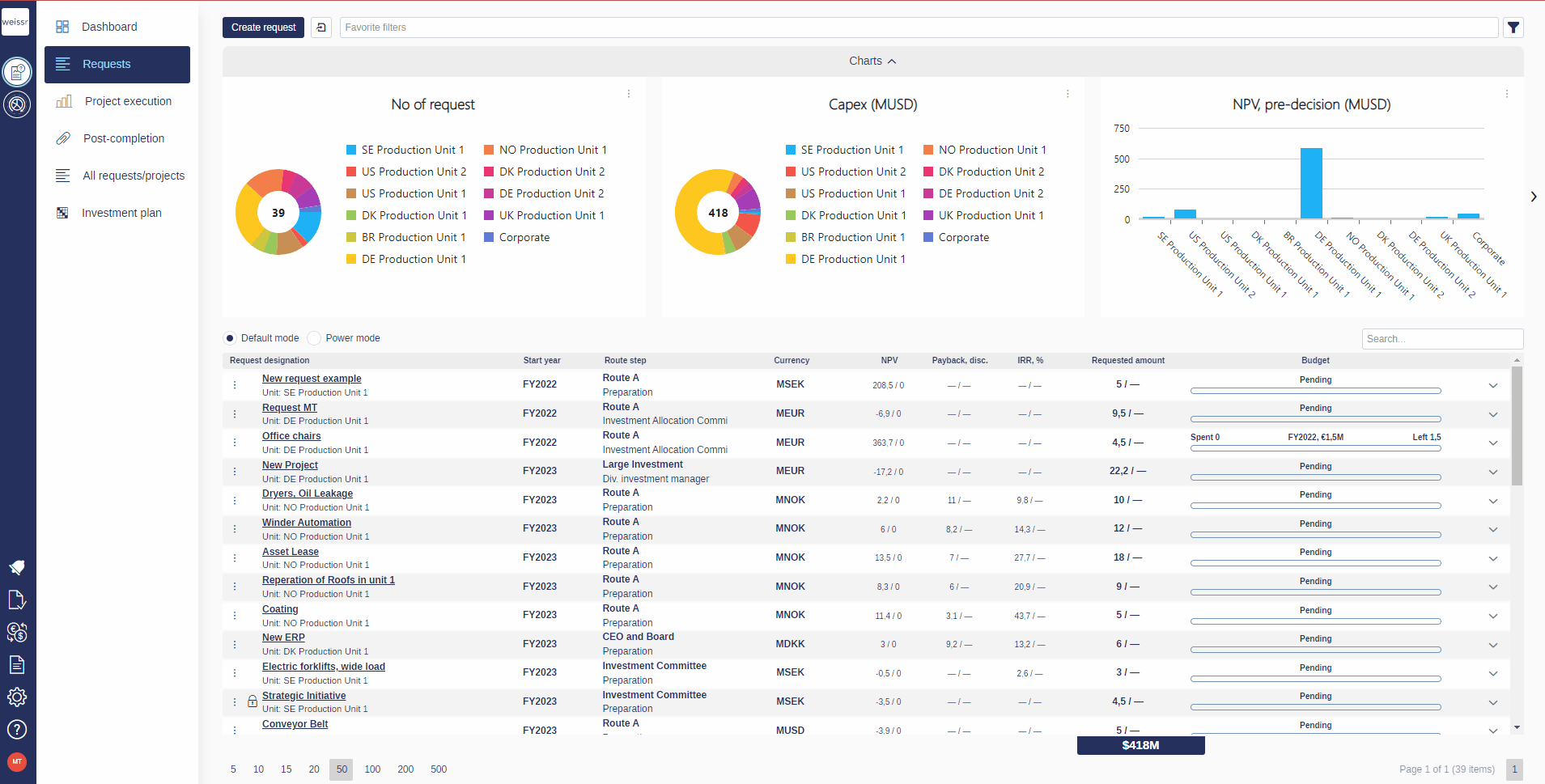How to edit a request
You would like to edit a request, let's see how
Editing a Request
In the requests list, find and click on the request you want to edit. For more details on opening a request, see how to open a request.
In the window that opens, modify the information in the fields as needed.
Editing Requests After Final Approval
Once the final approval is granted, the request transitions from the Request Phase to the Project Execution Phase, becoming an actual investment. This change affects the editing possibilities as follows:
- Old Form, Capex/Opex Outlay Grid, and Investment Model: These become uneditable after the final approval.
- Post-Decision Capex/Opex Outlay Grid and Investment Model: These new grids and models appear after the final approval, allowing you to make changes. The new data entered will represent actuals and will be compared against the forecasted data.
- New Form: A new form will also appear with properties that can be edited, depending on your organization’s requirements.
Changes made will be visible in the Logs tab.