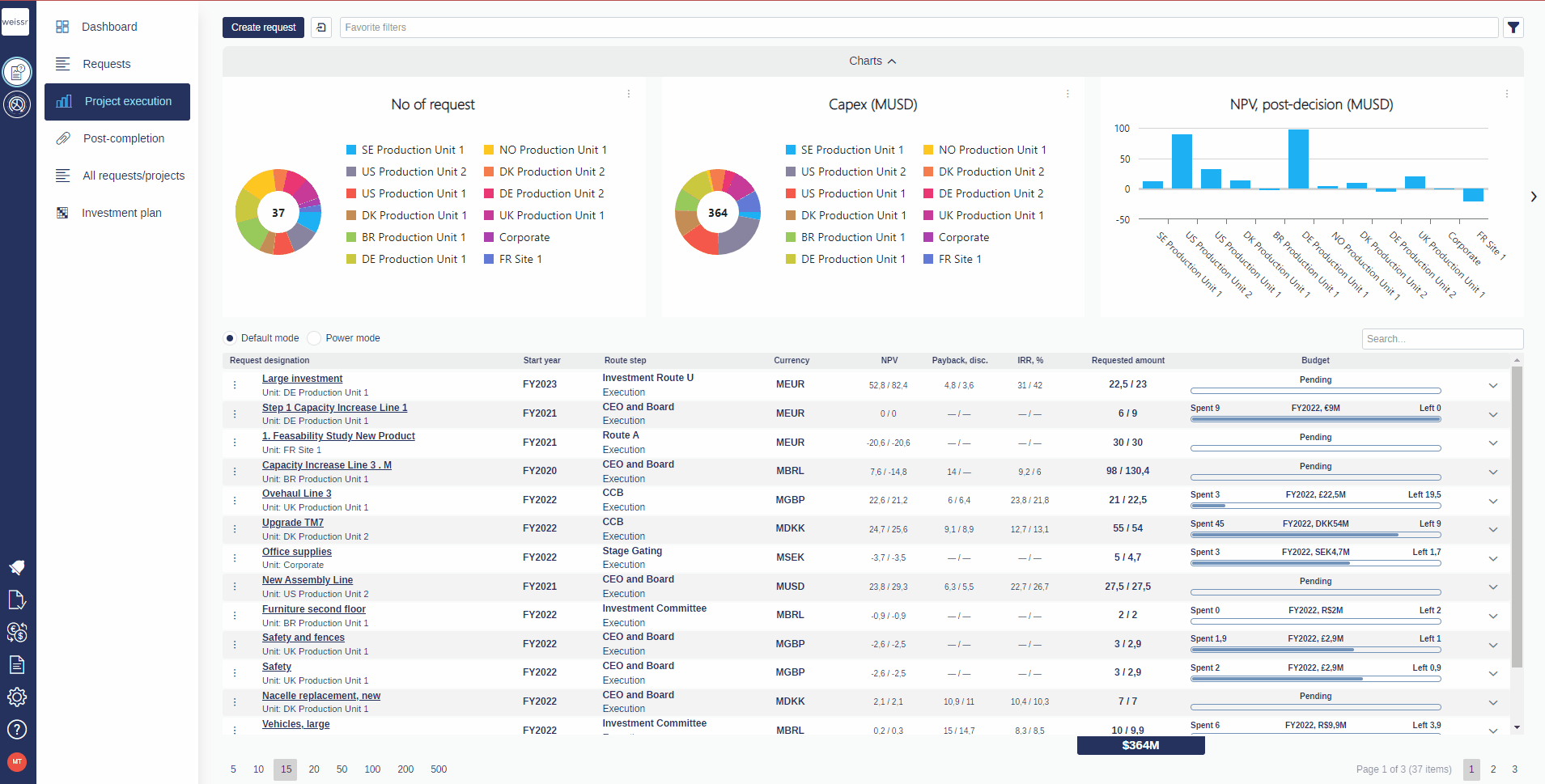How to create an additional request
You would like to create an additional request for an existing request at the Project execution phase, here’s how
In the requests list, find the request you want to create an additional request for, click on the three dots to the left of the request and select Create additional request.
Another request will be generated and placed in the Requests tab, with the default name [originalname-a1] (a2 if second, a3 if third..).
Open the additional request and change name, add new capex/opex outlays and cash flow data if desired.. The form will automatically be filled in the same way as the request it derives from.
An additional request will have its ID linked to the original request and will automatically go through the same approval process as the original request.
Additional requests can only be formulated for requests at the Project execution phase.