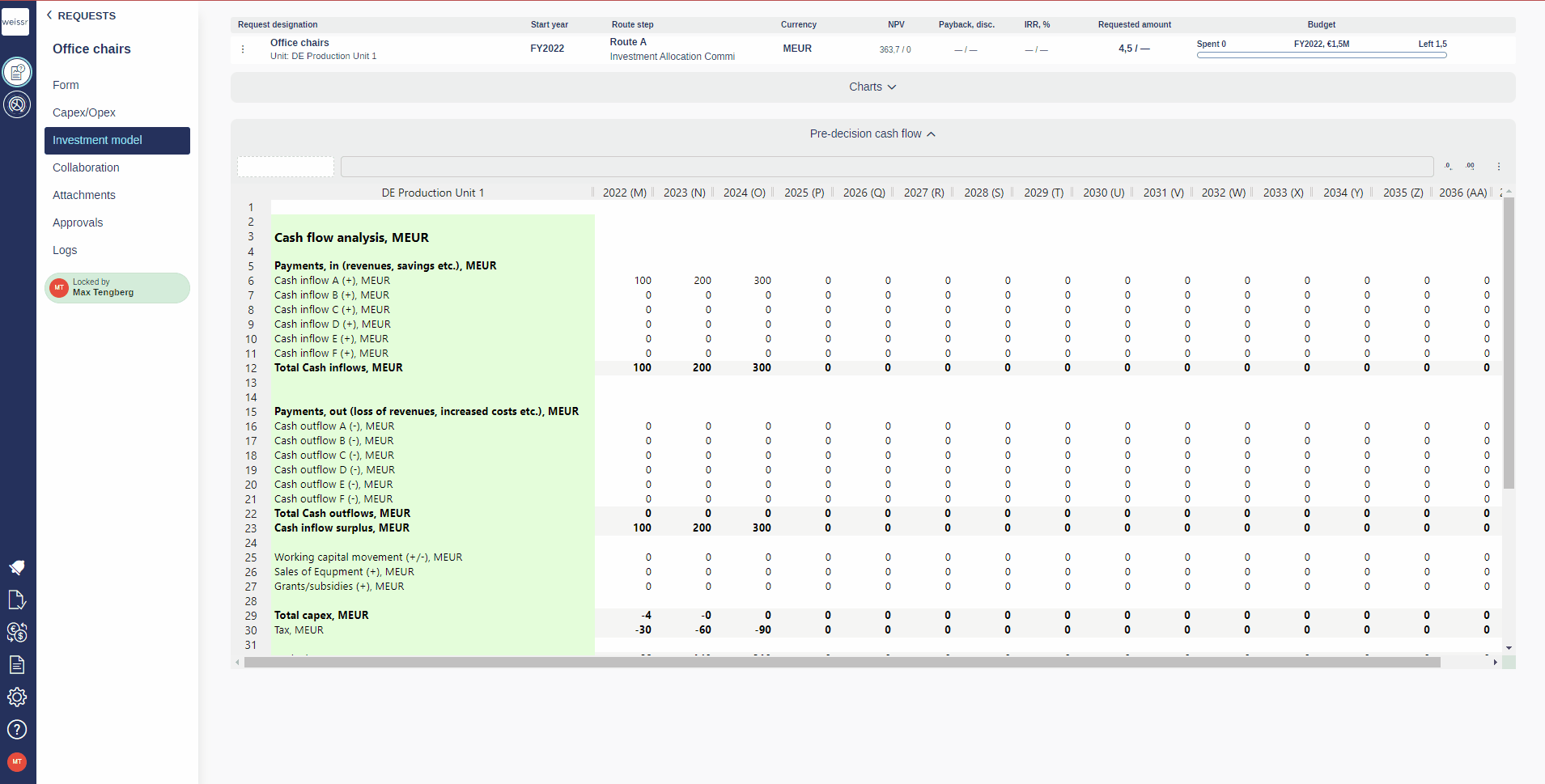How to reset one or more cells in the Investment model
You would like to reset the changes made to a cell or a group of cells in the Investment model, let's see how
In the requests list, find the request in question and open it.
While inside the request, enter the Investment model tab.
Find and highlight the cell or group of cells you would like to reset. Right-click and select Reset cells.
The cell(s) that you've selected will erase their values and display their original values hardcoded in them.
When a request has entered the Project execution phase, the original Investment model become un-editable. Instead, a Post-Decision model will appear which is a duplicate of the original model. This is where you now add/remove/edit cash flow data for a request.
When a request has entered the Post-completion review phase, both Investment models become un-editable.