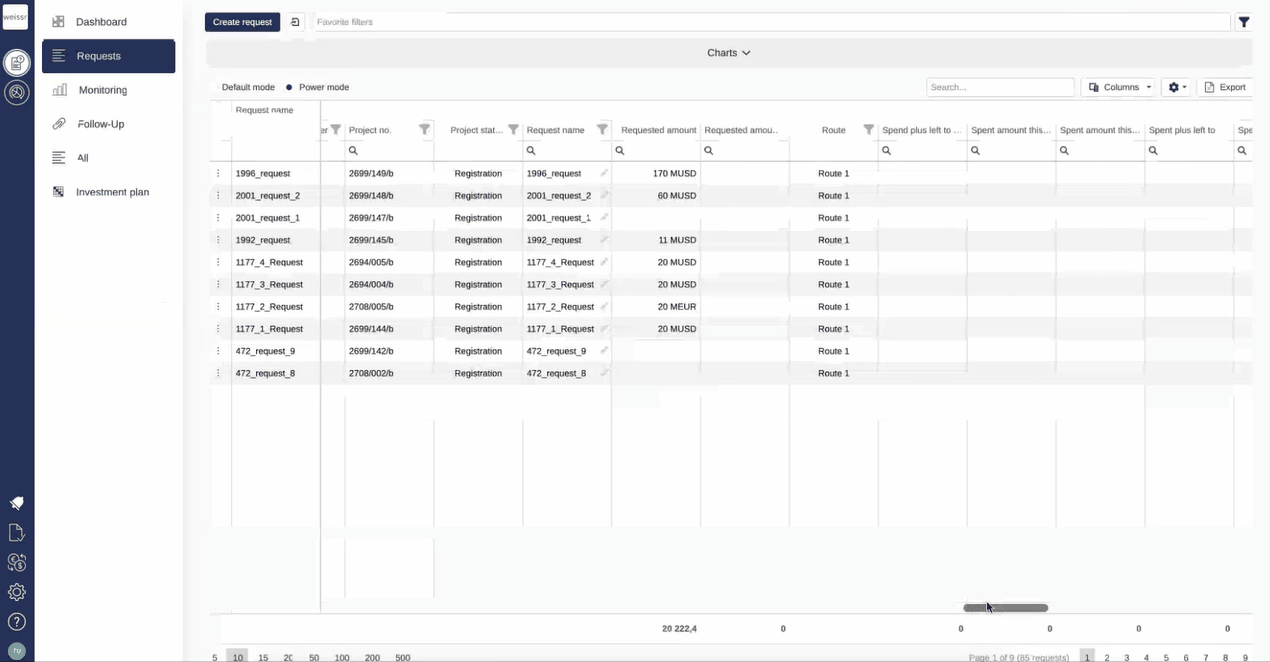Navigate to a specific property
You would like to find and navigate to a specific property in Power mode for a project/request, let’s see how
Step-by-step:
Activate Power Mode: Open the Power Mode feature to unlock advanced capabilities.
Access Columns: Navigate to the "Columns" section by clicking on it.
Locate Desired Property (column): Either perform a quick search or smoothly scroll through the list to find the specific property you're interested in.
Reveal Property Details: Click on the identified property to reveal its details. This will move you in the layout so that the column is placed to the left of the grid.