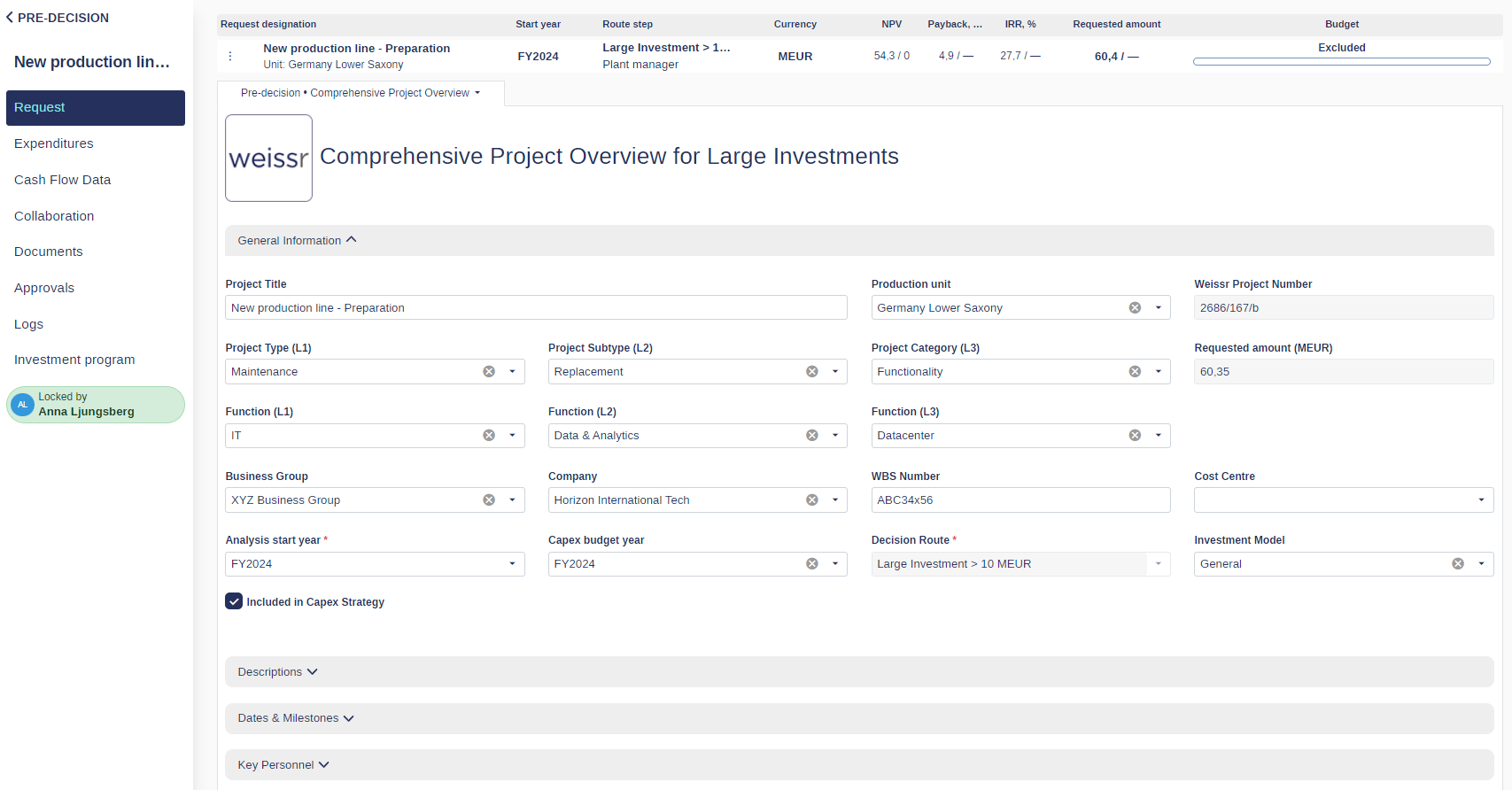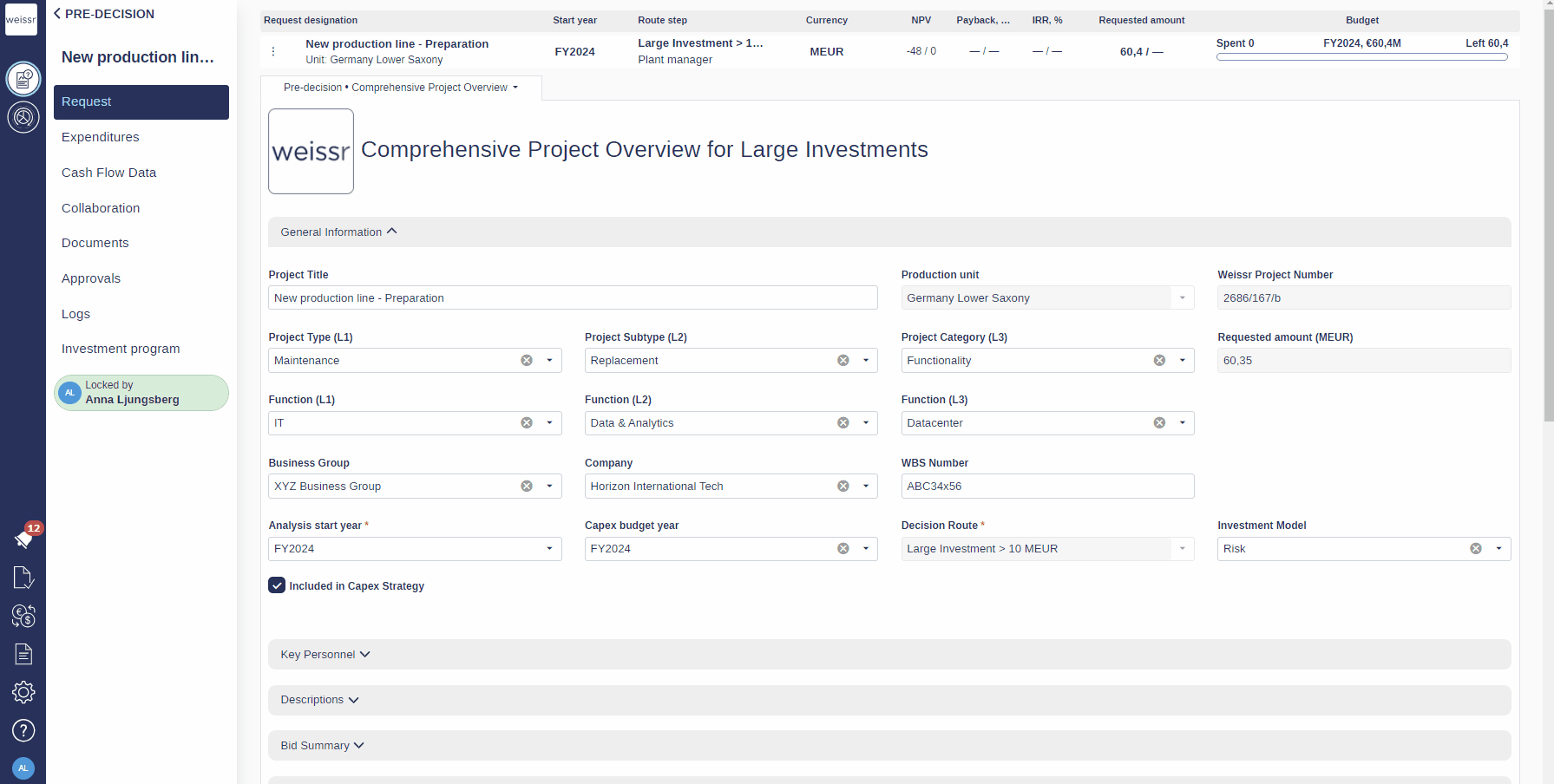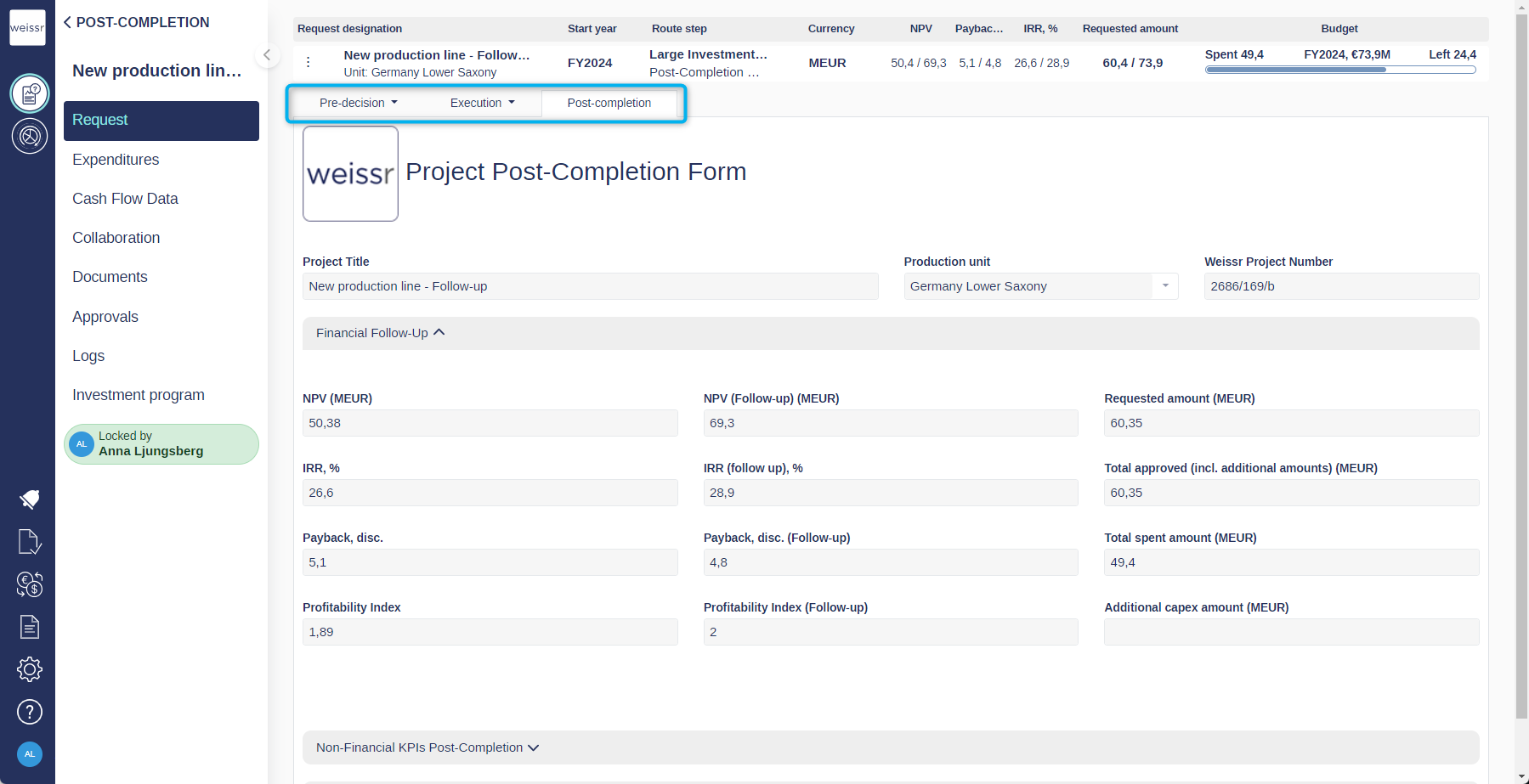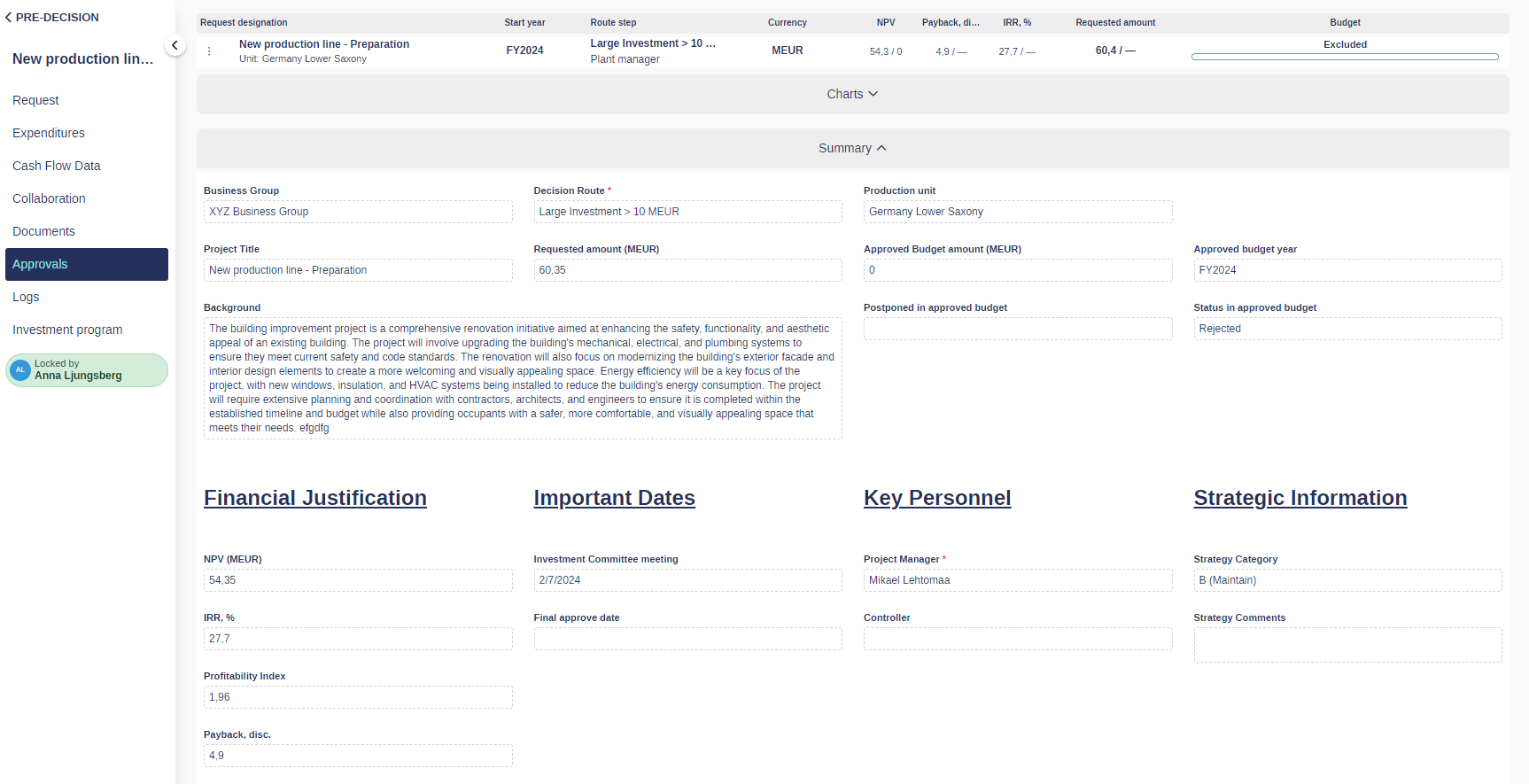Investment Forms
In Weissr Capex Management, investment forms provide a structured way to enter and display essential information for capex requests and projects at each stage of the investment cycle. These forms capture details like request name, production unit, investment category, project manager, budget year, approval route, and investment model. Form fields adapt according to the type of investment and organizational needs.
Phases and Corresponding Investment Forms
Weissr supports distinct forms for the following phases of the investment cycle:
Initialization Form – Creation
Captures basic details required to create a request, such as the production unit, request name, analysis start year, and selected form set.
Prepares the request for the next phase by establishing a foundation for further details and justifications.
Pre-Decision Phase Forms – Base Request
These forms capture the most detailed information, including justifications for final approval.
Standardized across requests within the same form set but customizable for study phases to address specific requirements.
Execution Phase Forms – Monitoring
Focus on tracking project progress and performance against expectations.
Typical fields include milestones, timeline adherence, budget adjustments, and financial/non-financial KPIs.
Close-Out Forms – Follow-Up
Document outcomes, results, and lessons learned to create a knowledge base for future projects.
Ensure that insights from the project are formally captured and available for reference.
Summary Forms
Provide a consolidated view of critical decision-making data for approvers.
Displayed in the Approvals tab, with one summary form per request to ensure focus and clarity.
Form Sets: Structuring Data Across Phases
A Form Set is a collection of forms that organizes and presents data for each phase of the investment cycle. Administrators create Form Sets by selecting and combining Forms tailored to meet the data needs of each investment category. For detailed instructions on building and managing Form Sets effectively, see the Form Sets Documentation and the Guide on Creating and Designing Forms.
Key Features of Form Sets
Phase-Specific Organization:
Each project phase can include up to 10 different forms.
Administrators can structure data by assigning specific areas to individual forms, ensuring users focus on relevant details at each stage.
Reusable Forms:
Forms can be shared across multiple Form Sets.
Sharing forms streamlines data management and reduces duplication efforts across projects.
Customizable and Flexible:
Administrators can customize Form Sets to suit the unique requirements of each project phase.
This flexibility helps users concentrate on the most pertinent data, improving clarity and productivity.
Navigating and Saving Forms
1. Form Navigation
Use the drop-down menu to switch between forms linked to a specific project phase.
If only one form is associated with the phase, the drop-down menu will not appear, simplifying the interface.
Seamlessly access the relevant data for each phase, eliminating the need for manual searches or extra navigation.
2. Automatic Saving
Form Selection
The latest selected form is automatically saved for each project and phase. This minimizes the need to navigate to a different form every time you revisit a project, improving efficiency and reducing repetitive actions.Data Entry
Data entered into fields on the form is saved automatically, so there’s no need to manually click a "Save" button. This ensures that your work is captured in real-time, providing a smooth and hassle-free experience.
Phase-Specific Data Retention
As requests progress through phases, completed forms are saved and accessible under a separate tab. This approach minimizes the need to include all properties in each form, focusing only on the relevant data for each phase while preserving historical data for reference.
Summary Form for Decision-Makers
The summary form gives decision-makers a concise overview of critical data relevant for approval. Accessible in the Decisions/Approvals tab, this form is available across all phases, giving a consistent and quick reference for decision-making.