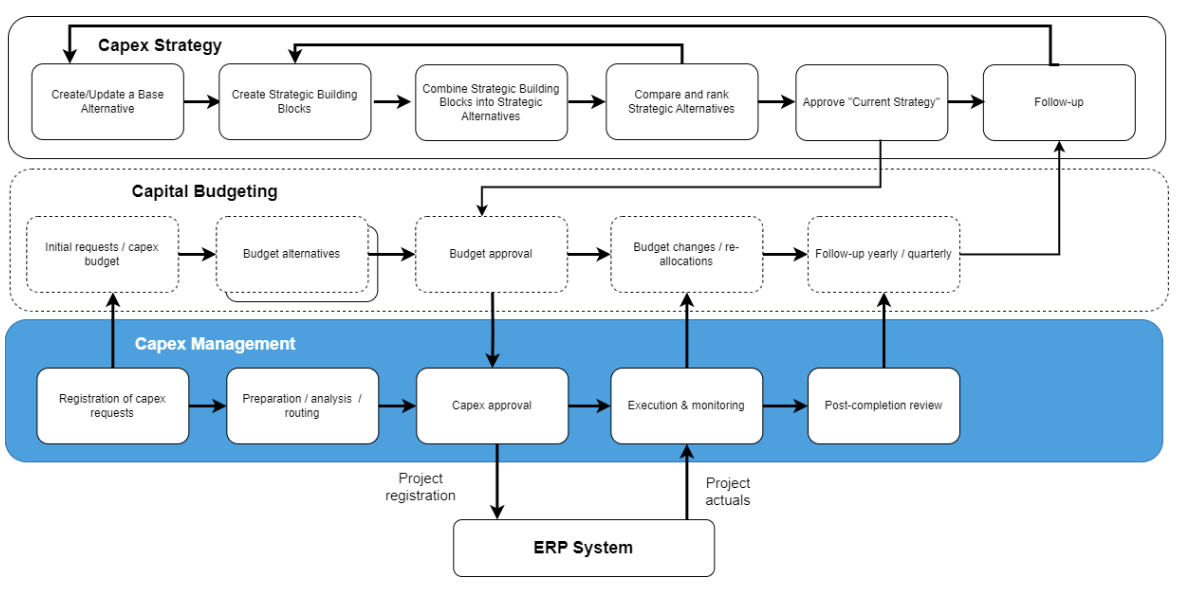The Capex Management Process
A Streamlined Approach to Capex Management
Weissr Capex simplifies the entire Capex Management process, from request initiation to post-completion review. Our platform provides a digital, automated solution for managing capital expenditures, helping you streamline decision-making, ensure transparency, and optimize efficiency throughout your investment lifecycle.
With Weissr Capex, you can move away from manual, error-prone processes and adopt a centralized platform that enhances collaboration, compliance, and long-term strategic alignment. By integrating with Capex Strategy and Capital Budgeting modules, the platform maximizes cash flow and ensures your investment decisions support your broader financial goals.
Capex Management Process Overview
Here’s a quick walkthrough of the Capex Management Process in Weissr Capex:
1. Capex Request Registration
Begin by registering your capex request through a tailored form that collects all necessary project details. Weissr ensures consistency by automatically applying approval routes and analysis models based on the request data, reducing the risk of errors or inconsistencies.
2. Preparation, Analysis, and Routing
During this phase, your capex request is carefully prepared and analyzed. The request may pass through multiple stage-gating phases, depending on complexity. Our notification and collaboration tools keep all stakeholders informed, no matter where they are, ensuring smooth progress.
3. Capex Approval
The request is reviewed at various authority levels based on the project’s financial scope in this phase. Stakeholders receive real-time updates, and timely alerts prevent bottlenecks. Once approved, the project can seamlessly be transferred to your ERP system for automatic registration.
4. Execution and Monitoring
With the request approved, your project enters the execution and monitoring phase. This is where Weissr Capex shines: You’ll be able to track progress in real-time, ensuring the project stays on budget and on track. If any deviations occur, you can act immediately to correct them.
If your organization has configured Weissr Capex to sync with an ERP system, project updates will be automatically retrieved and synced, keeping your data up to date without manual effort. This ensures you always have the latest information for accurate forecasts and reporting.
5. Post-Completion Review
Once a project is completed, it enters the post-completion review phase. Key Performance Indicators (KPIs) are evaluated over a set period, offering insights into the project's success and providing valuable lessons for future investments.