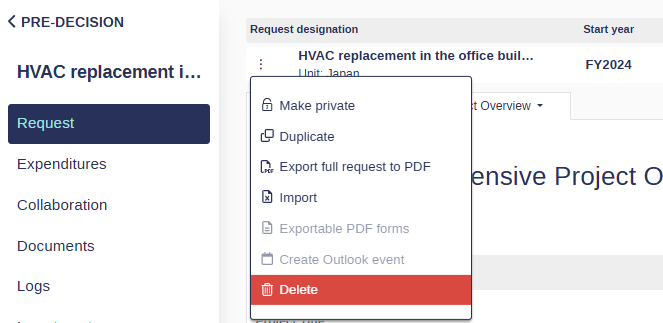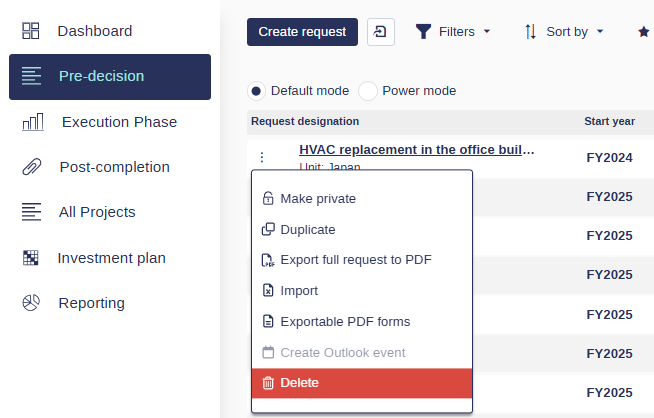How to Delete a Request/Project
This guide will walk you through the process of deleting a request or project in Weissr Capex. Deletion is only available for projects or requests that have not yet received final approval.
Who Can Delete a Request/Project?
You can delete a request/project if:
You are the creator of the request/project.
You have create permission for the project's production unit.
If you do not meet either of these criteria, the Delete option will not be available.
Steps to Delete a Request/Project
You can delete a request/project via its context menu in one of two locations:
Within the Project
From the Project List
1. Deleting within the Project
Navigate to the project you want to delete.
Open the context menu (three dots)
Select Delete from the dropdown menu.
Confirm the deletion in the pop-up dialog.
2. Deleting a Request/Project from the Project List
Go to the Project List for not yet approved projects.
Locate the project you want to delete.
Click the context menu (three dots) next to the project name.
Select Delete from the dropdown menu.
Confirm the deletion in the pop-up dialog.
Important Notes
The Delete option will only appear if the request/project has not been approved.
The Delete option will be unavailable if the request/project is approved or you do not have the required permissions.
Deleted requests/projects cannot be restored, so proceed with caution.
Troubleshooting
Cannot Find the Delete Option?
Ensure the request/project has not been approved.
Confirm that you are the creator or have Create permissions for the production unit.
Accidental Deletion?
Unfortunately, deleted projects cannot be recovered from the application.
If necessary, submit a support ticket for additional assistance on restoring a deleted project.