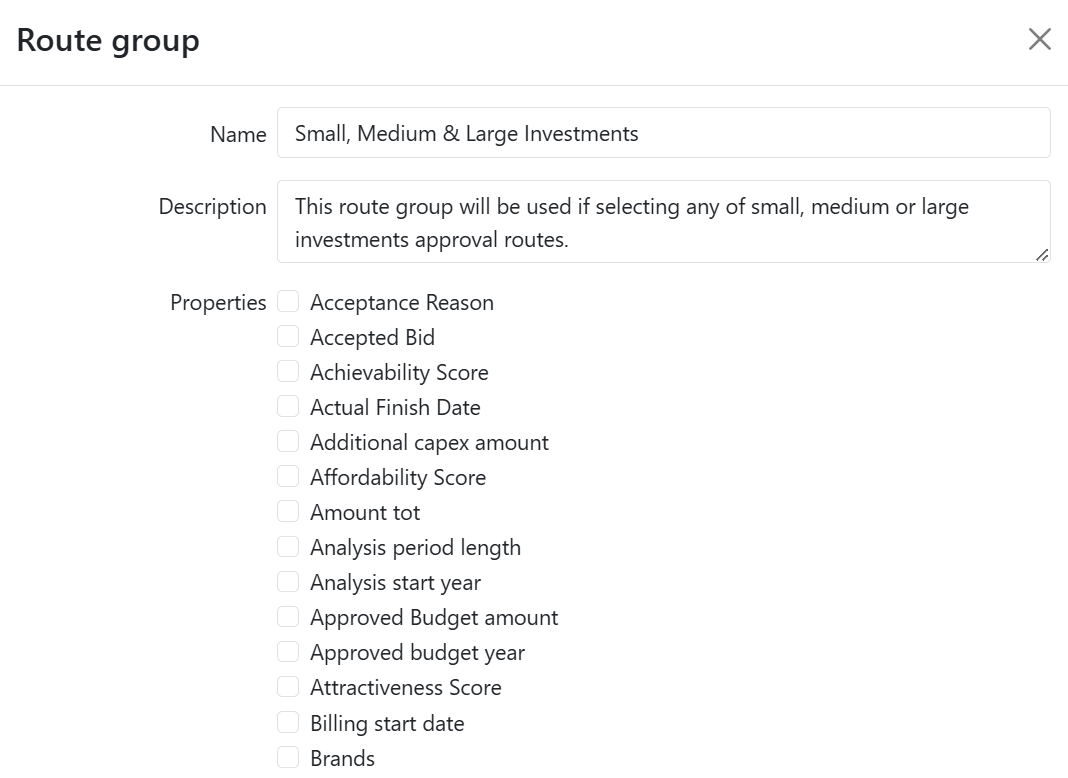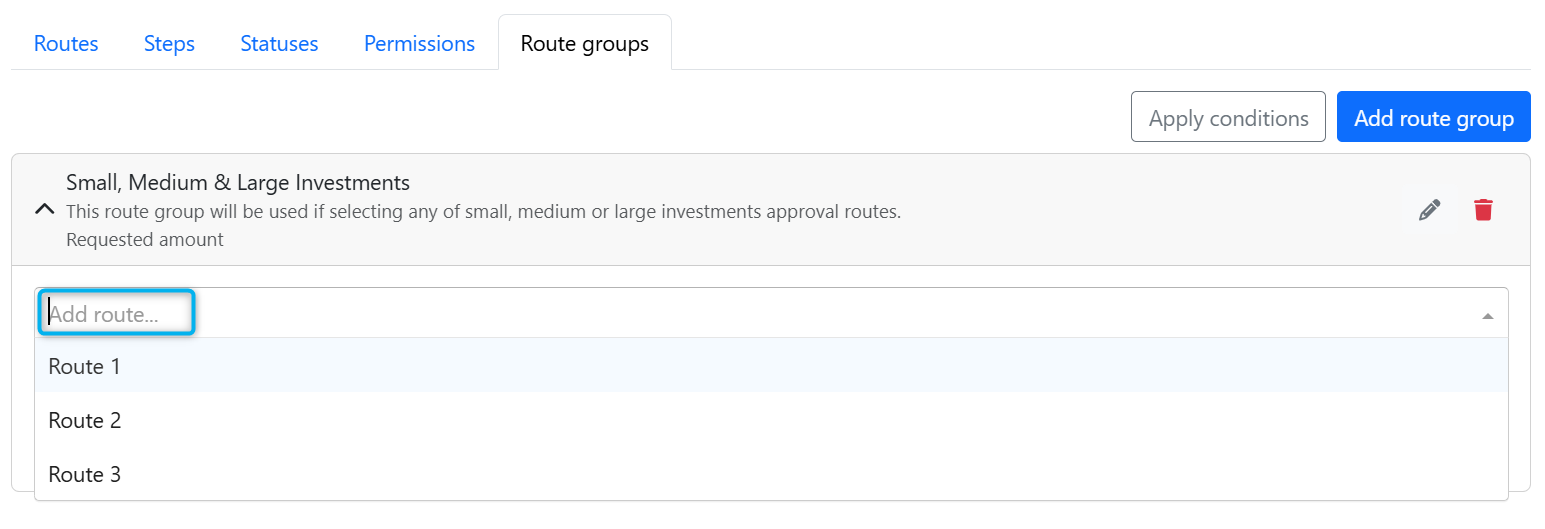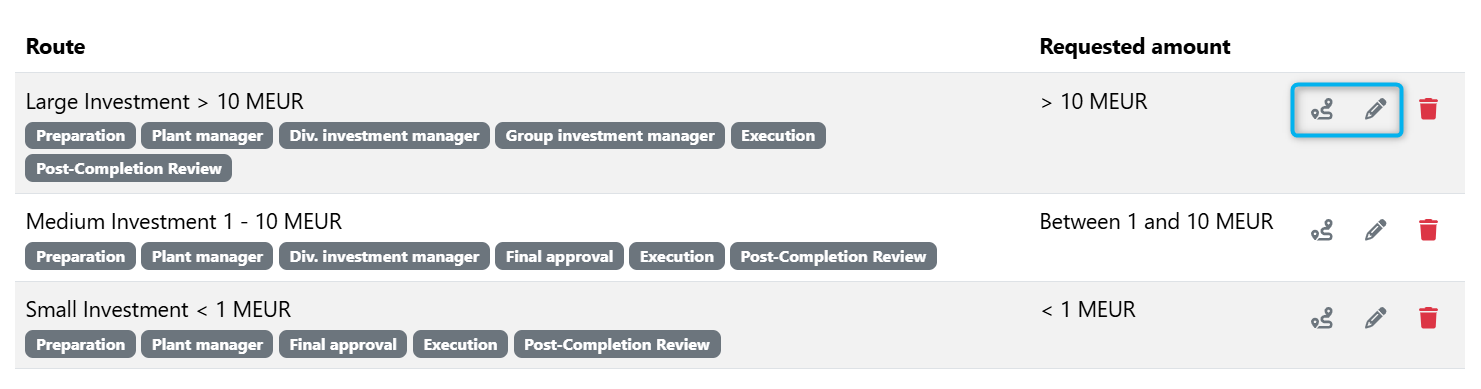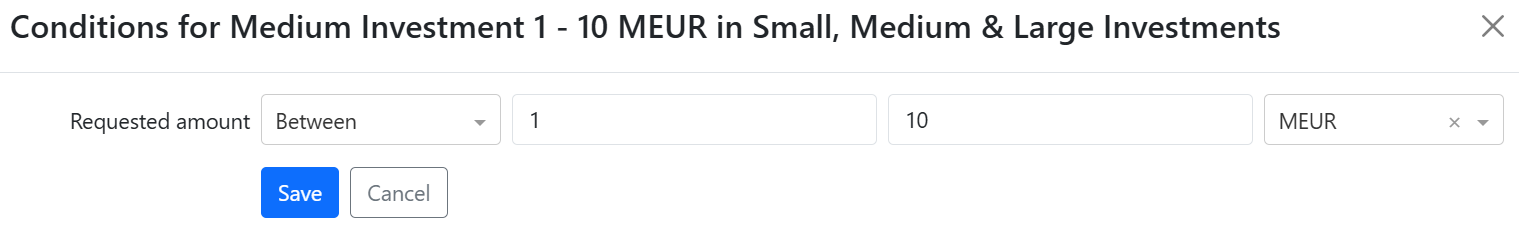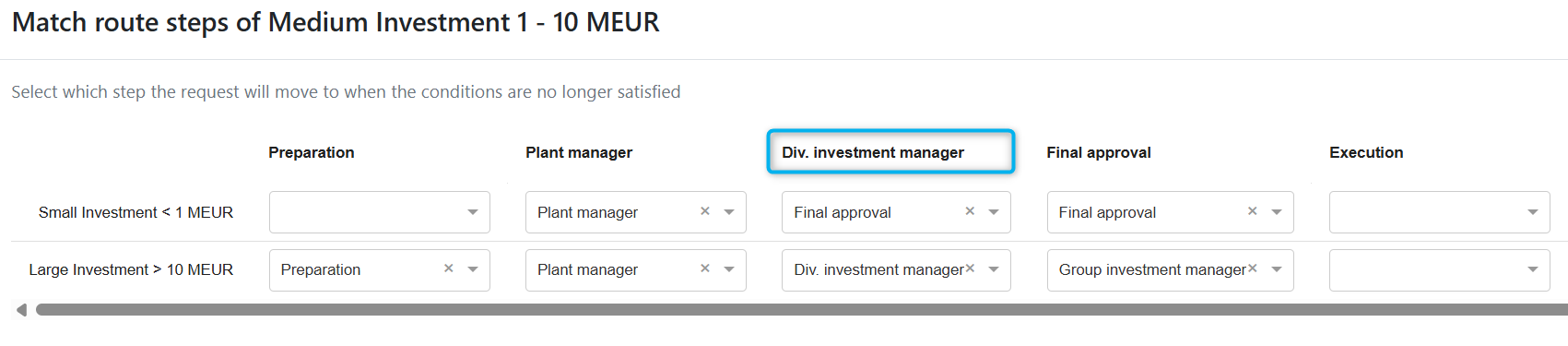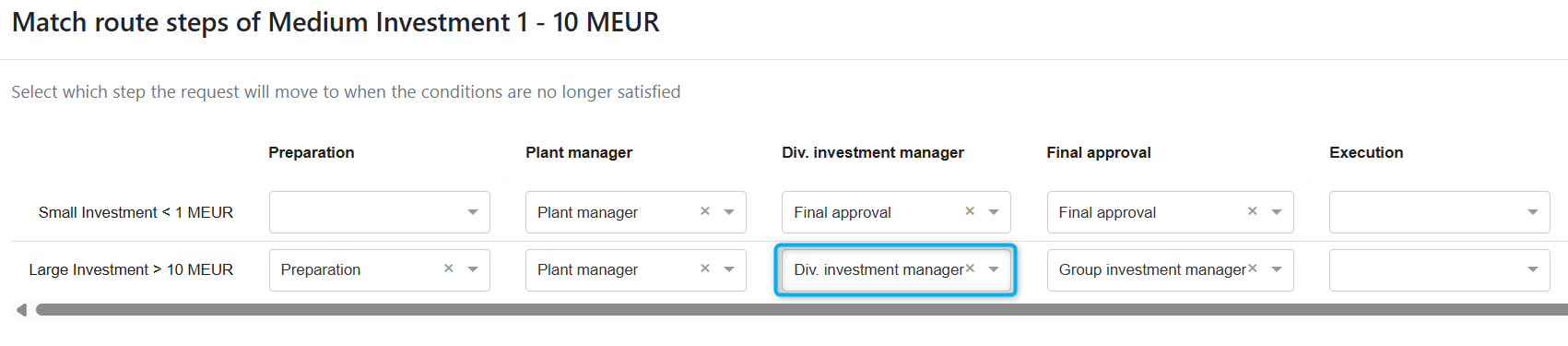Approval Routes - Route Groups
In many cases, request properties and data change over time, making it difficult to determine the correct approval route from the start. Dynamic routing allows multiple approval routes to be grouped together, ensuring that requests are automatically directed to the appropriate route based on predefined conditions - often related to cost thresholds.
Think of it as a crossroad: the selected path depends on project-specific properties, such as the requested amount. If a request needs to switch from one approval route to another due to changing conditions, dynamic routing ensures that the transition happens seamlessly and automatically.
How dynamic routing works
When using dynamic routing, each route within a route group follows specific step-matching rules and property-based conditions that determine how a request moves forward:
Moving to a route with a lower amount → Customers often consider re-approval unnecessary, since the higher budget has already been approved.
Moving to a route with a higher amount → A new approval step is typically required to validate the increased budget.
Once a request is inside a route group, it cannot manually exit it. Instead, the predefined conditions dictate its next steps, ensuring consistency and compliance with approval policies.
What happens when a matching route is missing
If a request’s properties no longer match the current route, but no alternative route has been defined, the request cannot proceed, meaning that the decision-maker can no longer approve the request.
Example:
A request was initially routed through a path intended for projects with a maximum of 10 MEUR. Later, the requested amount is increased to 12 MEUR. However, the administrator has not configured a matching route for requests exceeding 10 MEUR within the route group.
In this case:
The request no longer matches the current route
No alternative route is defined
The user will not be able to approve or move the request forward
The step becomes "blocked" until the routing logic is corrected by an administrator
To avoid this, always ensure that route groups are fully configured with fallback or alternative routes for all expected value ranges.
Route group configuration
Dynamic routing is configured by defining conditions based on request properties and step matching between routes within a route group.
To configure dynamic routing:
Navigate to Administration → Capex Management → Approval routes → Route groups.
Click on “Add route group” in the upper right corner.
In the popup window, define:
Route group name
Description
Properties that will determine the route-switching logic.
Enter the required data and click “Save”.
Expand the dropdown for the newly created route group and select the routes that should be included.
Configure property-based conditions and route step matching. These settings determine when and how a request should switch from one route to another.
a. Define route condition. Click the pen edit icon to define property-based conditions that will trigger a route switch. These define the thresholds or criteria that trigger a route switch.
b. Match route steps. Click the route step matching icon and define how steps from different routes align with each other. This ensures that when a request switches route, it continues from the equivalent step in the new route.
Example use case
The route “Medium Investment 1 - 10 MEUR” within the route group “Small, Medium & Large Investments“
Define the condition
In the condition settings, set the Requested amount range to 1–10 MEUR.
This tells Weissr that this route should only be used if the requested amount is within that range.
Step matching logic
Assume the request is currently at the step "Div. Investment Manager".
However, the requested amount is changed to 15 MEUR, which now exceeds the allowed threshold for the Medium Investment route.
Redirect to the new route and step
Since the request no longer matches the Medium Investment route, it must switch to the "Large Investment > 10 MEUR" route.
In the route step matching settings, specify the desired route and step for the new route. In this case, the request should jump from “Div. Investment Manager” in Medium Investment to the corresponding step in the Large Investment route.
Preparation steps cannot be matched to Decision steps, and vice versa. Refer to Approval Routes - Steps for configuration and management of steps.
Property conditions are applied using the AND principle, for example, Requested amount >= 100 AND Budgeted = TRUE.
Practical use case: Additional requests
A common scenario where dynamic routing is useful is when creating additional requests.
Suppose a project initially requested 9 MEUR, and approval was granted in a route with a threshold below 10 MEUR.
Later, the project needs an additional 3 MEUR, increasing the total to 12 MEUR.
Since the total requested amount now exceeds the original approval threshold, it must switch to a higher-threshold route that requires additional approval.
By setting up dynamic routing, Weissr ensures that such requests are automatically redirected without manual intervention, preventing delays and ensuring proper governance.