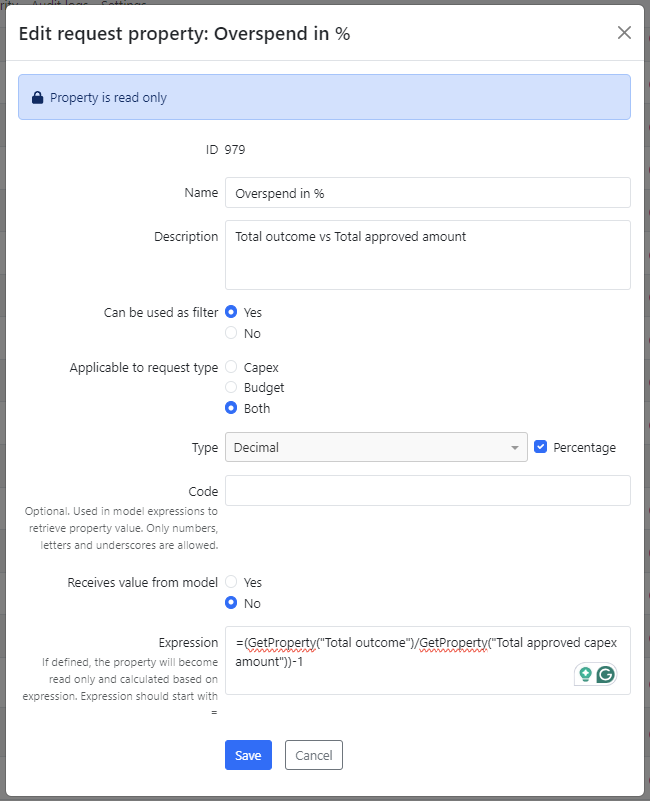Property Expressions
Property expressions in Weissr are a powerful tool for dynamically calculating property values based on various data inputs. Whether you're working with simple arithmetic operations or complex conditional logic, property expressions enable you to tailor calculations to meet your organization's specific needs.
With property expressions, you can:
Automate Calculations: Automatically compute values based on the data from other properties or the investment model.
Apply Conditional Logic: Use IF statements and logical functions to create sophisticated expressions that adapt to different scenarios.
Integrate Multiple Data Sources: Combine data from different properties, including user inputs and model data, to generate accurate and relevant property values.
By using property expressions, you can enhance the accuracy, consistency, and efficiency of your data management processes. This ensures that your property values are always up-to-date and reflect the latest information available in your system.
Expression Syntax and Functions
Expressions must start with = and can include the following elements:
Numbers: Numeric values.
Arithmetic Operators:
+,-,*,/Comparison Operators:
>,<,<=,>=,=,<>Conditional Logic:
IFLogical Functions:
AND,ORProperty Codes: Refer to the Codes defined in other property settings.
Functions: A variety of built-in functions, including:
GetPropertyTextToNumberMapPropertyValueReplaceGetUserNameIsEmptyRightTextAccumulatedCapex
Calculating Property Values Based on Dynamic Properties
To calculate a property value using data from another dynamic property, follow these steps:
Assign a Code to the Relevant Properties:
In the property settings, assign a unique Code to each property you want to use in expressions. This Code should consist of only numbers, letters, and underscores and clearly describe the property’s purpose.
Use the Codes in the Target Property’s Expression:
In the settings of the property where you want to calculate a value, define an Expression that references the Codes of the other properties (e.g., Property1). Once the Expression is configured, the target property will become read-only, with its value automatically calculated based on the input from the related properties and the logic defined in the expression.
Calculating Property Values Based on Static System Properties
To calculate a property value based on data from a static property, follow these steps:
Find the code for the static property
Find the property codes for static properties in the Static System Properties and Their Codes documentation. For static properties of money type, specific codes can also be found in this resource.
Use the Code in Your Dynamic Property’s Expression:
In the settings of the property where you want to calculate a value, define an Expression that that references the Codes of the other static properties. Once the Expression is set, the target property will become read-only, with its value automatically calculated based on the input from the related properties and the logic defined in the expression.
Example:
=(GetProperty("Total outcome")/GetProperty("Total approved capex amount"))-1