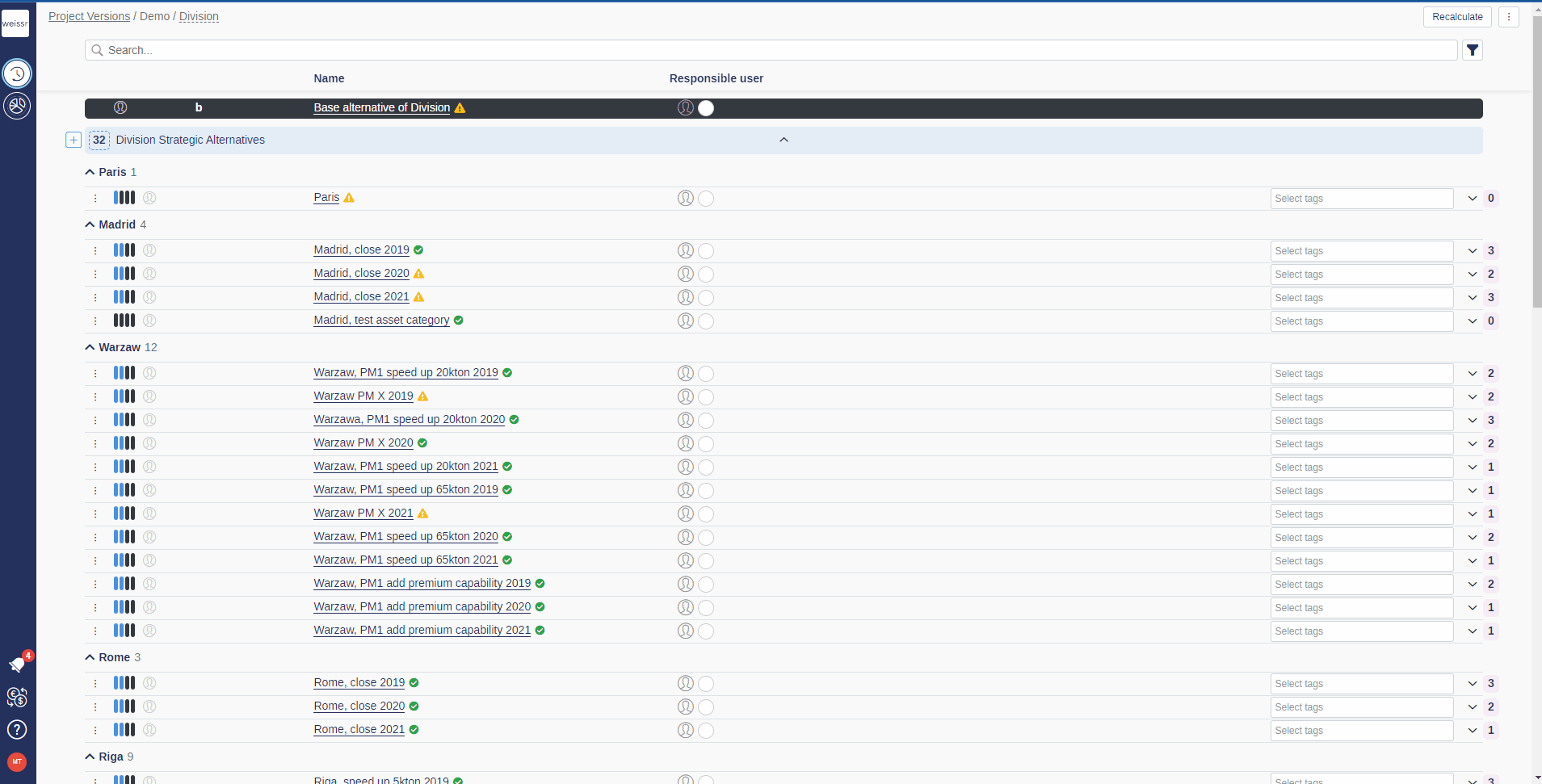How to tag and filter Strategic building blocks and/or Strategic alternatives in Strategy Development
You would like to create and filter on tags to more easily find or categorize specific Strategic building blocks and/or Strategic alternatives, let’s see how
Create a tag by clicking in the tag-bar on the right side of the alternative/building block and fill in a name of the tag. Then click Enter to verify
To filter on requests by tags, click on the filter icon in the top right corner. Toggle the tag(s) you wish to filter on
Reset your selections by clicking on Reset, or by manually toggling off the applied filter.
To rename or delete existing tags, click on the cogwheel icon located inside the filter-selection. Change the name of desired tag and click Save to change, or click on the trashcan icon to delete it.