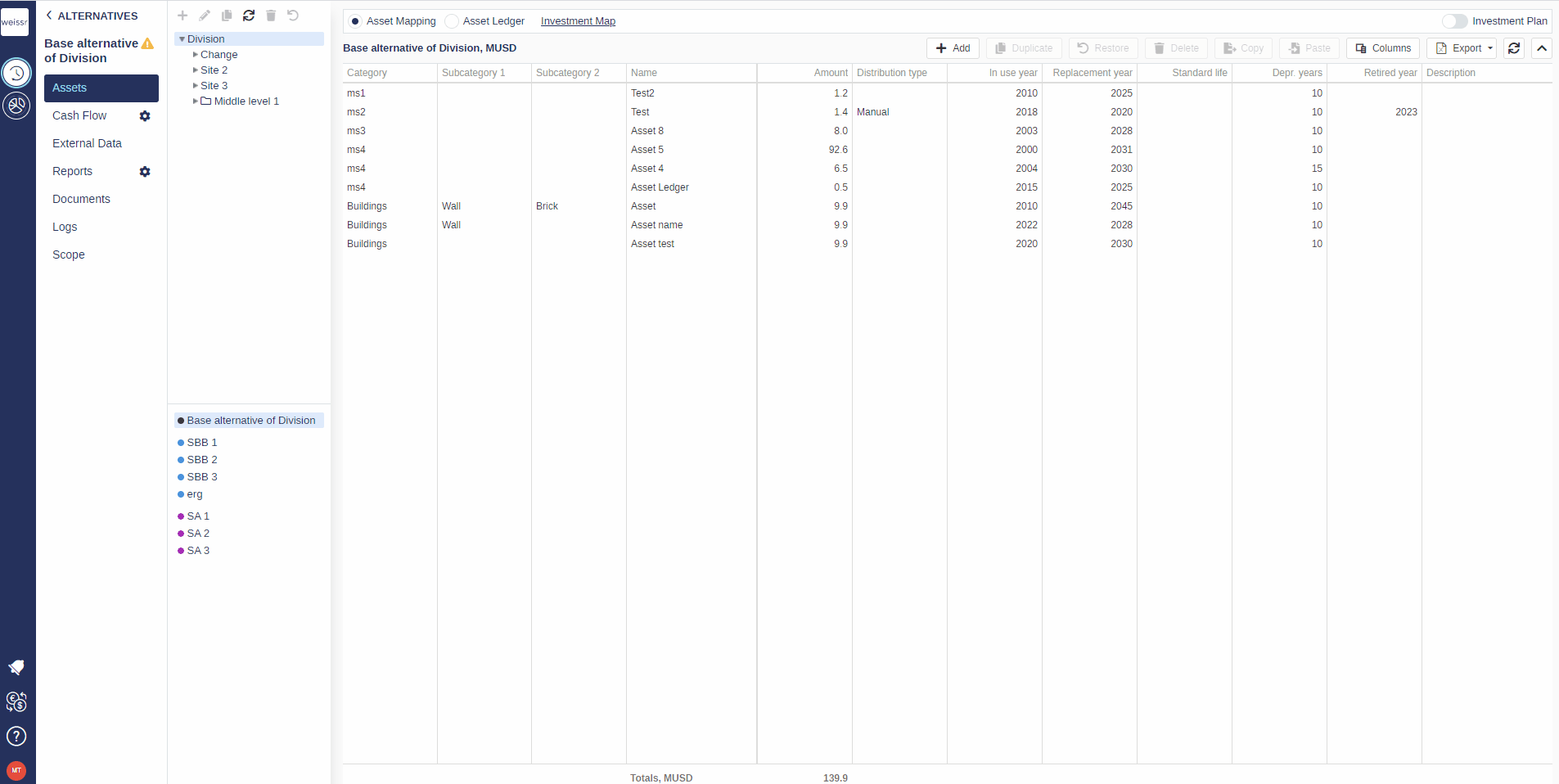How to enter data in Sensitivity Settings
You would like to enter data manually in the Sensitivity Settings, here's how
Make sure to be in the Base Alternative/Strategic Building Block/Strategic Alternative → Reports → Sensitivity Settings tab (cogwheel icon).
Select a site which the data should be applied to.
Click on +Add, located to the right of the screen.
Select a Block row that the data should be inserted to and apply a Start year in which the data-setting should start.
Type in the Step, Trend and FX the data should follow.
Sensitivity Settings apply to all alternatives equally, which means that whatever alternative (BA or SA) you are in, all the changes you make in one will be reflected in the others.