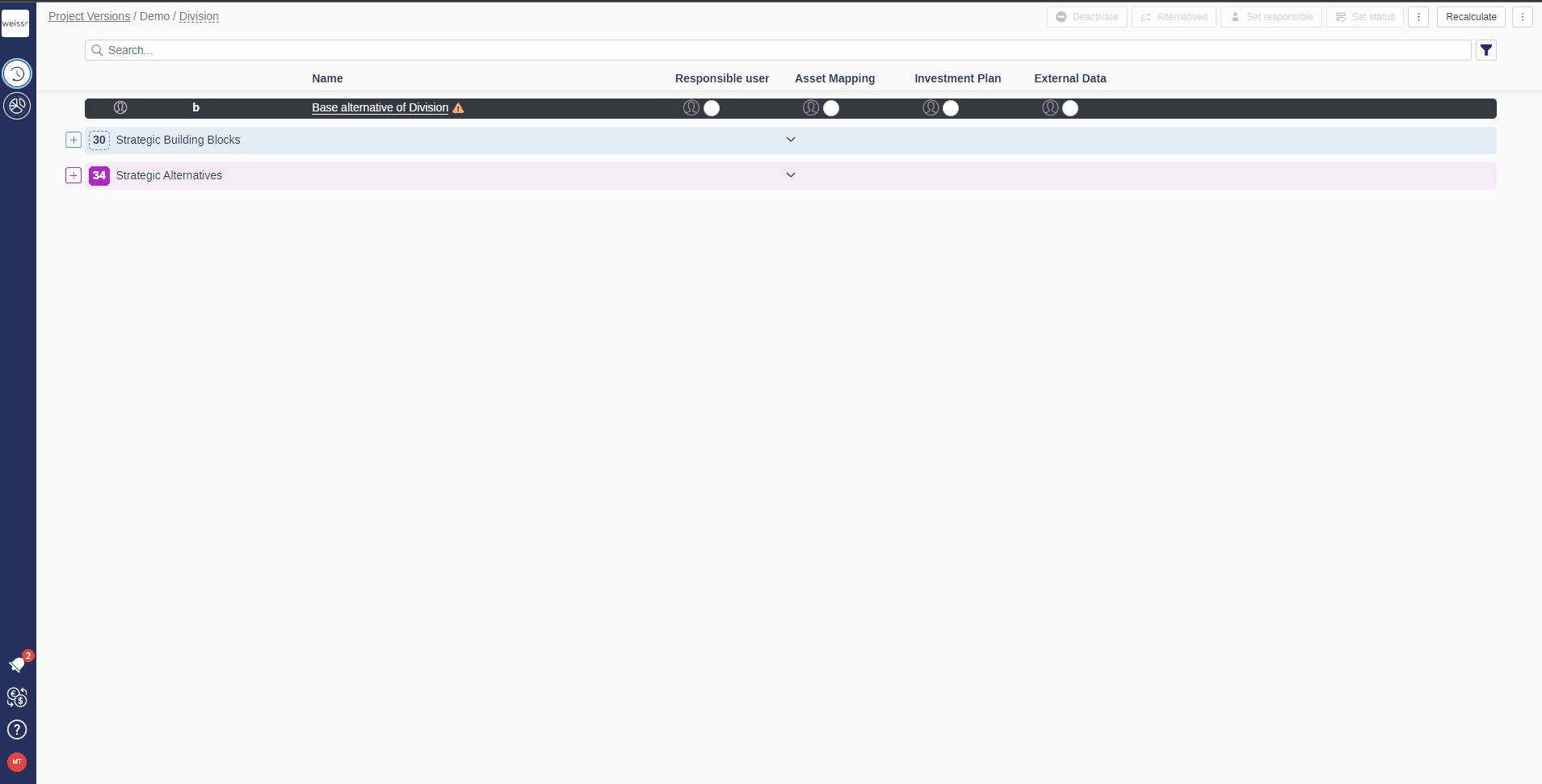How to group Strategic Alternatives
You would like to group Strategic Alternatives, let’s see how
Mark the Strategic Alternatives you wish to create a group for and place together
Click on the context menu (three dots) located to the left of the Recalculate button
Select Add to new group
Name the group and click Enter
To add additional alternatives to an existing group, simply drag it to the group
Remember to uncheck the alternatives if you want to change the sort order within a group, otherwise all the marked alternatives will be moved as one
Use the drag&drop function to move your custom groups to a desired place in the list