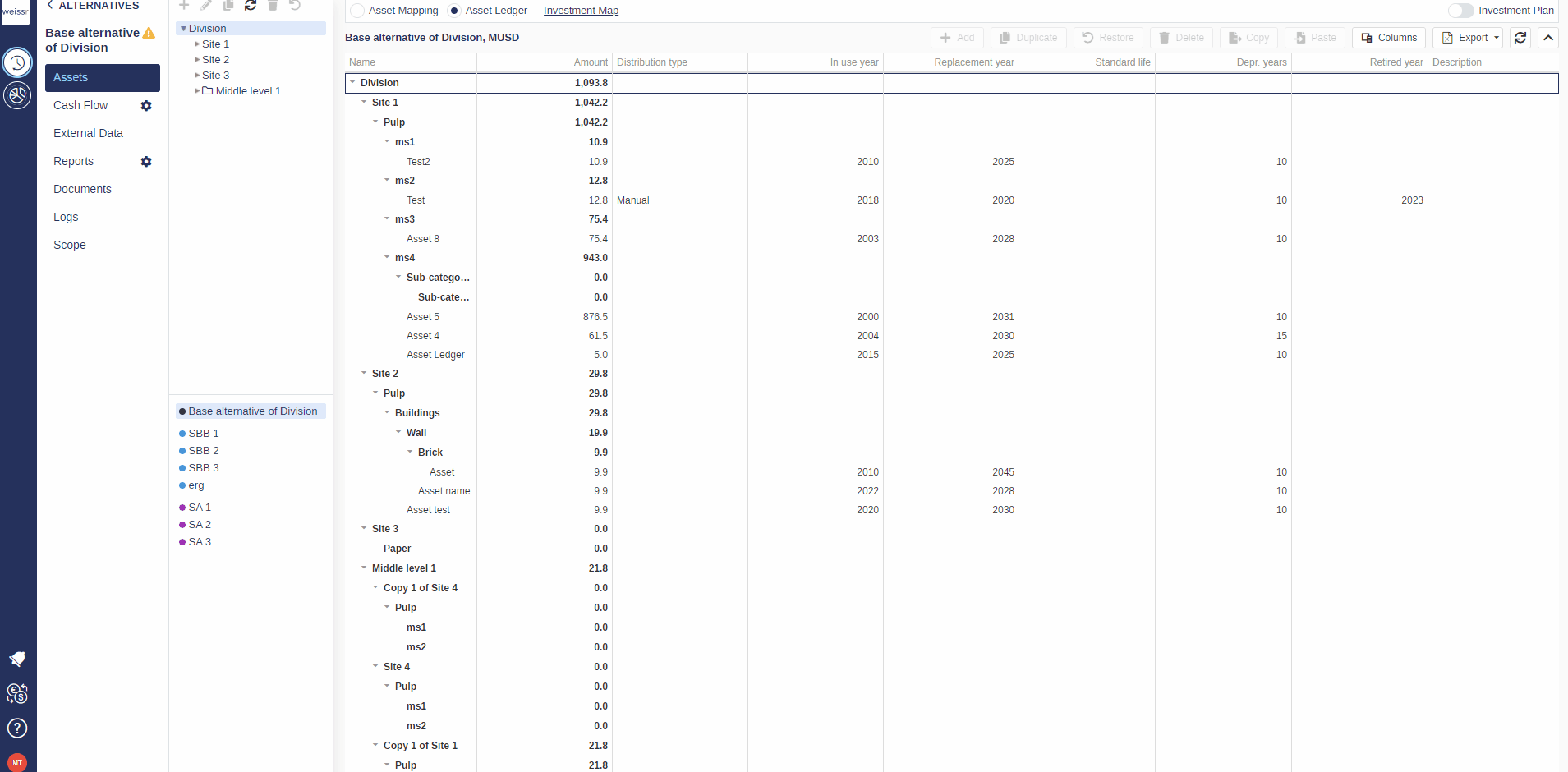How to export the Asset Ledger to Excel
You would like to export the Asset Ledger to Excel, here's how
Make sure to be in the Base Alternative/Strategic Building Block/Strategic Alternative → Assets → Asset Ledger tab.
Use the navigation tree on the left side of the screen to find more easily the asset or entity you wish to export the Asset Ledger or Investment Plan of (Division → Site → Sub-industry → Category).
When you see the data you wish to export in the Asset Ledger grid, click on Export, located above the grid.
Select Export Asset Data for Import.