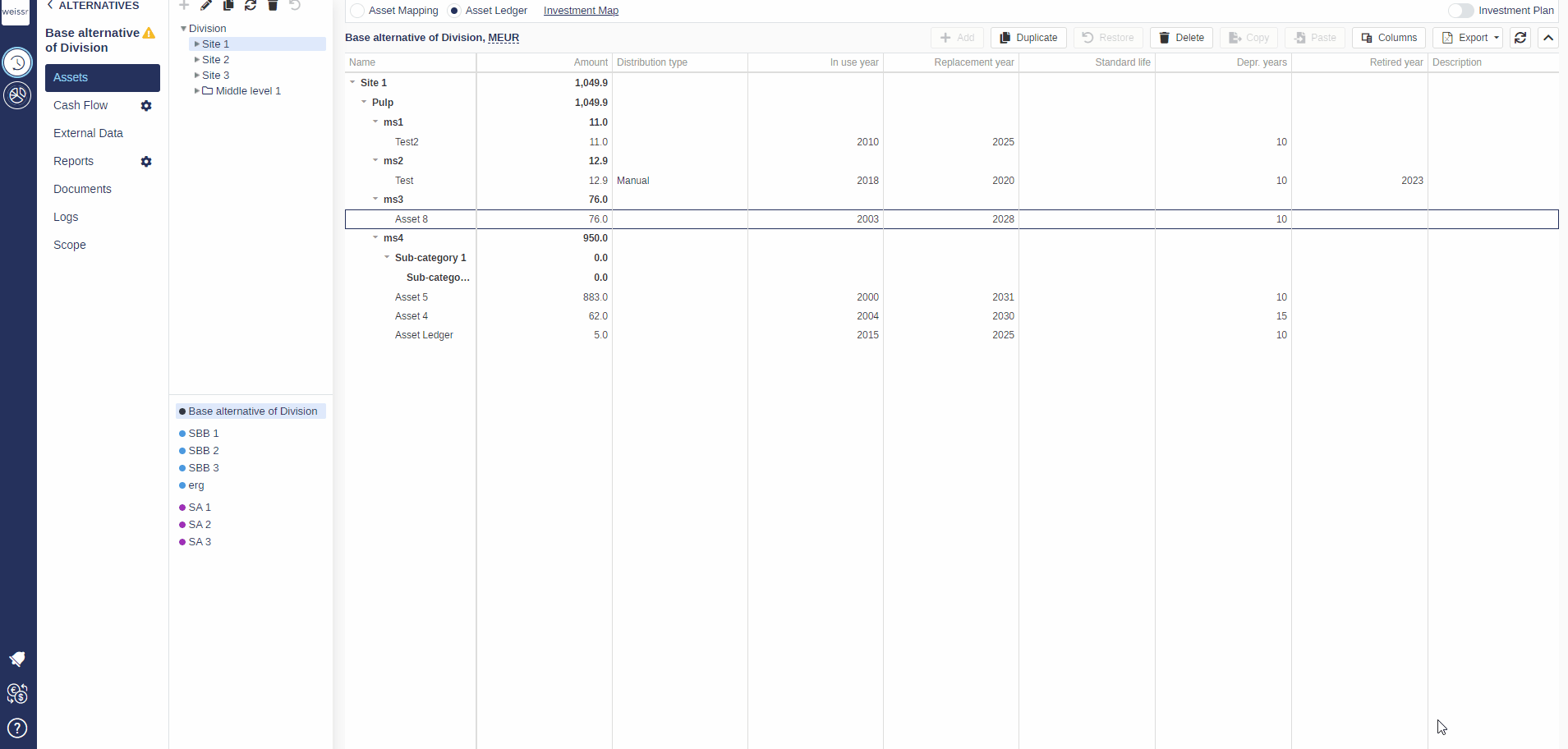How to reset the changes made to an asset (Strategic Alternative)
You would like to cancel the changes you made in the Asset Ledger of a Strategic Alternative to a specific asset to bring it back to its initial state, here's how
Make sure to be in the Strategic Alternative → Assets → Asset Ledger tab.
Navigate deep enough in the navigation tree on the left side of the screen to find more easily the asset you want to operate on (Division → Site → Sub-industry → Category).
Find the modified asset in the list of the Asset Ledger, click on it to select it and select Restore located above the Asset Ledger grid.