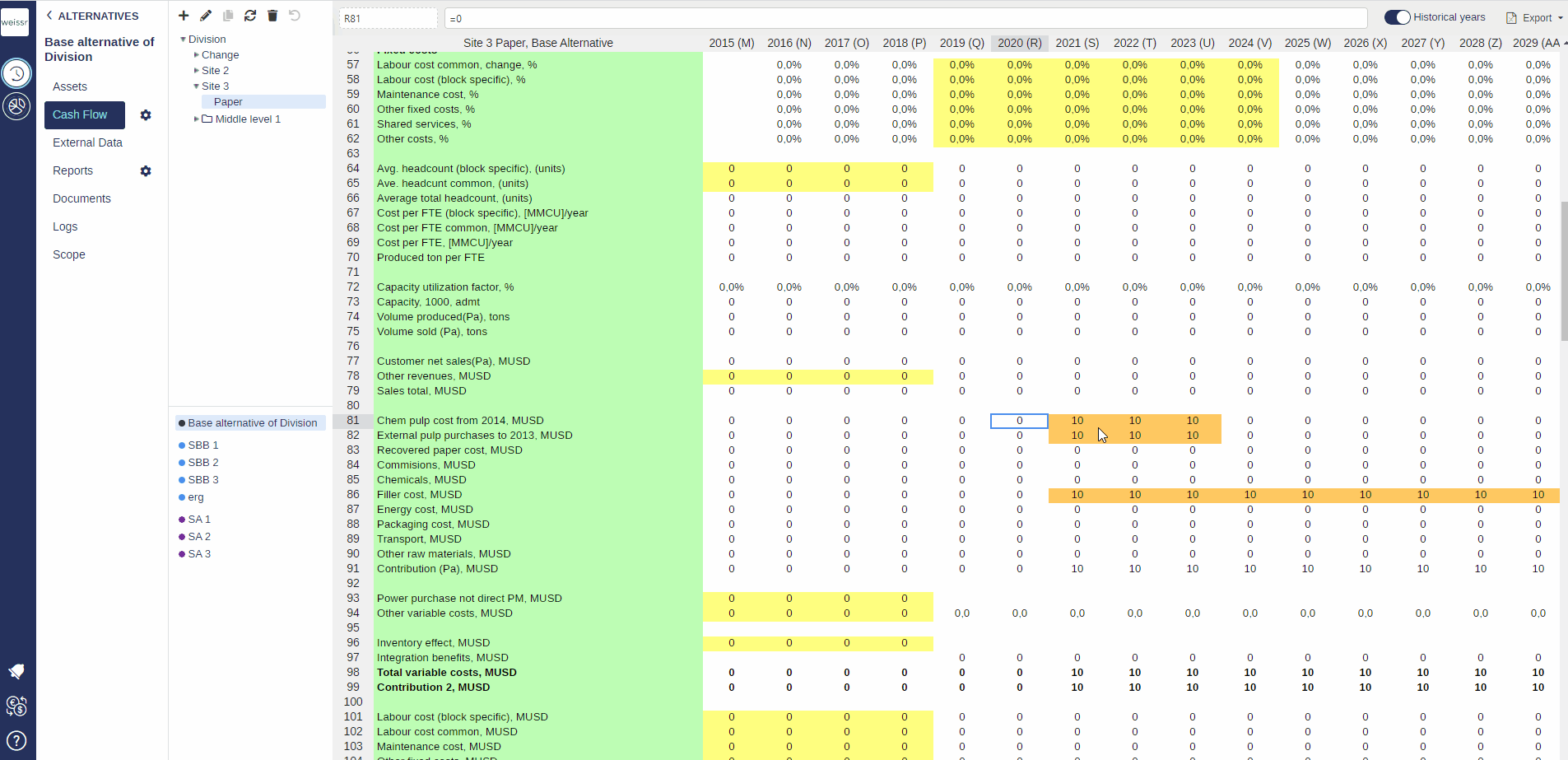How to reset one or more cells (Model)
You would like to reset one or several cells to cancel changes, here's how
Make sure to be in the Base Alternative/Strategic Building Block/Strategic Alternative → Cash Flow.
Navigate deep enough in the navigation tree on the left side of the screen to reach more easily the entity you want to make the change in (Division → Site → Sub-industry → Category).
Once you found the cell or group of cells you would like to reset, click on it (or click and drag to select several cells at once) to select it, right-click, and click on Reset Cell(s).
The cell(s) that you selected will now erase all changes that were made to them and display the values they were displaying originally.