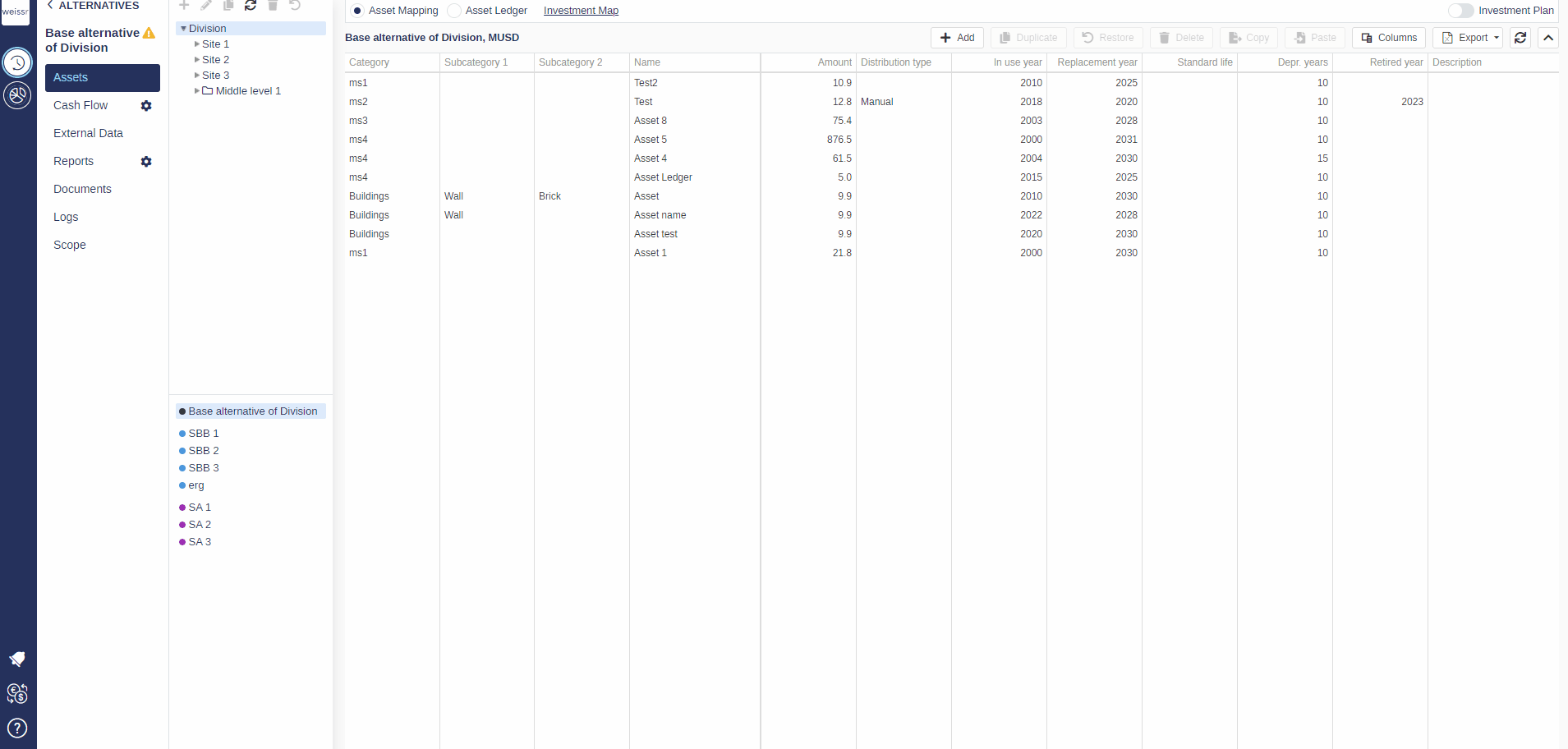How to customize the view of the Asset Mapping
You would like to customize the columns of the Asset Mappings, here’s how
Make sure to be in the Base Alternative/Strategic Building Block/Strategic Alternative → Assets → Asset Mapping tab.
You can stand on any of the nodes in the tree.
When you are in the Asset Mapping tab, click on Columns.
In the window that opens, tick all the boxes in front of the items you would like to see in the Asset Mapping (untick them otherwise). They will automatically disappear/appear whenever you tick/untick the box.
Columns containing data will save the data if the column is removed. If the column is added back again, the data will be visible.