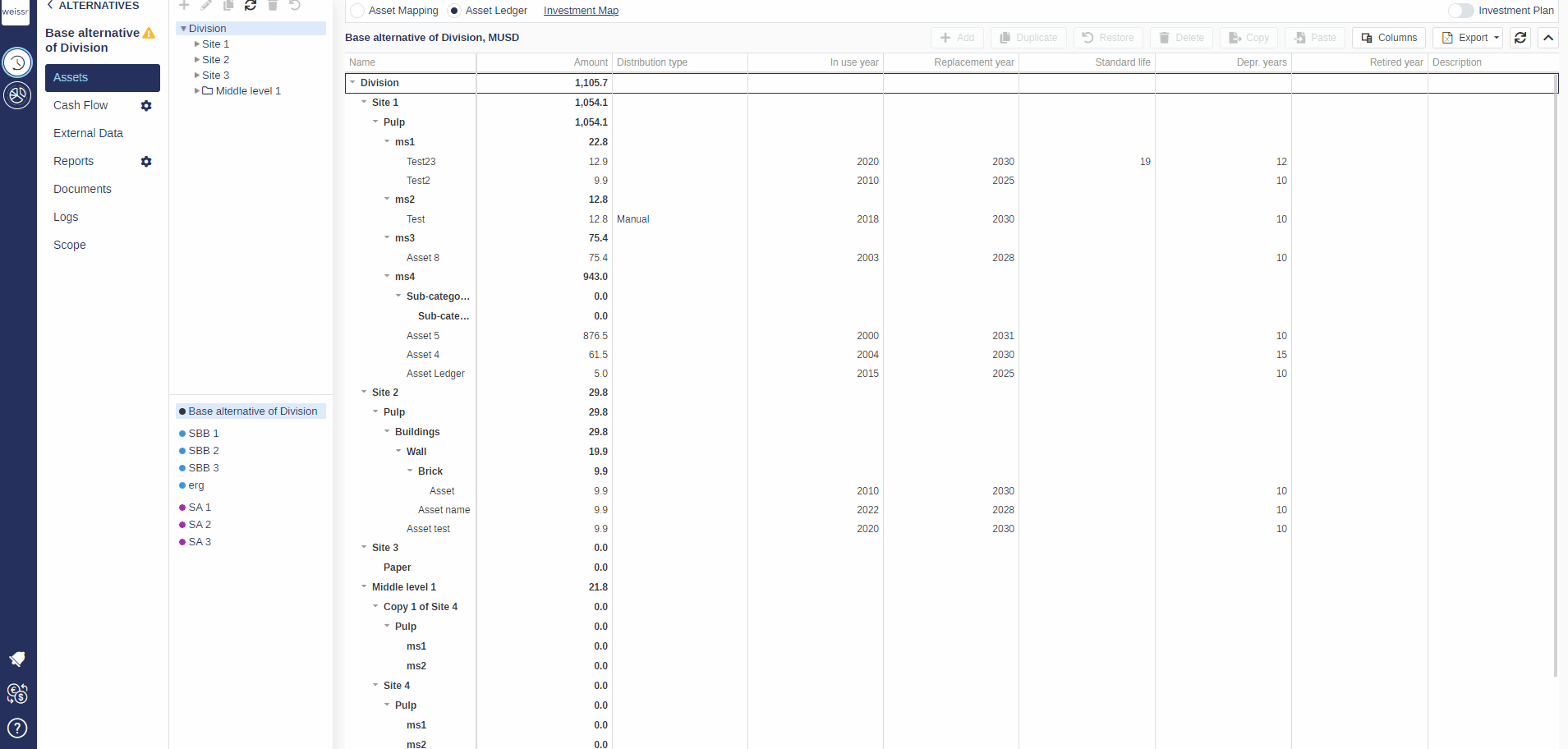How to remove an asset (Asset Ledger)
You would like to remove a specific asset, here's how
Make sure to be in the Base Alternative/Strategic Building Block/Strategic Alternative→ Assets → Asset Ledger tab.
Stand on a Sub-industry node or a Categroy node in the tree or Asset Ledger grid.
Find the asset in the list of the Asset Ledger, click on it to select it and click on Delete.
If you are in the Base Alternative, the asset will disappear and can't be brought back.
However, if you are in a Strategic Alternative or Building Block, the asset will be stroked out in the Asset Ledger and the Investment Plan - visible but with no effect anymore.