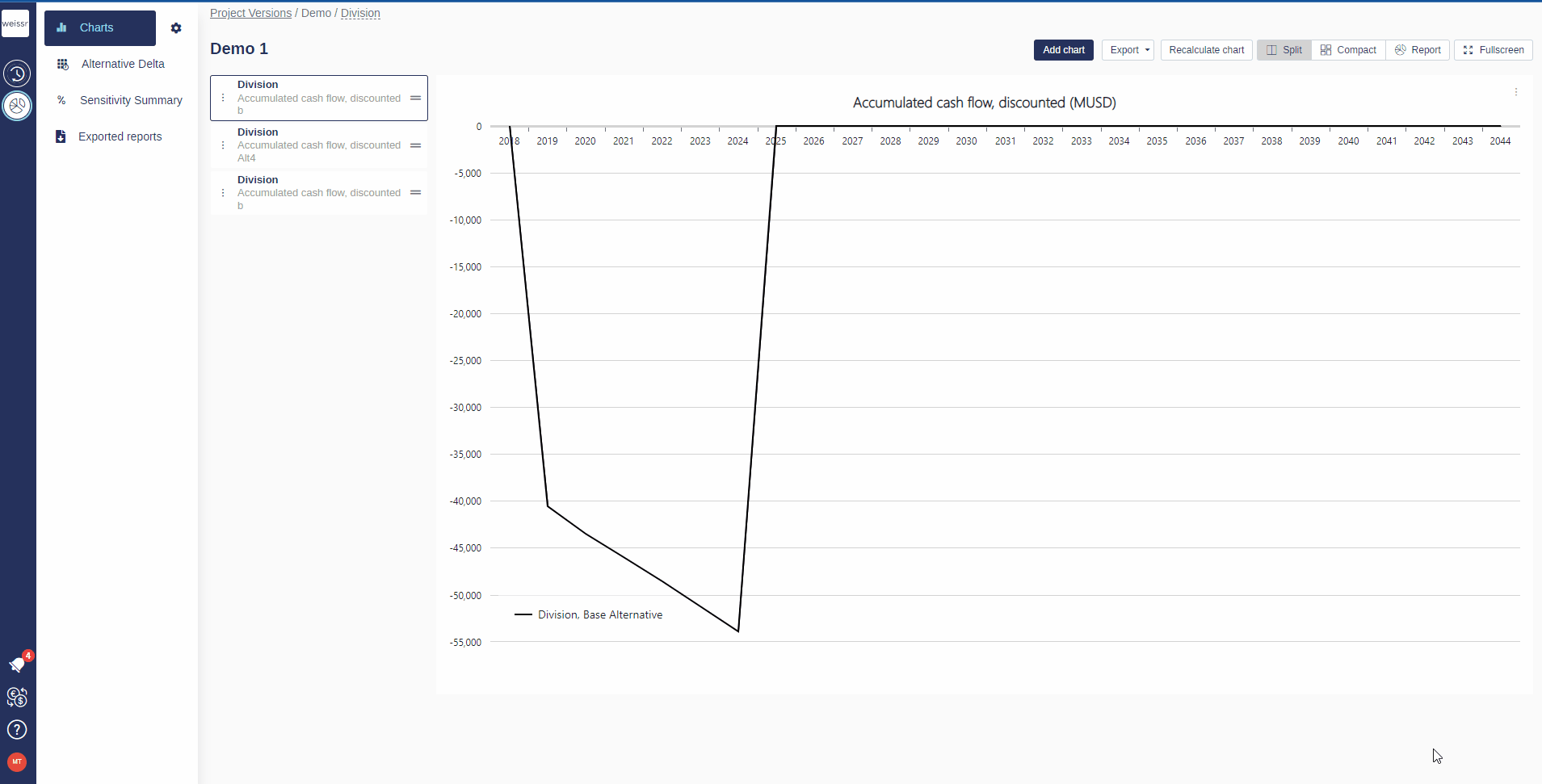How to export all graphs within a folder to PowerPoint or as a ZIP
You would like to export all graphs within a folder to PowerPoint or as a Zip-file, let’s see how
Go to the Presentations tab
Open the folder which contains the charts you want to export
Click on the Export button and select either PowerPoint or ZIP
Locate your export in the Exported reports tab