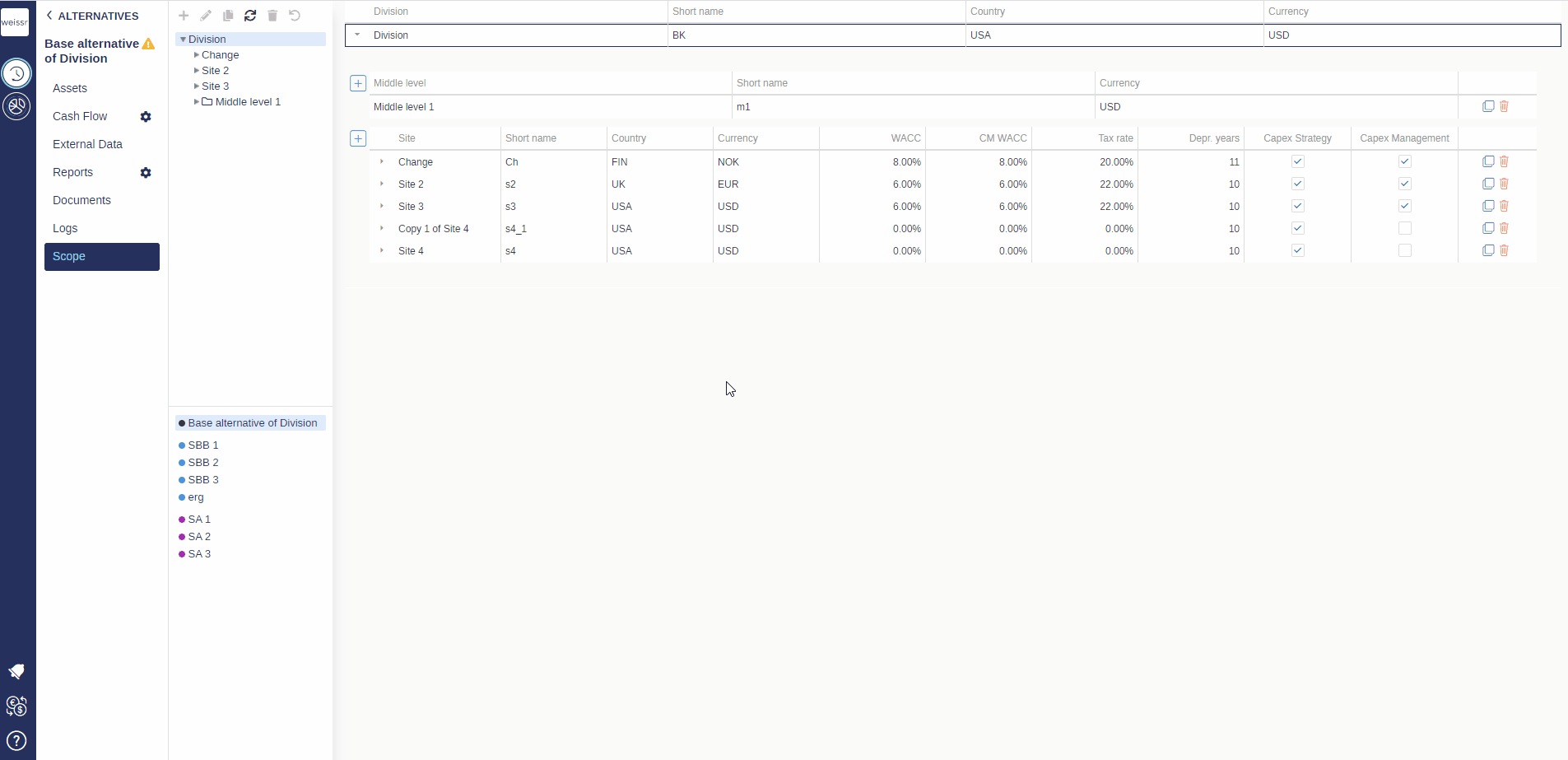How to specify which materials to implement in a pulp mill
You would like to specify which materials/chemicals are used in a previously created pulp mill, here's how
Make sure to be in the Base Alternative/Strategic Building Block/Strategic Alternative → Assets → Scope tab.
Navigate deep enough in the navigation tree on the left side of the screen to reach more easily the entity in which the asset is (Division → Site → Sub-industry [Pulp in that case]).
In the Scope grid, locate the Site which contains the pulp sub-industry you want to add a filter to.
Go to the Material filter tab, which only concerns the pulp sub-industry.
In the drop-down that appear, select the filter you wish to apply.
Click Enter.
Your Weissr administrator should have created the different filters you might need so that you just have to choose one. If for some reason, the right filter for the pulp mill is missing, contact your Weissr administrator.