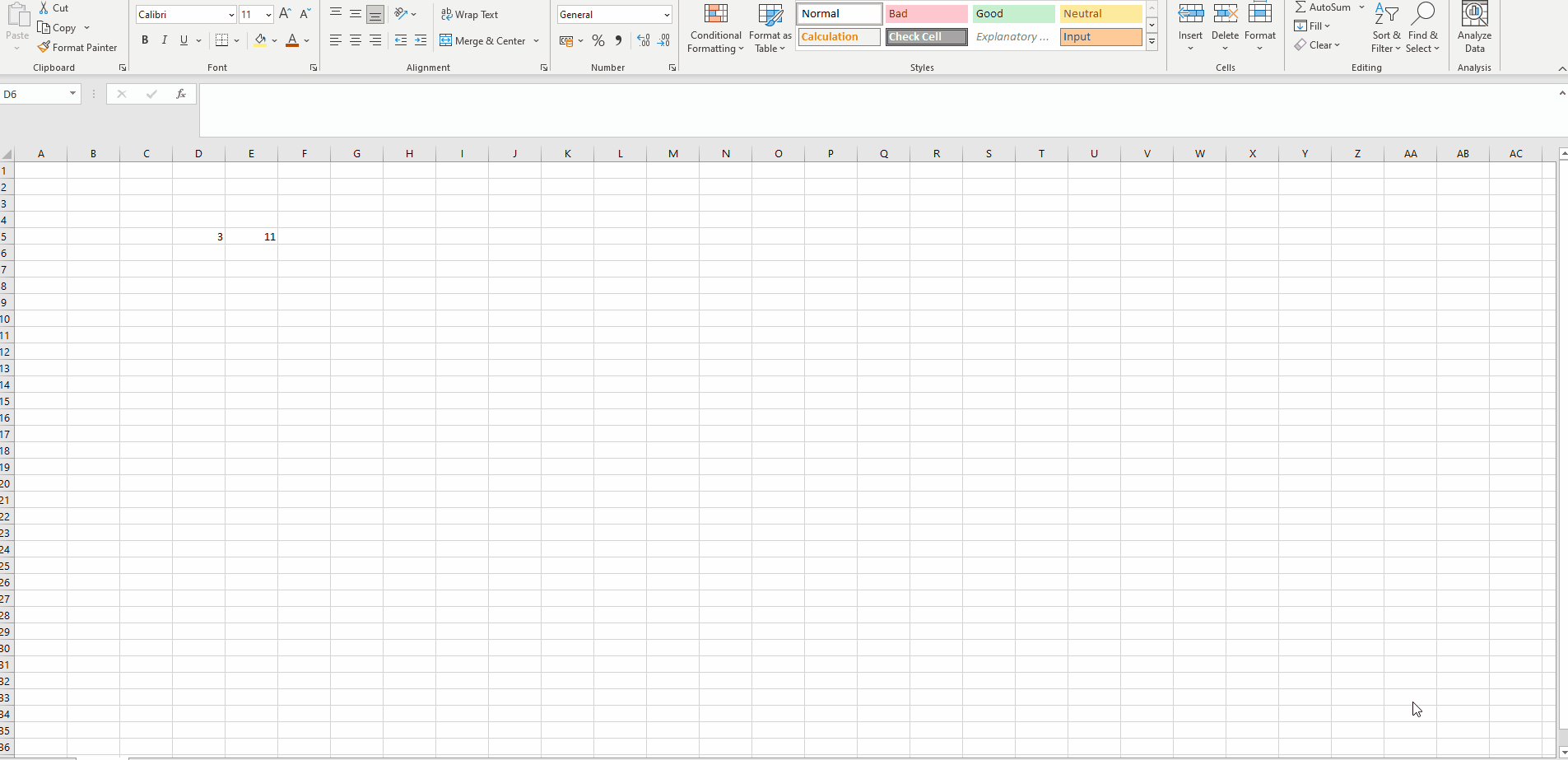How to paste data from Excel (Model)
You would like to paste data from an Excel file into Weissr, here's how
Make sure to be in the Base Alternative/Strategic Building Block/Strategic Alternative → Cash Flow.
Navigate deep enough in the navigation tree on the left side of the screen to reach more easily the entity you want to make the change in (Division → Site → Sub-industry → Category).
Once you copied the data in Excel via Ctrl+C, switch to Weissr, click on the cell you want to paste the data to (or the one on the top left of the zone you want to paste in) and either press Ctrl+V, or right-click and click on Paste Values/Clipboard.
As the comma (,) is, by default, the separator between units and decimals in Weissr, make sure that the data you copy from Excel also uses a comma as a separator between units and decimals.
If you want to paste several values at once, make sure that the size of the zone (∞ rows x ∞ columns) you copy in Excel corresponds to the size of the zone you wish to paste the data to in Weissr.
When copy-pasting data from Excel, make sure to increase the number of decimals in Excel (≈4-5) before copying.